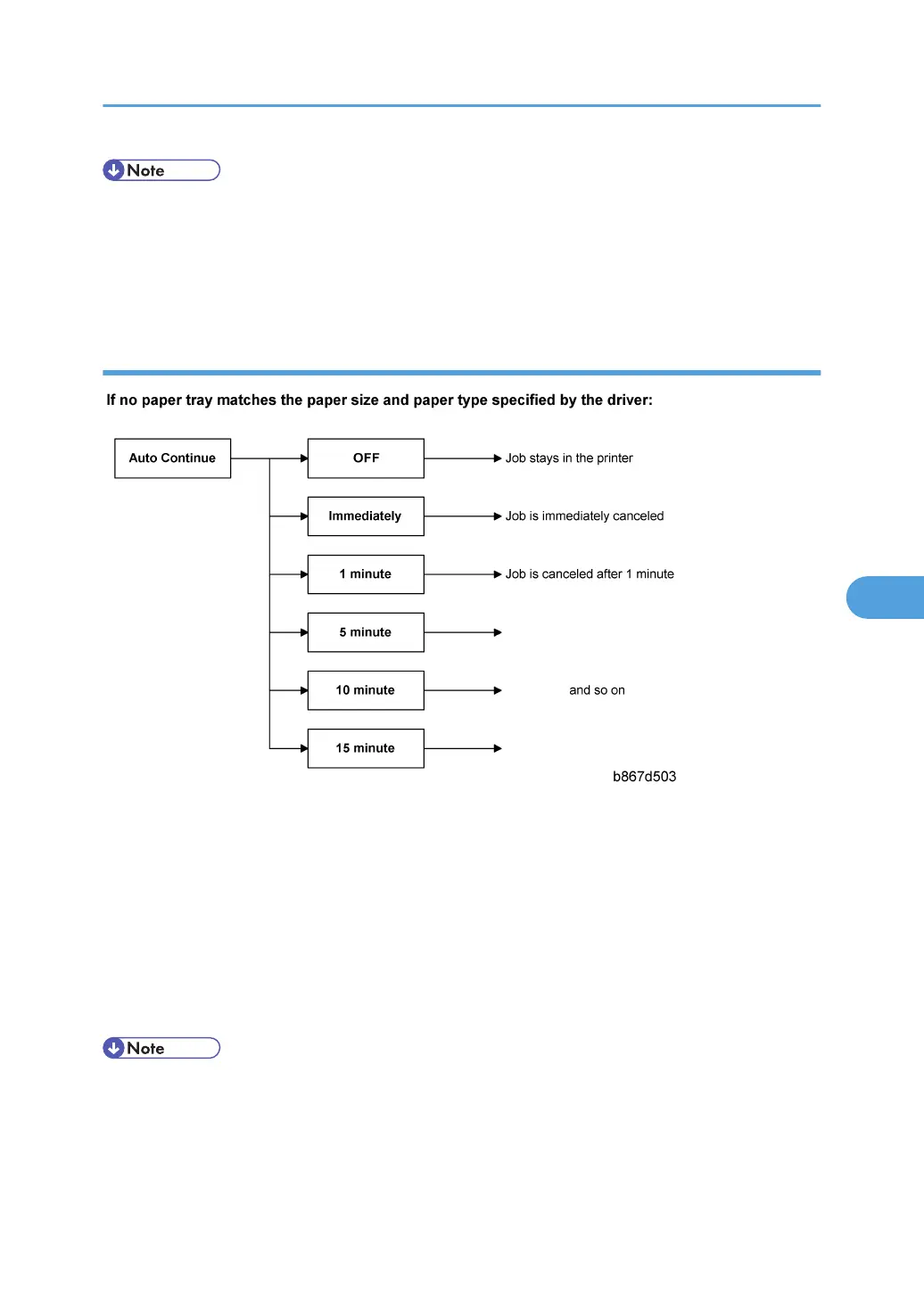• The by-pass feeder cannot be locked.
Manual Tray Select
If the selected tray does not have the paper size and type specified by the driver, the controller stops printing
until the user loads the correct paper.
Auto Continue
When this function is enabled, the machine stops printing and cancels the print job if there is no paper tray
which matches the paper size and paper type specified by the driver.
If Auto Continue is enabled, the machine waits for a specified period (0, 1, 5, 10, 15 minutes) for the
correct size paper to be set in the tray, then cancels the print job if the interval expires.
• The interval can be set via Printer Settings in the user tools.
(User Tools/ Printer Settings/ System/ Auto Continue)
If Auto Continue is disabled, the machine will not print the job, but will not cancel it, so the job stays in the
print queue.
• The default setting for Auto Continue is “Off.”
GW Controller
299
