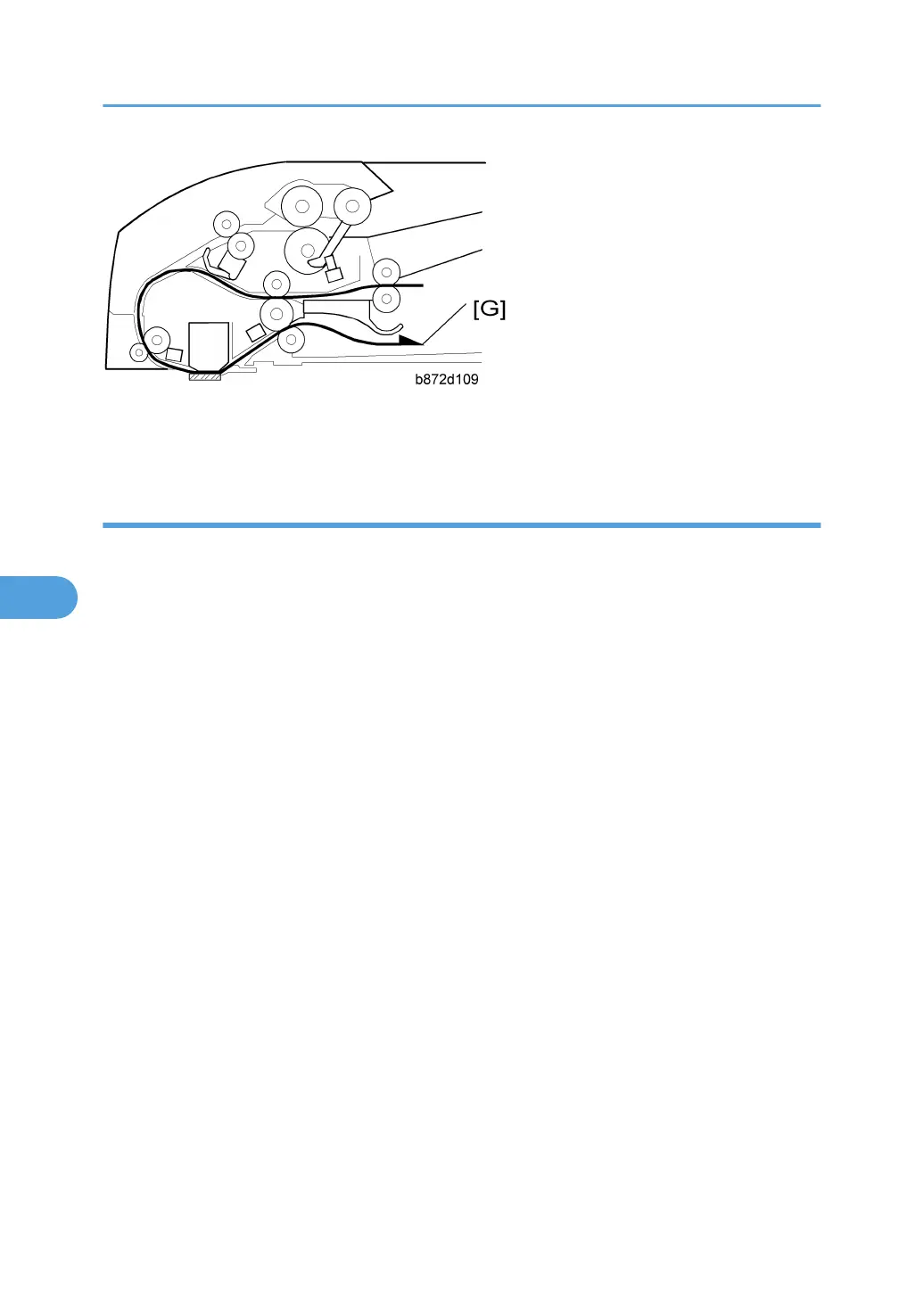The original is then sent to the inverter table again to be turned over. This is done so that the duplex copies
will be properly stacked front side down in the exit tray [G] in the correct order.
Original Set Sensor
During one-to-one copying, copy paper is fed to the registration roller in advance (while the original is still
being scanned), to increase the copy speed. The original set sensor monitors the stack of originals in the
original tray, and detects when the trailing edge of the last page has been fed in. The main CPU then stops
the copier from feeding an unwanted extra sheet of copy paper.
6. Detailed Section Descriptions
274
