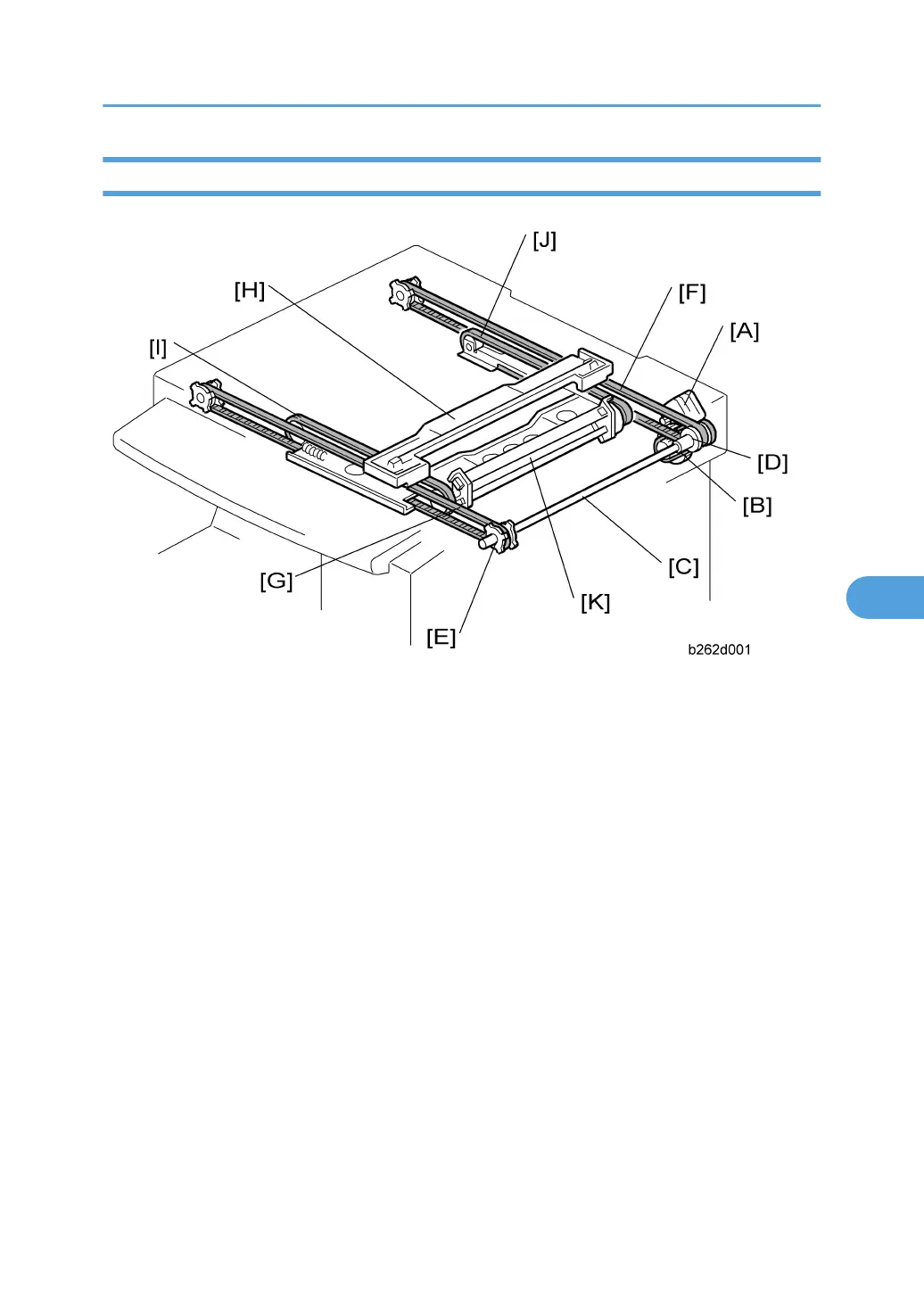Scanner Drive
The scanner motor [A] (a stepper motor) drives a gear that turns a small drive belt [B], driving the scanner
drive shaft [C]. Pulleys [D, E] on the ends of the shaft drive timing belts [F] and [G], driving the 1st scanner
[H]. The first scanner is secured to timing belts [I] and [J], which drive the 2nd scanner [K] through the 2nd
scanner's pulleys.
During scanning in book mode, the 2nd scanner moves at half the speed of the 1st scanner. Scanner speed
increases for reduction printing, and drops for enlargement printing—generating reduction or enlargement
in the sub-scan dimension. (The BICU uses image processing to generate the corresponding reduction or
enlargement in the main-scan dimension.)
You can adjust magnification in the sub-scan direction using SP4-101 (which will adjust the motor speed).
You can adjust in the main scan direction using SP4008.
For information about scanning in DF mode, refer to the "ARDF" section in this manual.
Scanning
251
