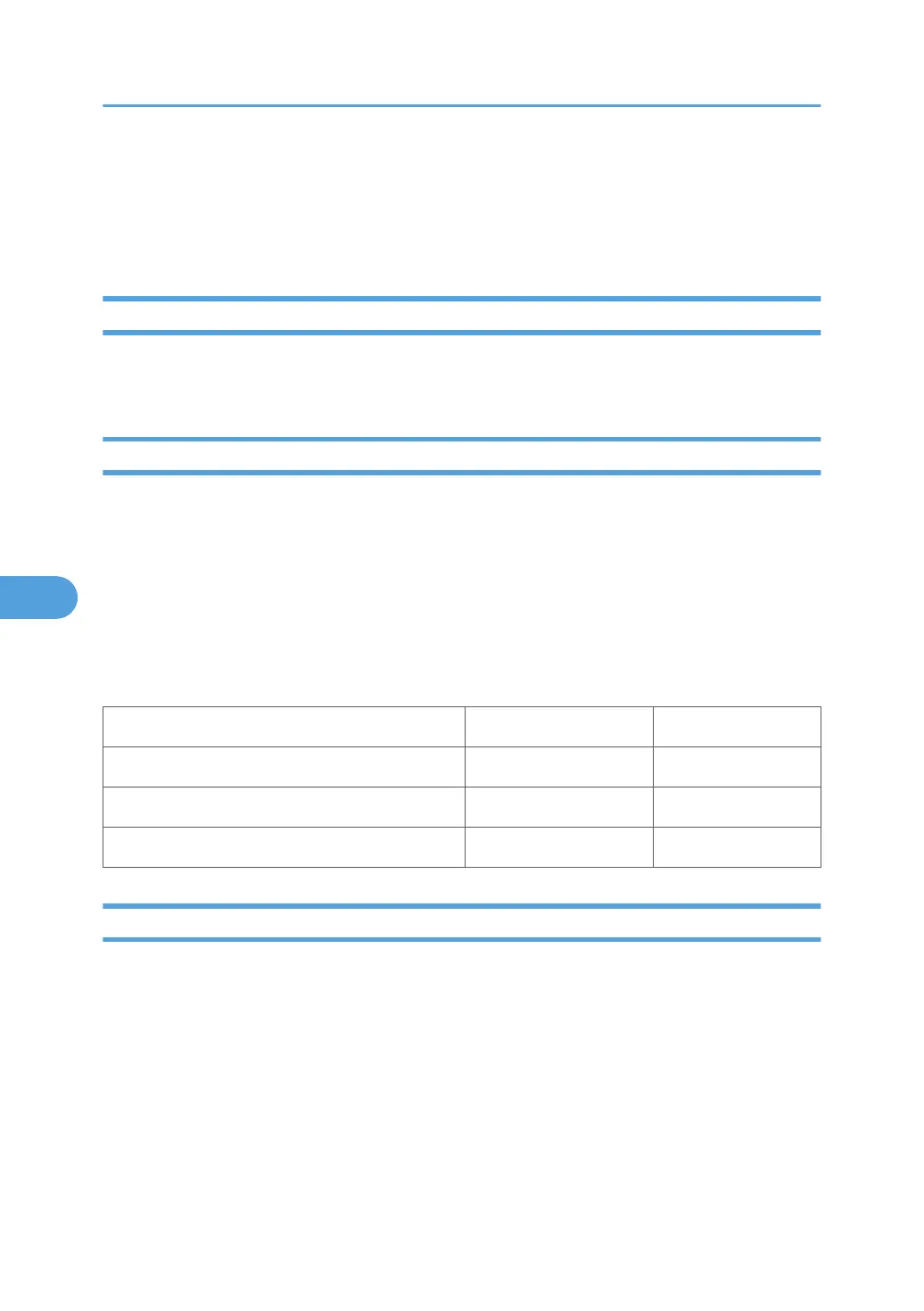* The “Operating Mode” here refers to all the modes (and status) other than the Low Power Mode and
Night/Off Mode. Actual power consumption (during the Operating Mode) depends on job status and
environmental conditions.
** The SRAM is alive and backs up the engine controller.
AOF
When AOF is off, the engine controller is unable to start the Night/Off Mode. The user should keep AOF
on ( → System Settings → Key Operator Tools → AOF).
Timers
The engine controller references the Energy Saver Timer to start the Low Power Mode, and references the
Auto Off Timer to start the Night/Off Mode. The user can set these timers ( → System Settings → Timer
Settings).
The Energy Saver Timer and the Auto Off Timer start at the same time (t0) when the machine ends all jobs
or when the user ends all manual operations. Note that the Auto Off Timer does not wait for the Energy
Saver Timer. If the user specifies a larger value in the Energy Saver Timer, the Auto Off Timer expires earlier
than the Energy Saver Timer. In a case like this, the Low Power Mode is not activated. Instead, the engine
controller starts the Night/Off Mode when the Auto Off Timer expires.
Specified value Low Power Mode Night/Off Mode
Energy Saver Timer > Auto Off Timer Cannot start Can start
Energy Saver Timer = Auto Off Timer Cannot start Can start
Energy Saver Timer < Auto Off Timer Can start Can start
Recovery
Any of the following operations brings the machine back to the Operating Mode:
• The power switch is pressed.
• Originals are set on the document feeder.
• The platen cover is opened.
• The controller receives a job over the network or the telephone line.
• An SC code is generated.
6. Detailed Section Descriptions
296
