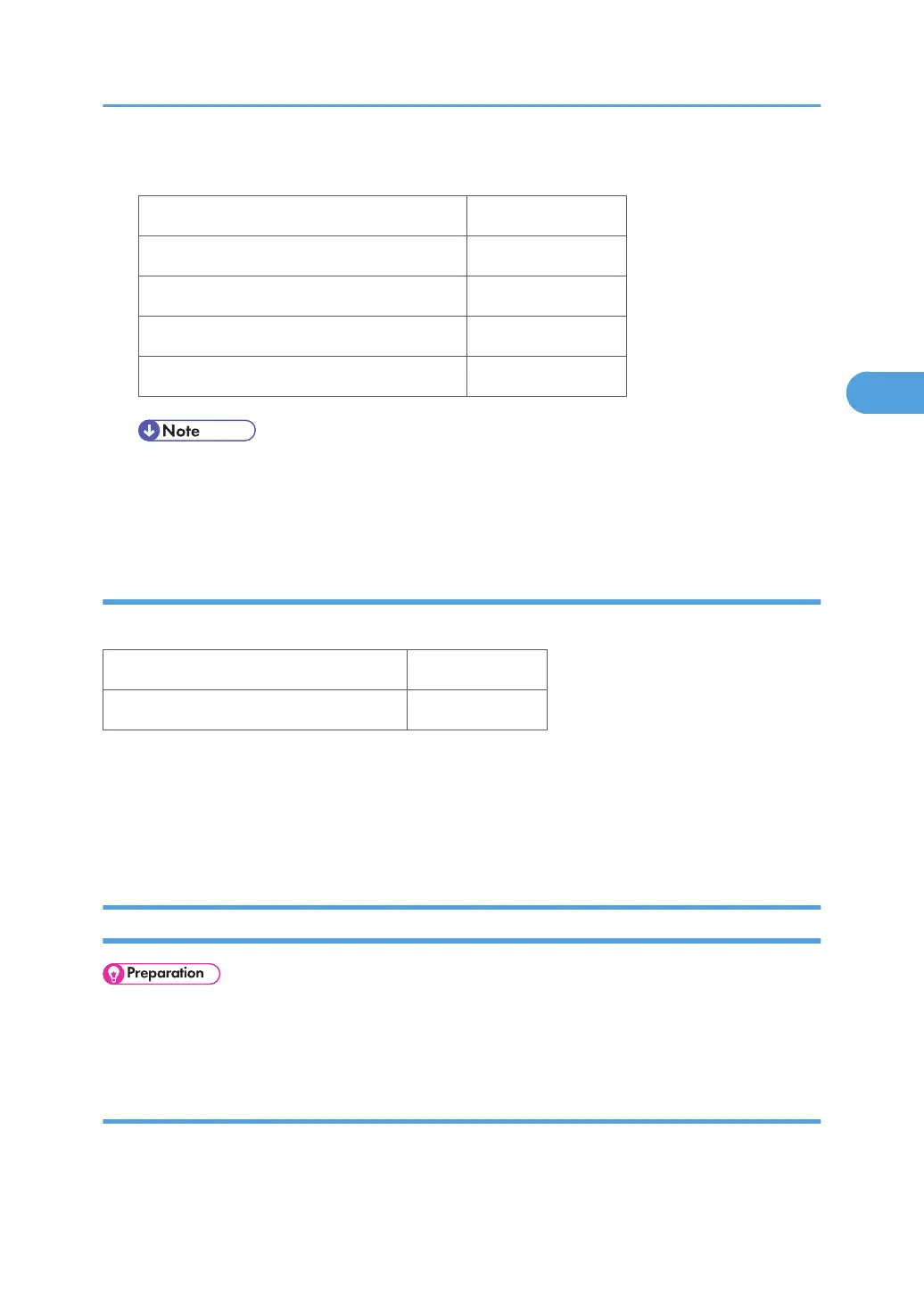3. Adjust the blank margin (SP2-101).
SP Specification
SP2-101-001 (Leading Edge) [A] 2 ± 1.5 mm
SP2-101-002 (Trailing Edge) [B] 2 +2.5/-1.5 mm
SP2-101-003 (Left Side) [C] 2 ± 1.5 mm
SP2-101-004 (Right Side) [D] 2 +2.5/-1.5 mm
• The "Left Side" and "Right Side" comes to your left-hand side and right-hand side respectively
when you view the copied image with the leading edge upwards.
4. Specify "0" (zero) in SP5-902-001 after finishing the adjustment procedure.
Adjusting Main-Scan Magnification
Use the Grid Pattern (Single Dot) (SP5-902-001 > 5) for this adjustment.
SP Specification
SP2-998-001 (Main Mag-print) 100 ± 1%
1. Print out the test pattern.
2. Measure the sides of squares. Each side should be 2.7-mm long.)
3. Adjust the main-scan magnification (SP2-998-001: Main Mag-print).
4. Specify "0" (zero) in SP5-902-001 after finishing the adjustment procedure.
Scanning
• Before adjusting scanning, adjust printing (* "Printing" in this section).
• To adjust scanning, use the A4 test chart.
Adjusting Registration
1. Place the test chart on the exposure glass. Make sure that the test chart is aligned with the rear and
left scales on the exposure glass.
Adjusting Copy Image Area
101
