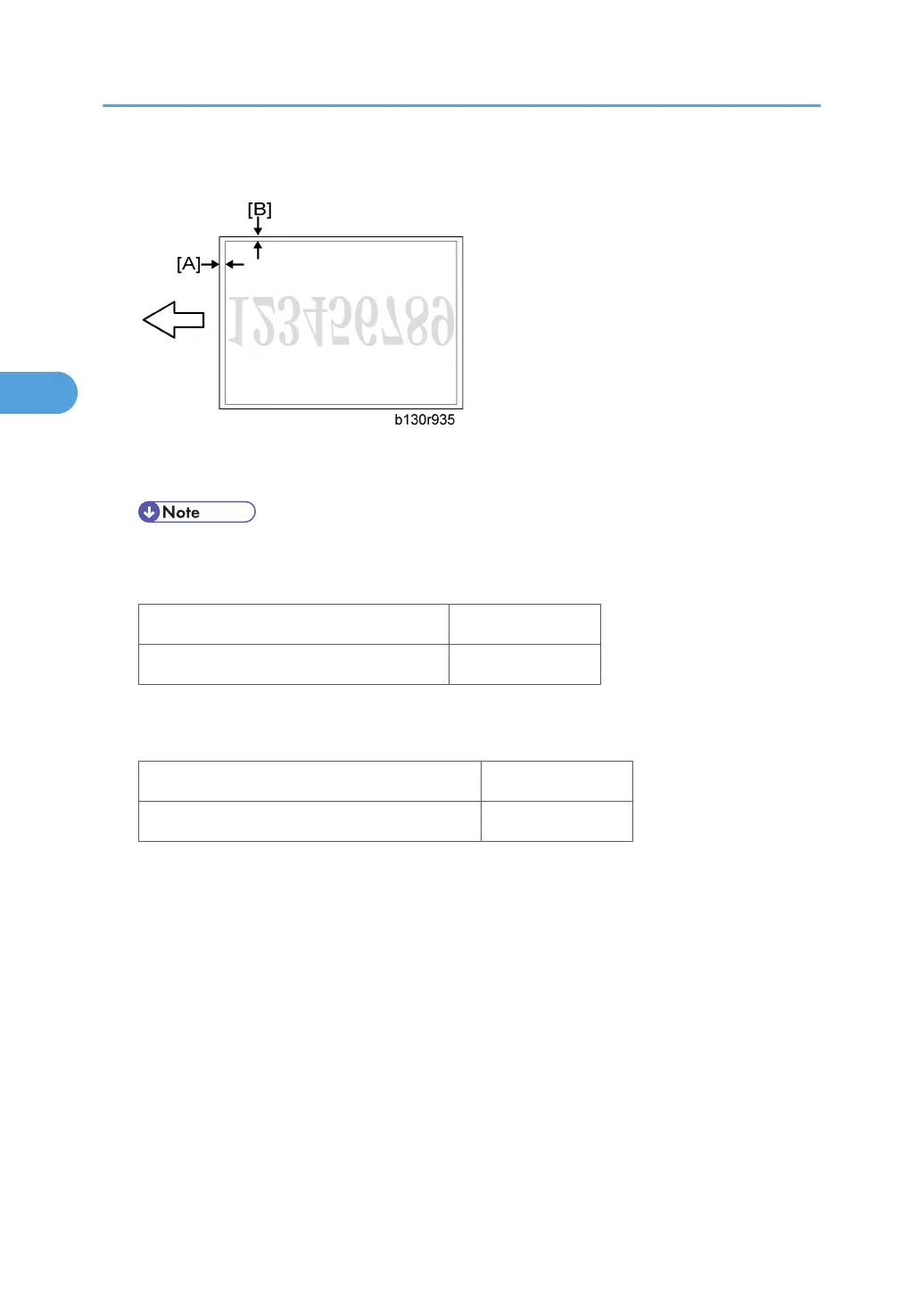2. Make a copy.
3. Measure the distance between the leading edge of the image area and the leading edge of the paper
[A].
• The diagram shows the paper on the copy tray. Note that the paper is output with the face down.
4. Adjust the leading-edge scan registration. (SP4-010-001).
SP Specification
SP4-010-001 (LE Scan Regist) 0 ± 2 mm
5. Measure the distance between the side edge of the image area and the side edge of the paper [B].
6. Adjust the side-to-side registration (SP4-011-001).
SP Specification
SP4-011-001 (S-to-S Scan Regist) 0 ± 2 mm
3. Replacement and Adjustment
102
