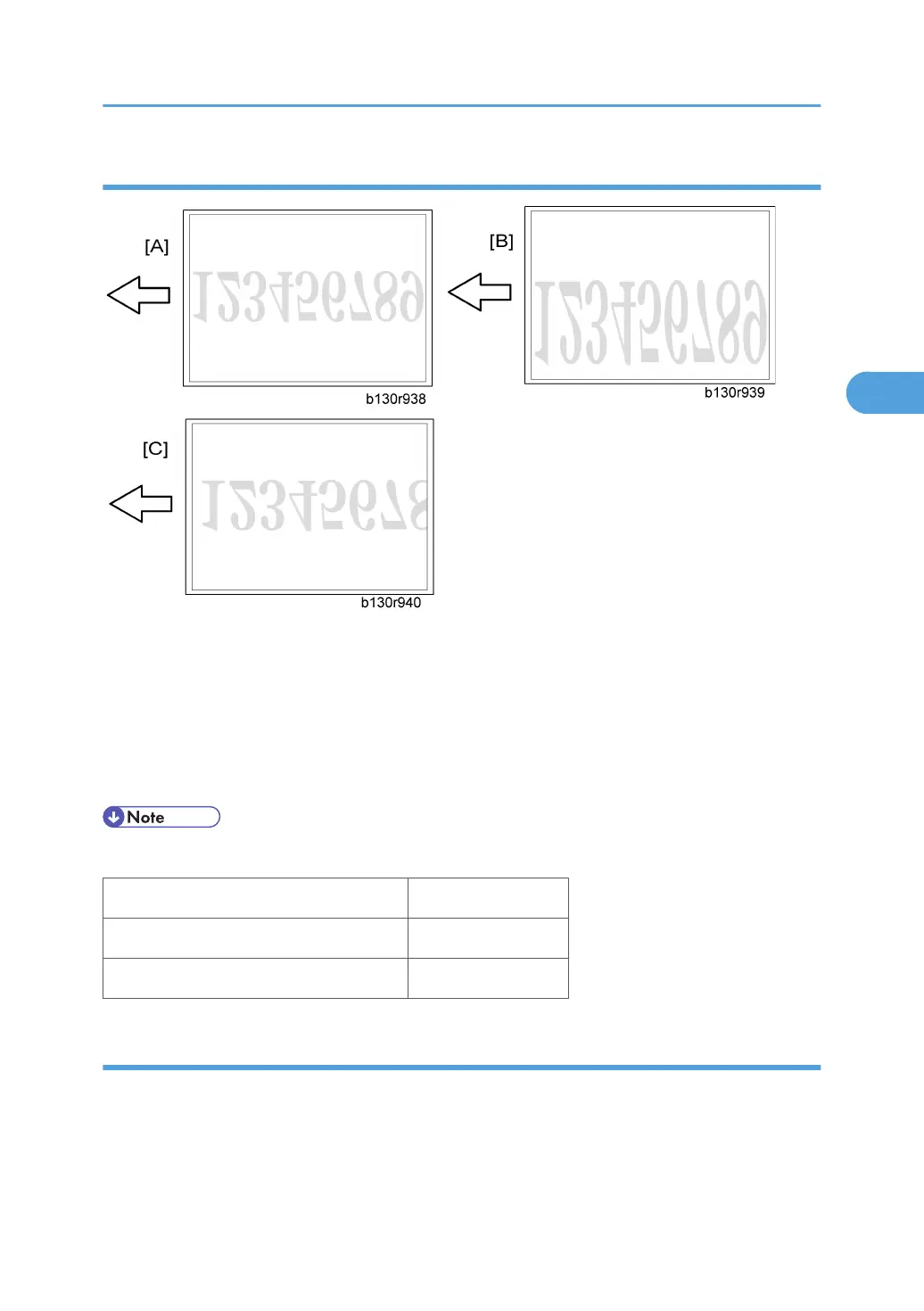Adjusting Magnification
1. Place the test chart on the exposure glass. Make sure the test chart is aligned with the rear and left
scales on the exposure glass.
2. Make a copy.
3. Compare the copy with the original.
4. Adjust the main-scan and sub-scan magnifications. The original image [A] is magnified in the main-
scan direction [B] or in the sub-scan direction [C] when you specify a larger value.
• The diagrams show the paper on the copy tray. Note that the paper is output with the face down.
SP Specification
SP4-009-001 (Main Scan Mag) ± 1.0%
SP4-008-001 (Sub Scan Mag) ± 1.0%
Scan Auto Adjustment
This procedure adjusts the standard white density level. Adjust the standard white density after any of the
following maintenance work:
• Replacing the standard white plate
• Replacing the BICU
Adjusting Copy Image Area
103
