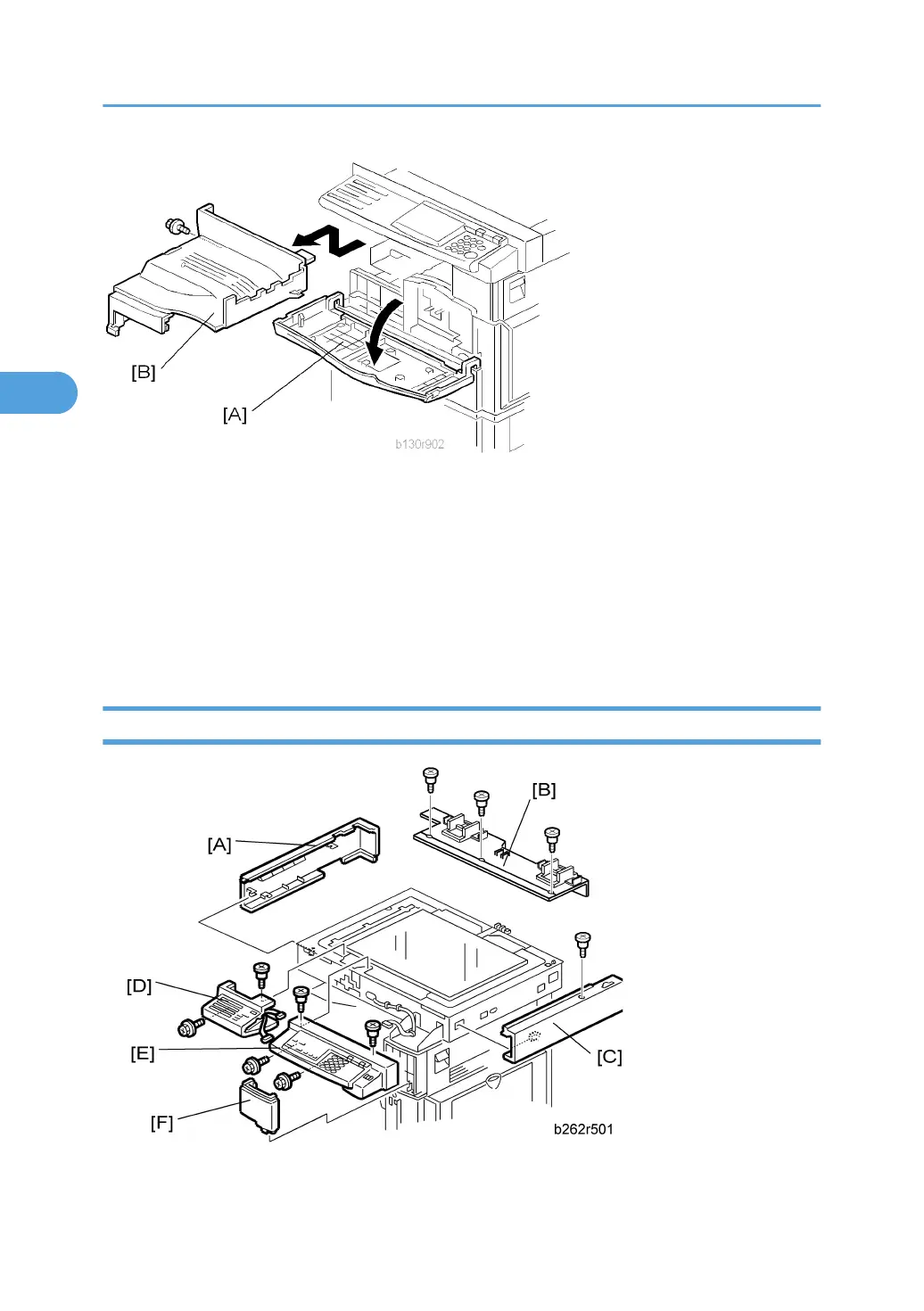1. Open the front door [A].
2. Copy tray [B] ( x 1)
Reassembling
There are several cables under the front end of the copy tray. To set these cables in place, gently pull these
cables to the left-hand side (toward the PSU) and hold them there as you attach the copy tray.
Operation Panel and Upper Covers
1. Remove the ARDF.
3. Replacement and Adjustment
48
