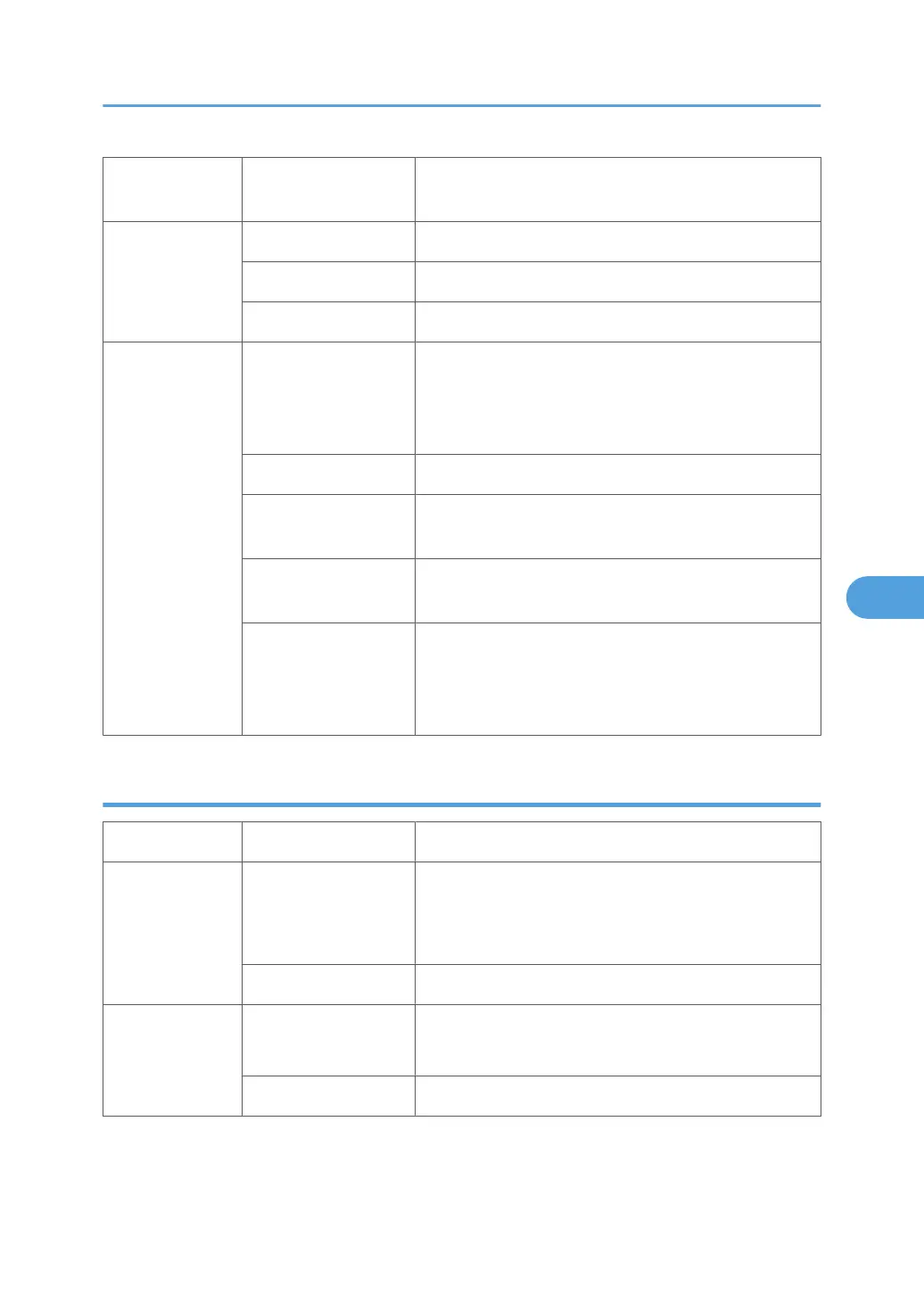Sharp
Newspapers, originals through which the rear side is
moderately visible as faint text.
Photo
Photo priority Text/photo images which contain mainly photo areas
Text priority Text/photo images which contain mainly text areas
Photographs Actual photographs
Special
Unneeded
background
Originals through which the rear side is extremely visible
(or have a colored background) with faint text. Also for
originals with very grainy backgrounds (some
newspapers) and faint text.
Colored text Originals with colored text and lines.
Normal Pixel Photo
Photo images created by dither patterns (dots visible),
such as newspaper photos – normal resolution.
Coarse Pixel Photo
Photo images created by dither patterns (dots visible),
such as newspaper photos – coarse resolution.
Preserved Background
(Normal Text)
Use instead of Normal Text if, e.g. an embedded white
area causes Auto Image Density to initially remove the
surrounding (darker) background but leave the rest. Use
if the customer wishes to keep this background.
Original Modes: Fax
Original Type Mode Targeted Original Type
Text
Text shrap
For newspapers or other originals through
which text on the rear side is moderately
visible.
Dropout Stronger removal of dropout colors.
Photo
Photo Smooth
Photos with visible pixels (newspaper
photos, etc.)
Photo Normal Normal photos
Image Processing
255
