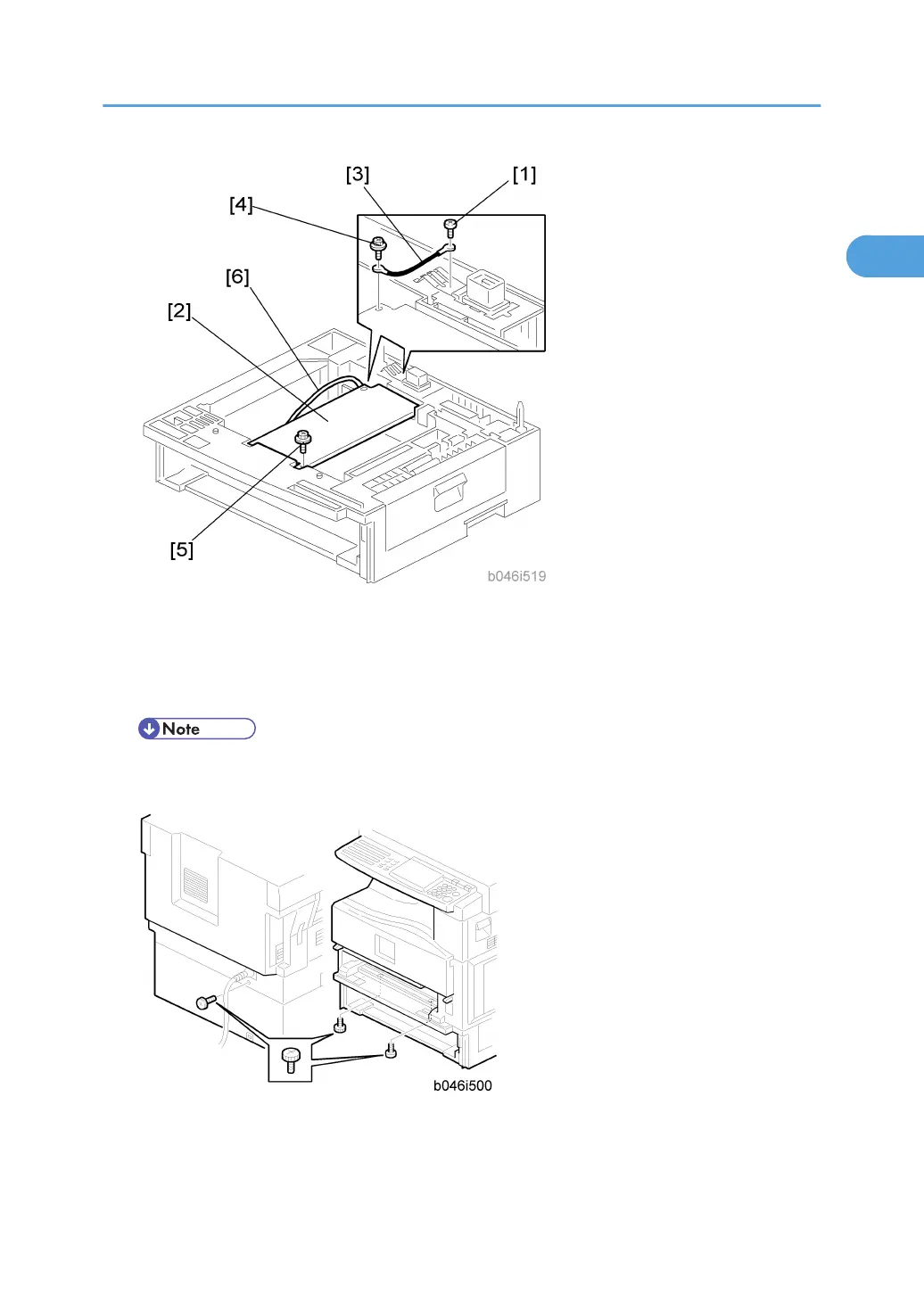3. Remove the ground screw [1] at the rear of the paper tray unit.
4. Fasten the heater [2] and the supplied ground wire [3] to the paper tray unit ( x 3). Note that [1] is
the ground screw you removed in the previous step and [4] and [5] are the two supplied heater
fastening screws.
• Be sure to position the ground wire [3] and heater harness [6] so that they are out of the way of
the copier when you set it onto the paper tray unit.
5. Set the copier onto the paper tray unit.
6. Screw the paper tray unit into place using three supplied PTU fastening screws.
Paper Tray Unit Heater
29
