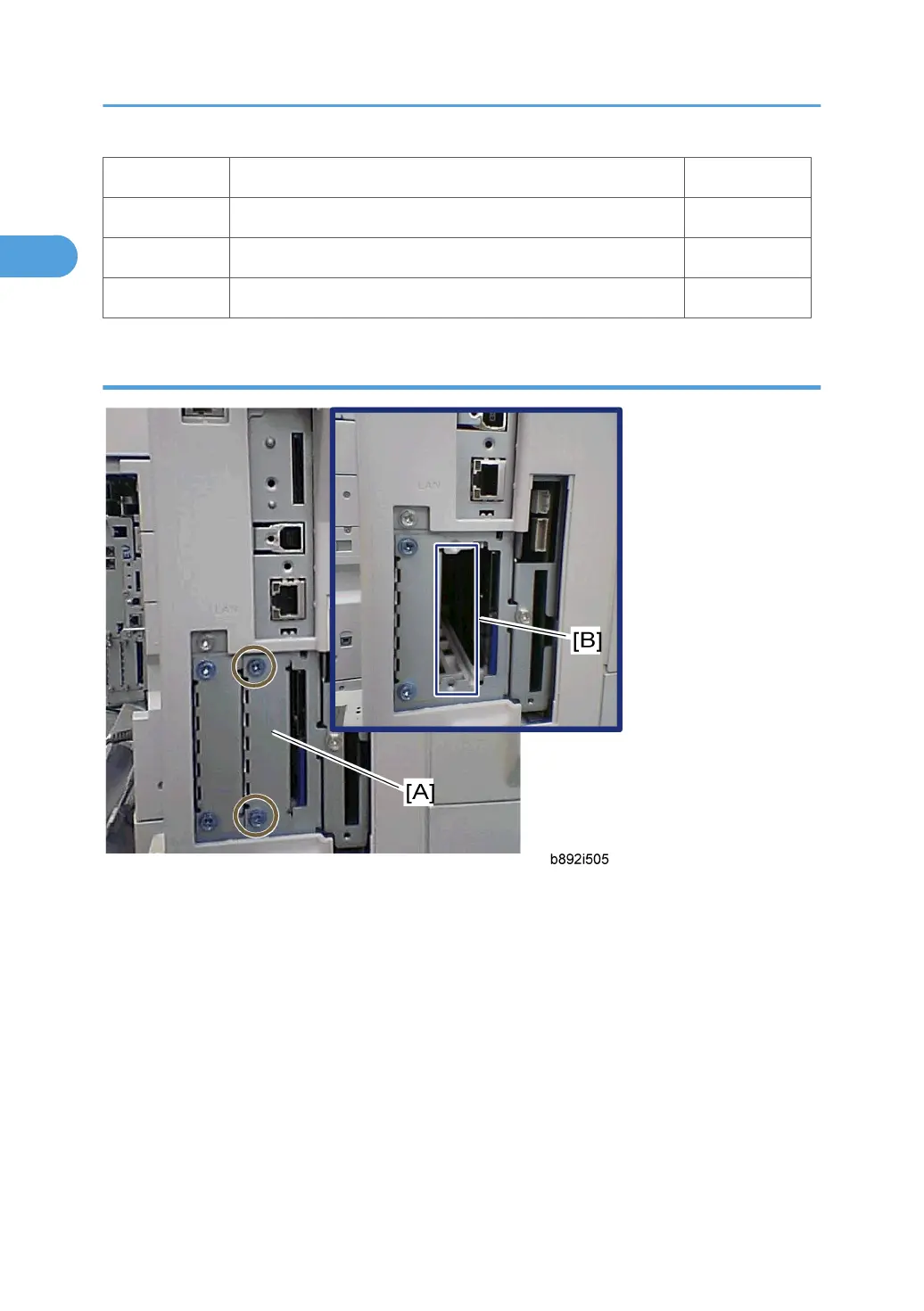3 Bluetooth Card Adapter 1
4 Bluetooth Card Cover 1
5 UL/FCC Sheet 1
6 Caution Sheet 1
Installation Procedure
1. Remove the interface cover [A] ( x 2).
2. Install the Wireless adaptor into interface slot A [B] ( x 2).
3. Install the Bluetooth card in the wireless adaptor.
4. Attach the antenna cap to the Bluetooth card.
5. Turn on the main power switch.
6. Print out the configuration page (User Tools/ Counter > Printer Features > List/ Test Print), and then
check that this device is detected.
1. Installation
40
