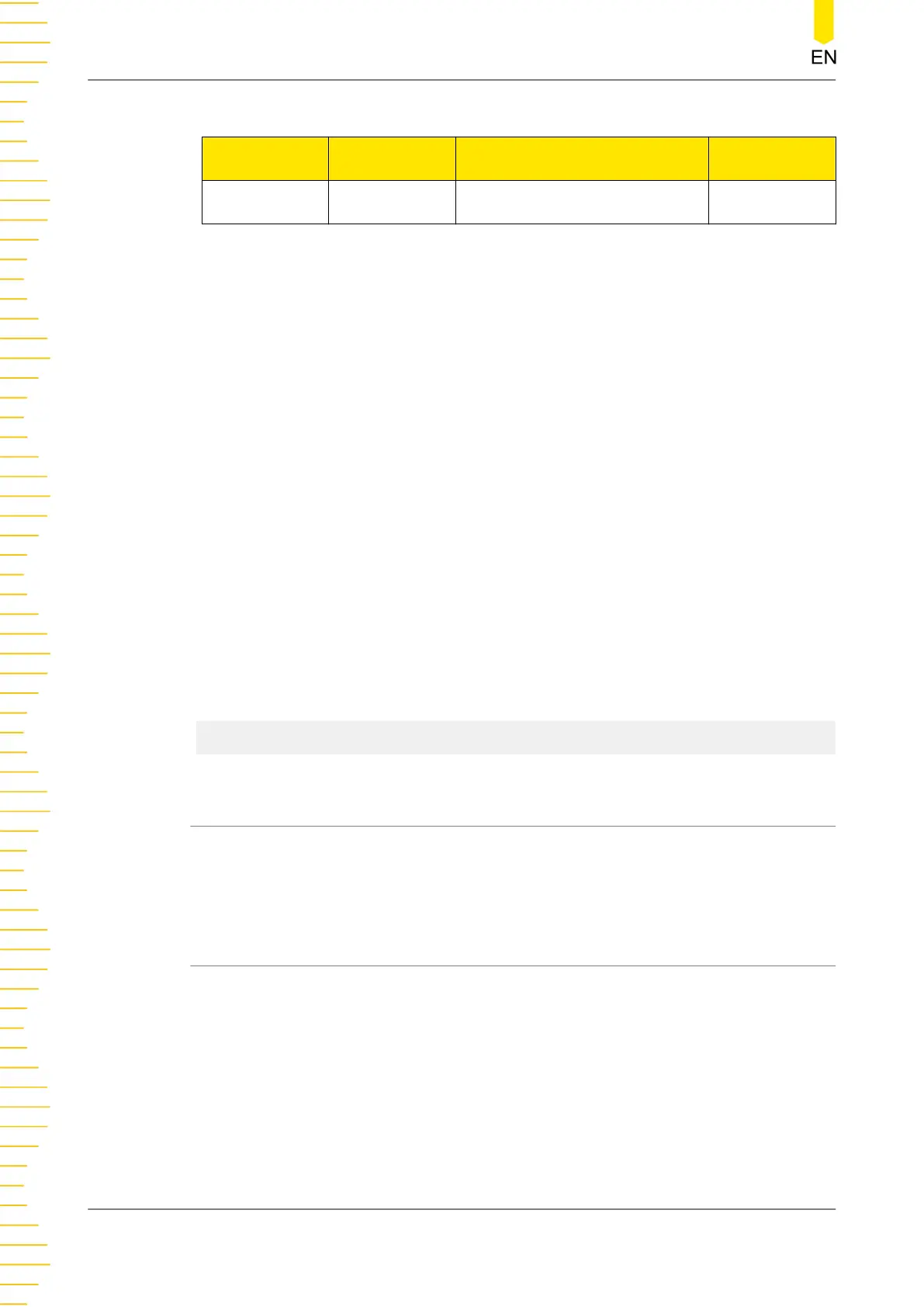Parameter
Name Type Range Default
<trig> Discrete {MANual|BUS} MANual
Remarks
Trigger source specifies the way of starting the output of the arbitrary waveform.
Options include “Manual” and “BUS”.
• MANual selects the Run/Stop key as a trigger source. When both the selected
channel (
:OUTPut[:STATe]
) and generator (
:TIMEr[:STATe]
) is turned on, the
instrument will output waveforms based on the selected run mode (
:TIMEr:RUN
).
• BUS selects a remote command as a trigger source. The instrument waits for the
trigger signal after the generator (
:TIMEr[:STATe]
) is turned on. After the selected
channel is turned on, the instrument will output waveforms based on the set run
mode (
:TIMEr:RUN
) when
*TRG
is received.
Return Format
The query returns MANUAL or BUS.
Examples
:TIMEr:TRIG BUS /*Sets the Trigger Source to BUS.*/
:TIMEr:TRIG? /*Queries the Trigger Source. The query returns BUS.*/
4.13 :TRIGger Commands
:TRIGger commands are used to enable and disable the trigger, set and query trigger
conditions as well as the source under control and control source of the specified
data line.
4.13.1 :TRIGger:IN[:ENABle]
Syntax
:TRIGger:IN[:ENABle] <
d
>,<
bool
>
:TRIGger:IN[:ENABle]? <
d
>
Description
Sets or queries the on/off state of the trigger input function for the specified data
line.
Command System
118
Copyright ©RIGOL TECHNOLOGIES CO., LTD. All rights reserved.