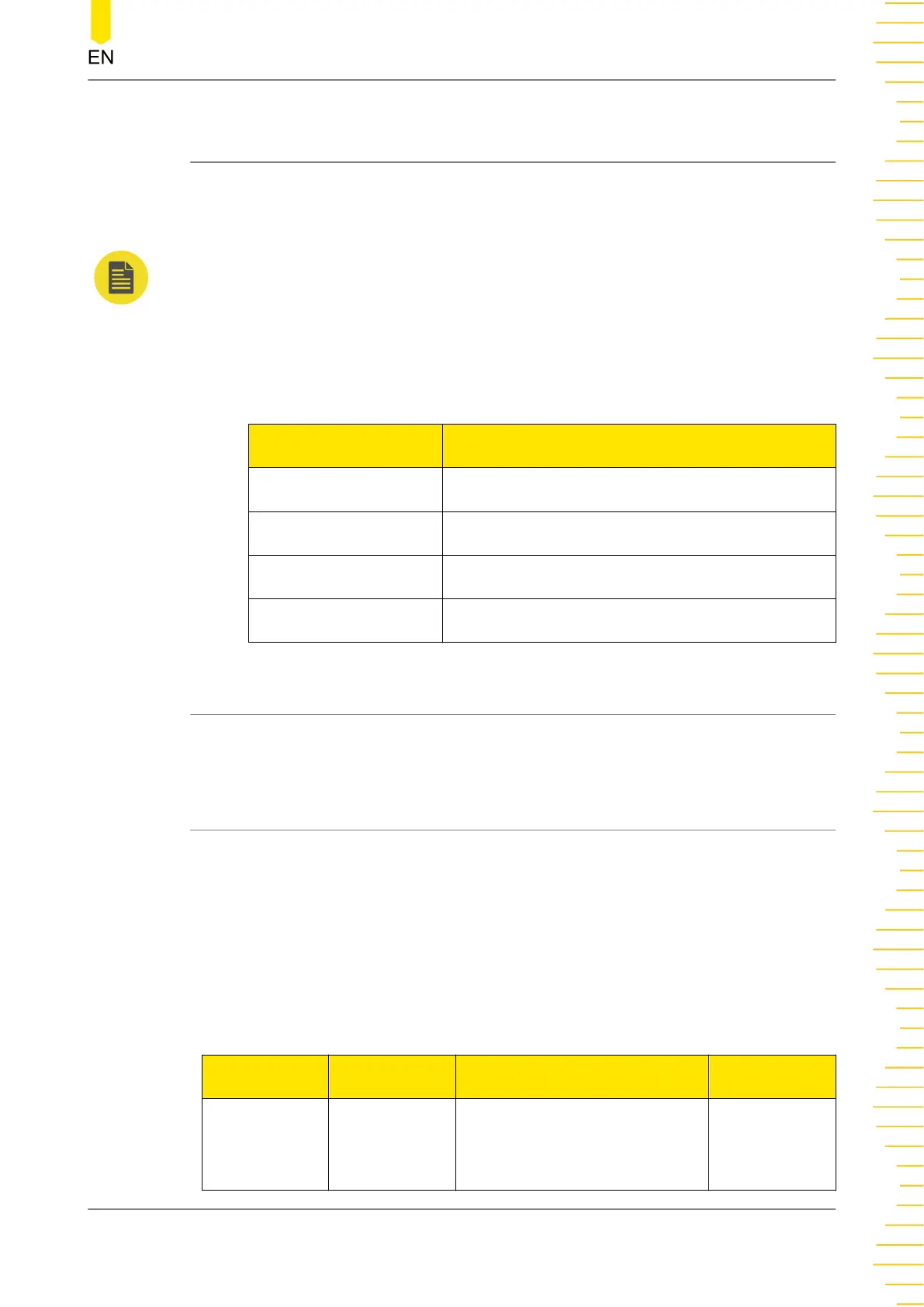4
Command System
This chapter introduces the syntax, function, parameter, and usage of each command
in A-Z order.
NOTE
• Unless otherwise specified, this manual takes DP2031 as an example to illustrate the
commands.
• For the parameter setting command (time, voltage, current, etc.), the instrument can only
recognize the numbers, unable to recognize the unit sent together with them. The unit of
the parameter is a default one. The table below lists the default units of different
parameters.
Type
Default Unit
Time s
Voltage V
Current A
Power W
4.1 :ANALyzer Commands
:ANALyzer commands are used to set the analyzer parameters, execute analysis, and
query the analysis results.
4.1.1 :ANALyzer:COMMon:MEASure:TYPE
Syntax
:ANALyzer:COMMon:MEASure:TYPE <
ch
>[,<
ch
>[,<
ch
>]]
:ANALyzer:COMMon:MEASure:TYPE?
Description
Sets or queries the analysis object of the common analysis function.
Parameter
Name Type Range Default
<ch> Discrete
{CH1_V|CH1_C|CH1_P|CH2_V|
CH2_C|CH2_P|CH3_V|CH3_C|
CH3_P}
-
Command System
Copyright ©RIGOL TECHNOLOGIES CO., LTD. All rights reserved.
13
