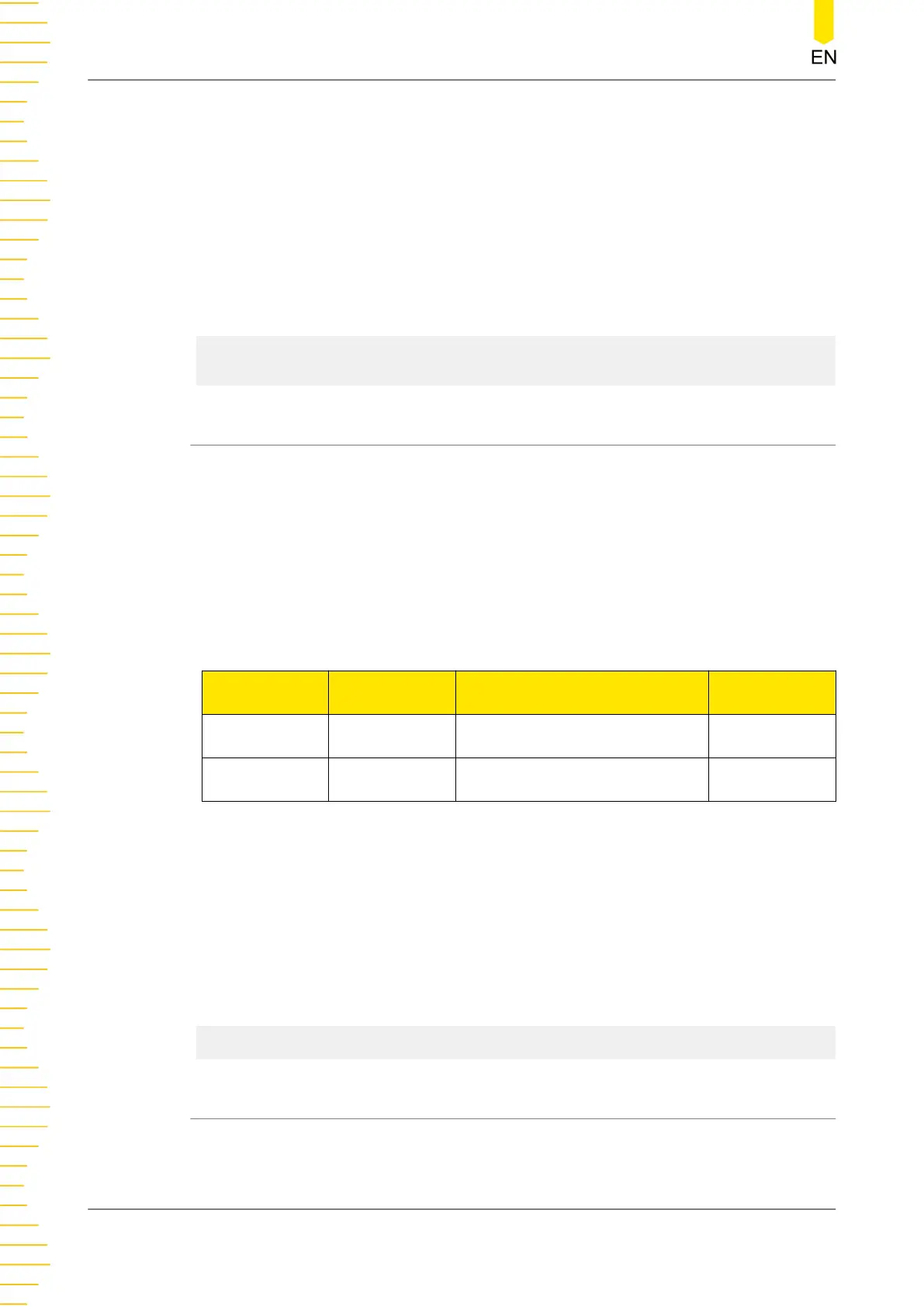Remarks
When beeper is enabled, the instrument enables the click sound when the touch
screen is used or the front-panel keys and knob are used, or enables the beep sound
when an error is generated from the remote control.
Return Format
The query returns 0 or 1.
Examples
:SYST:BEEP ON /*Turns on the beeper.*/
:SYST:BEEP? /*Queries the on/off state of the beeper. The query
returns 1.*/
4.11.3 :SYSTem:BRIGhtness
Syntax
:SYSTem:BRIGhtness {<
brightness
>|<
lim
>}
:SYSTem:BRIGhtness? [<
lim
>]
Description
Sets or queries the brightness of the LCD screen.
Parameter
Name Type Range Default
<brightness> Integer 1 to 100 50 (factory)
<lim> Discrete {MINimum|MAXimum} -
Remarks
MINimum and MAXimum indicate the minimum and maximum brightness value
available respectively.
Return Format
The query returns an integer, for example, 60.
Examples
:SYST:BRIG 60 /*Sets the screen brightness to 60%.*/
:SYST:BRIG? /*Queries the screen brightness. The query returns 60.*/
4.11.4 :SYSTem:COMMunicate:GPIB[:RDEVice]:ADDRess
Syntax
:SYSTem:COMMunicate:GPIB[:RDEVice]:ADDRess <
gpibaddress
>
Command System
78
Copyright ©RIGOL TECHNOLOGIES CO., LTD. All rights reserved.
