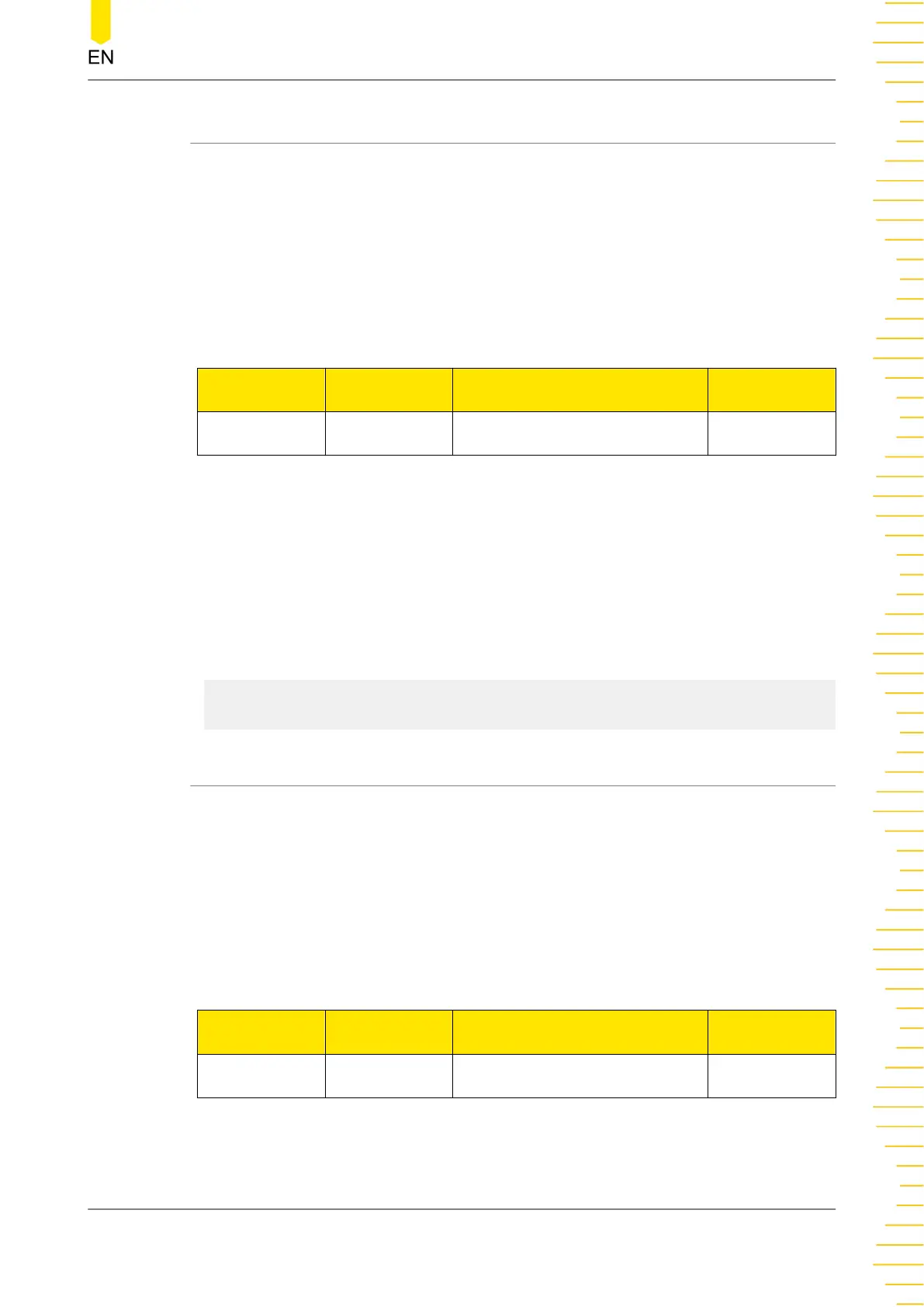4.11.7.3 :SYSTem:COMMunicate:RS232:PBIT
Syntax
:SYSTem:COMMunicate:RS232:PBIT <
bit
>
:SYSTem:COMMunicate:RS232:PBIT?
Description
Sets or queries the parity check of RS232.
Parameter
Name Type Range Default
<bit> Discrete {NONE|ODD|EVEN} NONE
Remarks
Selecting NONE, ODD, or EVEN indicates setting the ParityBit to “None”, “Odd”,
or “Even”.
Return Format
The query returns NONE, ODD, or EVEN.
Examples
:SYST:COMM:RS232:PBIT ODD /*Sets the parity check to Odd.*/
:SYST:COMM:RS232:PBIT? /*Queries the parity check. The query
returns ODD.*/
4.11.7.4 :SYSTem:COMMunicate:RS232:SBIT
Syntax
:SYSTem:COMMunicate:RS232:SBIT <
n
>
:SYSTem:COMMunicate:RS232:SBIT?
Description
Sets or queries the stop bit of RS232.
Parameter
Name Type Range Default
<n> Discrete {1|2} 1
Remarks
None.
Command System
Copyright ©RIGOL TECHNOLOGIES CO., LTD. All rights reserved.
89
