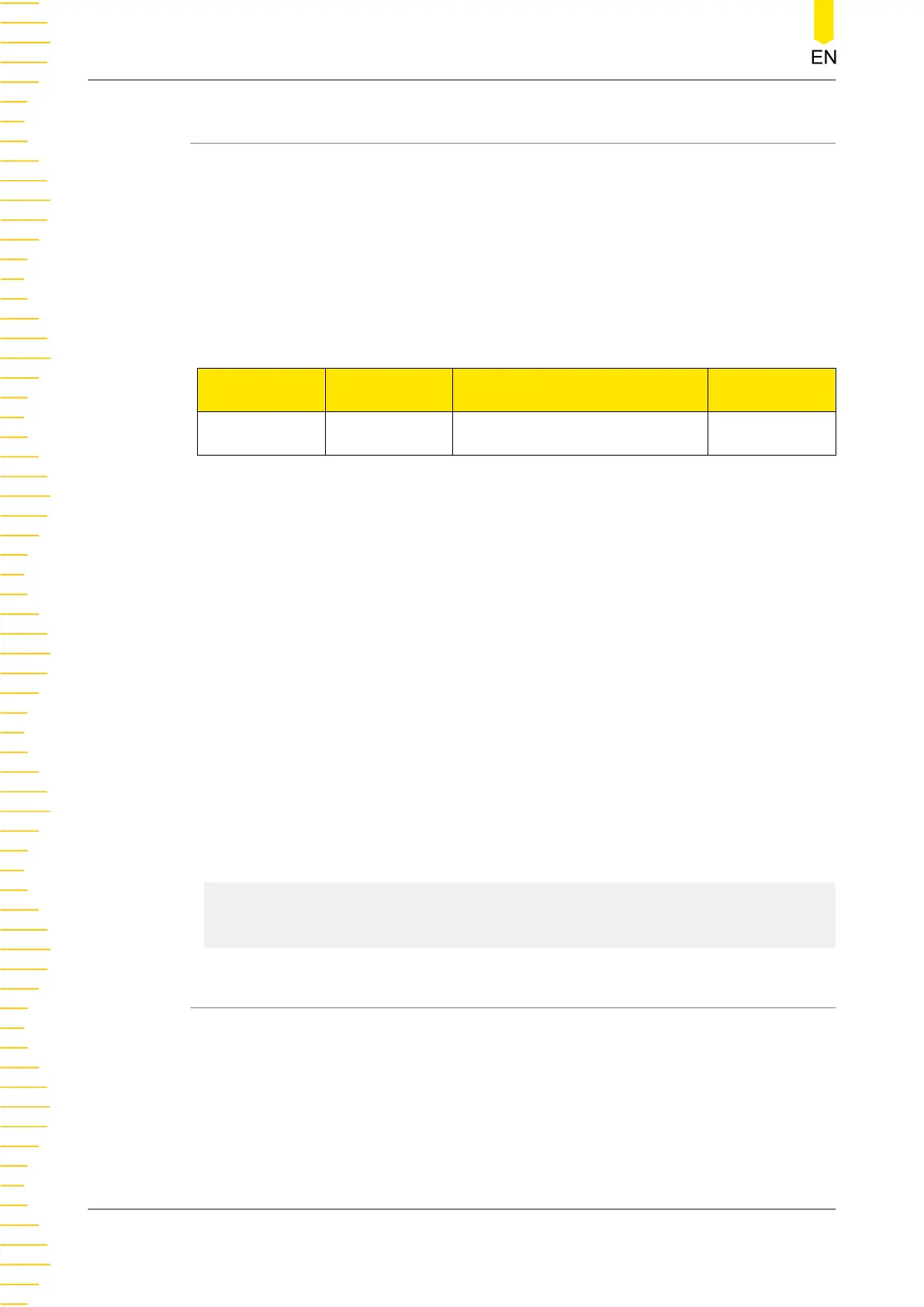4.11.5.9 :SYSTem:COMMunicate:LAN:SMASk
Syntax
:SYSTem:COMMunicate:LAN:SMASk <
submask
>
:SYSTem:COMMunicate:LAN:SMASk?
Description
Sets or queries the subnet mask.
Parameter
Name Type Range Default
<submask> ASCII string Refer to
Remarks
-
Remarks
• The command is valid only when Manual IP is enabled
(
:SYSTem:COMMunicate:LAN:MANualip[:STATe]
).
• The format of <submask> is nnn.nnn.nnn.nnn; wherein, the nnn ranges from 0
to 255.
• It is recommended that you acquire a valid subnet mask from your network
administrator.
• After sending the command, you must
execute
:SYSTem:COMMunicate:LAN:APPLy
to apply the network parameters
currently set.
Return Format
The query returns the subnet mask, for example, 255.255.255.0.
Examples
:SYST:COMM:LAN:SMAS 255.255.255.0 /*Sets the subnet mask to
255.255.255.0.*/
:SYST:COMM:LAN:SMAS? /*Queries the subnet mask. The query returns
255.255.255.0.*/
4.11.6 :SYSTem:COMMunicate:RLSTate
Syntax
:SYSTem:COMMunicate:RLSTate <
mode
>
:SYSTem:COMMunicate:RLSTate?
Description
Sets the power supply to remote, local mode, or remote lock mode.
Command System
86
Copyright ©RIGOL TECHNOLOGIES CO., LTD. All rights reserved.
