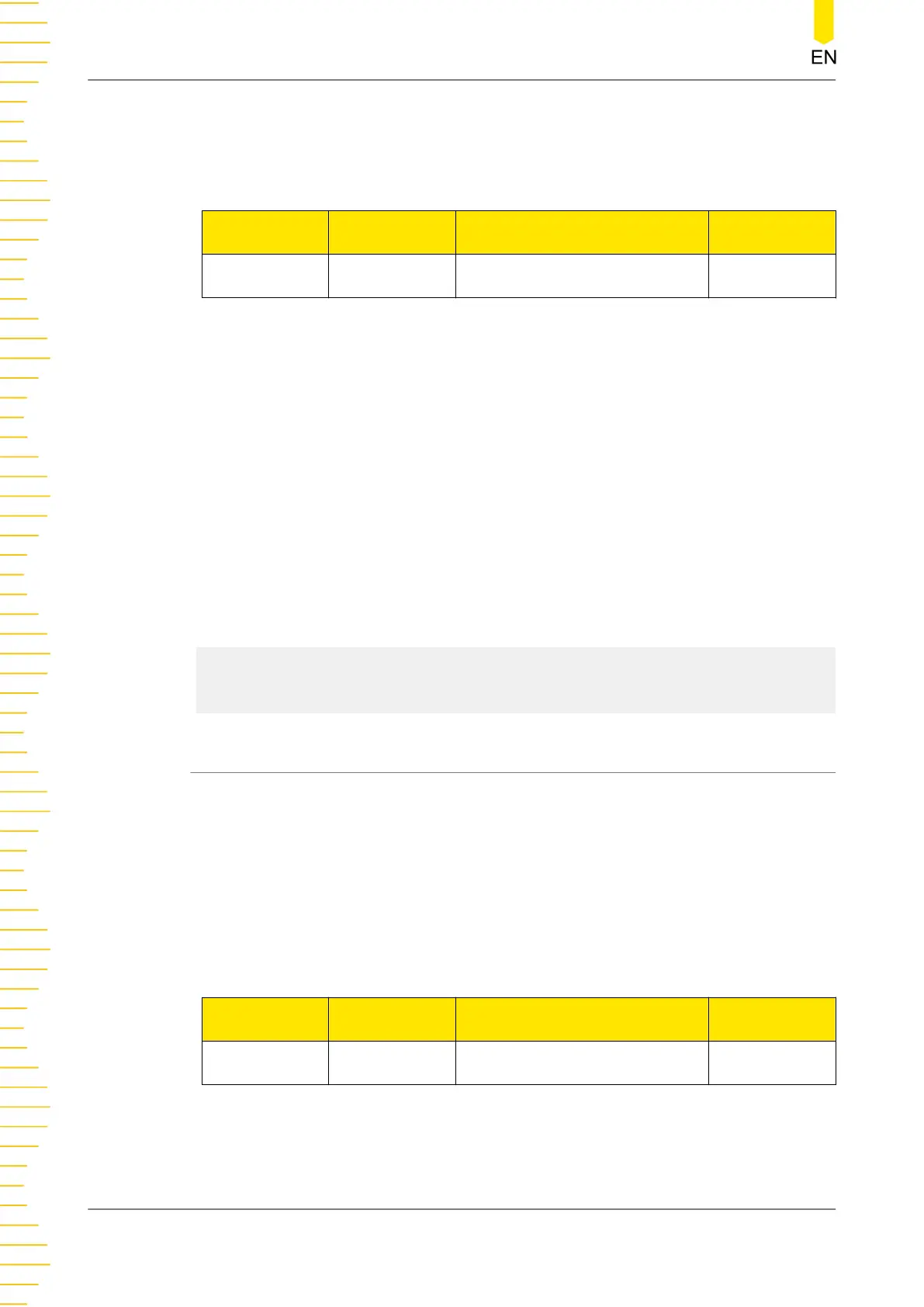Description
Sets or queries the path where the log file is saved.
Parameter
Name Type Range Default
<dest> ASCII string Valid storage path -
Remarks
<dest> sets the specified path in internal/external memory in format of <route>.ROF
(e.g. C:/RA.ROF); wherein, <route> indicates the file path and can contain Chinese
characters, English letters as well as numbers, and the file extension “.ROF” is the
suffix to the filename, which cannot be omitted.
Return Format
The query returns the path where the log file is currently saved, for example, C:/
RA.ROF.
Examples
:ANALyzer:SAVE:ROUTe C:/RA.ROF /*Sets the current saved path of the
log file to C:/RA.ROF.*/
:ANALyzer:SAVE:ROUTe? /*Queries the path where the log file is
currently saved. The query returns C:/RA.ROF.*/
4.1.5 :ANALyzer:SAVE:STATe
Syntax
:ANALyzer:SAVE:STATe <
bool
>
:ANALyzer:SAVE:STATe?
Description
Sets or queries whether to save the logged data.
Parameter
Name Type Range Default
<bool> Bool {1|0|ON|OFF} OFF
Command System
16
Copyright ©RIGOL TECHNOLOGIES CO., LTD. All rights reserved.
