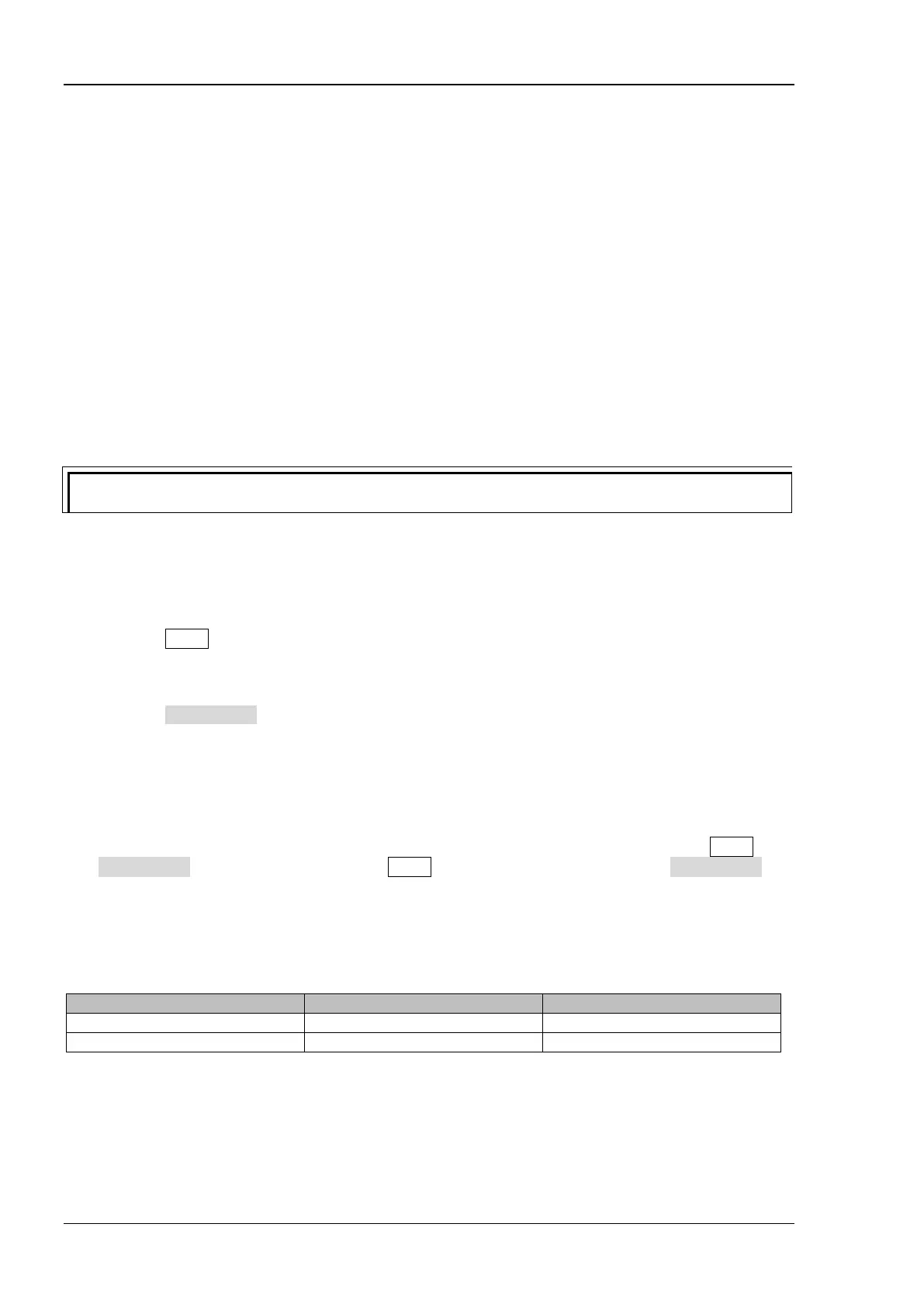RIGOL
VIII DSA800E Programming Guide
Document Overview
This manual introduces how to program and control RIGOL DSA800E series spectrum analyzer using SCPI
commands through USB, LAN or GPIB (via USB-GPIB interface converter) interface.
Main Topics in this Manual:
Chapter 1 SCPI Overview
This chapter provides a brief introduction of the SCPI commands.
Chapter 2 Command System
This chapter introduces the syntax, function, parameter and using instruction of each DSA800E command
in alphabetical order (from A to Z).
Chapter 3 Programming Demos
This chapter introduces how to program and control DSA800E using development tools, such as Visual C++,
Visual Basic and LabVIEW.
Tip
The latest version of this manual can be downloaded from www.rigol.com.
Format Conventions in this Manual:
1. Key:
The key at the front panel is denoted by the format of "Key Name (Bold) +Text Box" in the manual. For
example, FREQ denotes the FREQ key.
2. Menu:
The menu is denoted by the format of "Menu Word (Bold) + Character Shading" in the manual. For
example, Center Freq denotes the center frequency menu item under the FREQ function key.
3. Connector:
The connector at the front or rear panel is denoted by the format of "Connector Name (Bold) + Square
Brackets (Bold)" in the manual. For example, [GEN OUTPUT 50Ω].
4. Operation step:
The operation for the next step is denoted by an arrow "" in the manual. For example, FREQ
Center Freq denotes that you first press FREQ on the front panel and then press Center Freq.
Content Conventions in this Manual:
DSA800E series spectrum analyzer includes the following two models.
