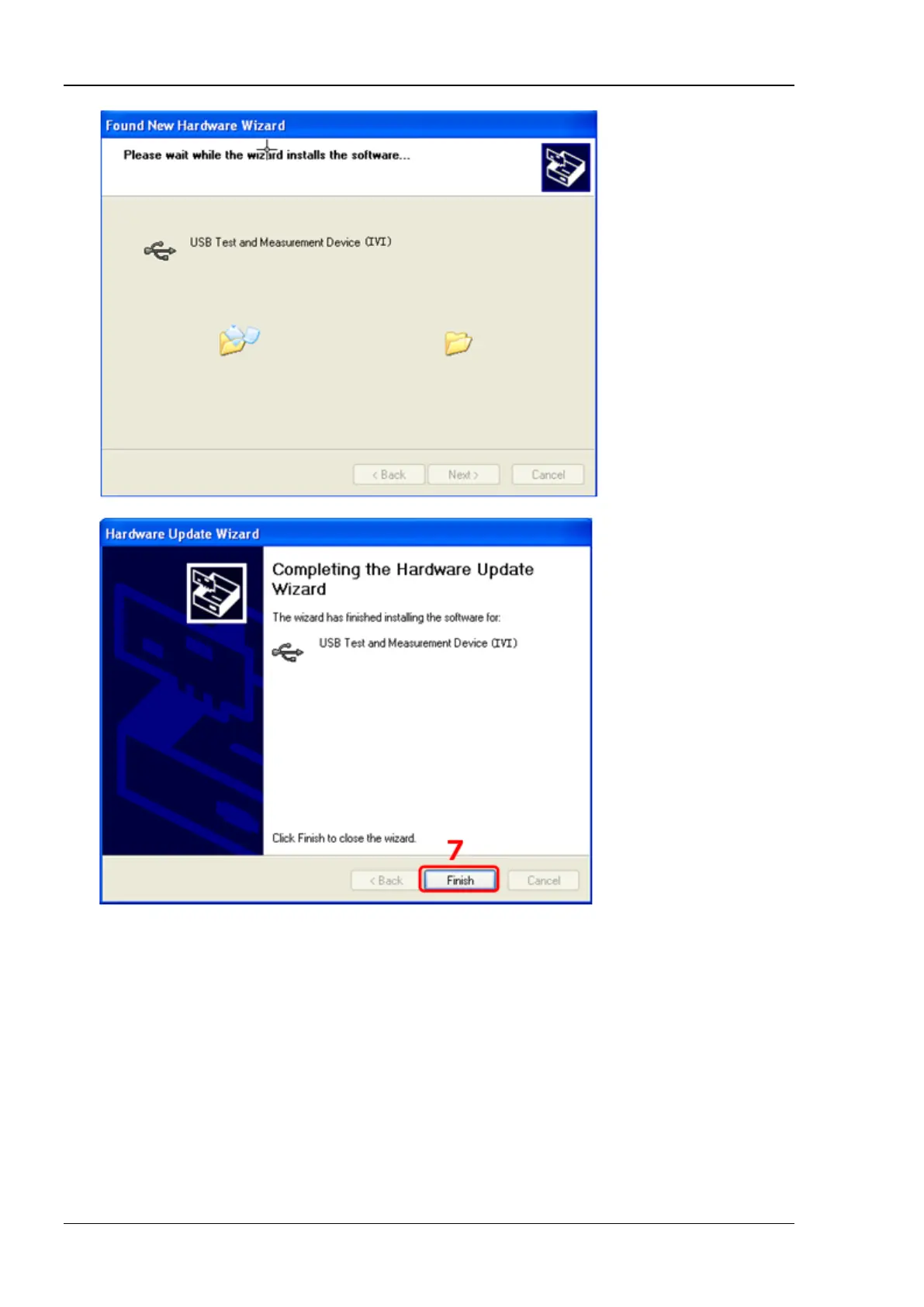RIGOL Chapter 3 Programming Demos
3-4 DSA800E Programming Guide
7. When the installation finishes, click "Finish".
By now, the programming preparations are finished. In the following part, the programming demos in
Visual C++ 6.0, Visual Basic 6.0 and LabVIEW 8.6 development environments are introduced in detail.
Visual C++ 6.0 Programming Demo
Enter the Visual C++6.0 programming environment and follow the steps below.
1. Build a MFC project based on dialog box and name it as DemoForDSA.
2. Open the Link tab in Project Settings and add visa32.lib to the Object/library modules
manually.
