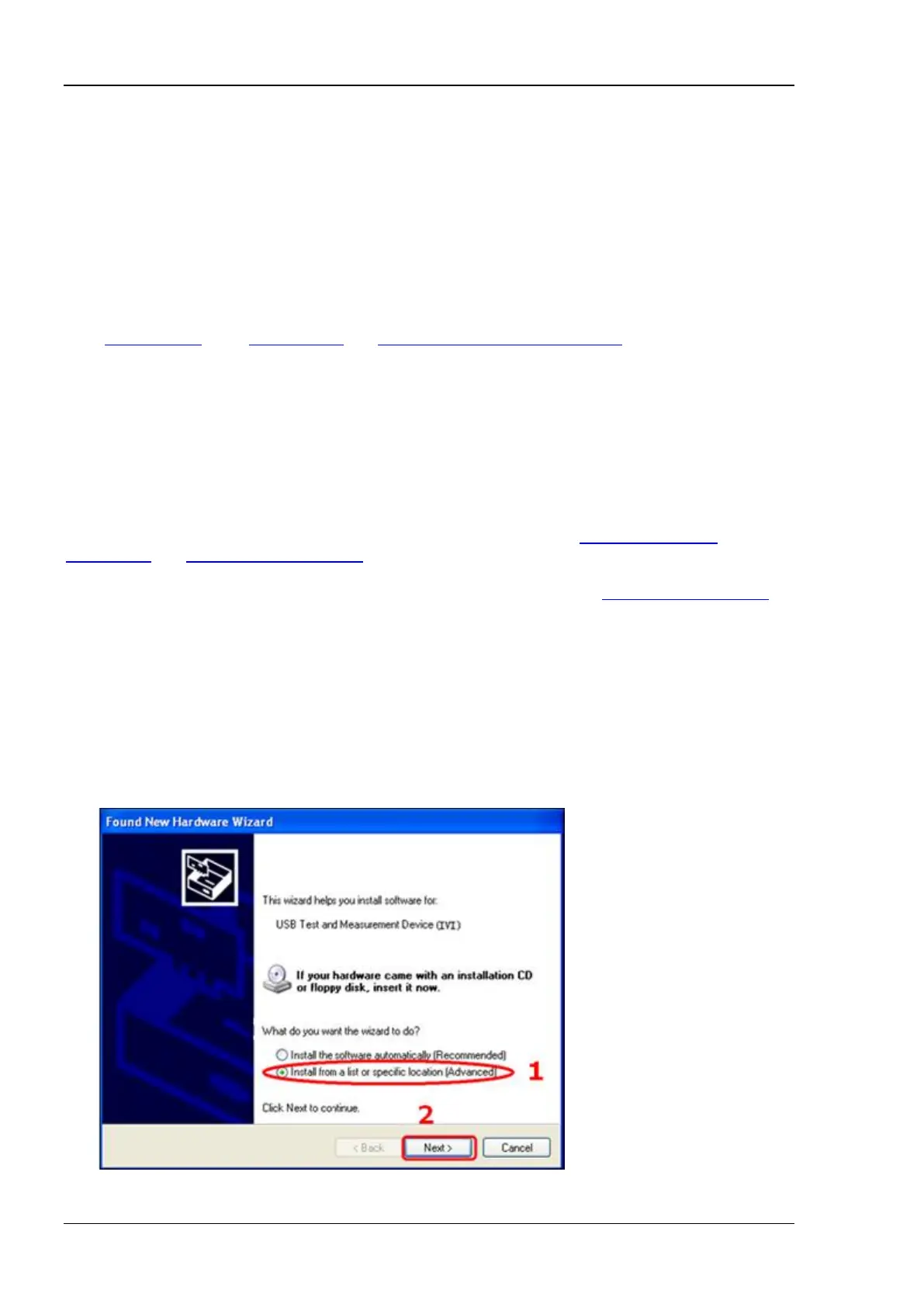RIGOL Chapter 3 Programming Demos
3-2 DSA800E Programming Guide
Programming Instructions
This section introduces the problems that might occur during the programming process as well as their
solutions. If these problems occur, please solve them according to the corresponding instructions.
1. When you use a working environment built via network, it is recommended that you build a pure local
network environment.
2. If the local network environment is complicated (such as it contains lots of devices and broadcast
messages), it is recommended that you add some fault tolerance during the programming process. For
the details, refer to the instrument write/read operations with exception handling functions
"
InstrWriteEx()" and "InstrReadEx()" in "Visual C++ 6.0 Programming Demo".
3. The number of the Socket programming port of this device is 5555.
Programming Preparations
The programming preparations introduced here are only applicable to programming under Windows
operation system using Visual C++ 6.0, Visual Basic 6.0 and LabVIEW 8.6 development tools.
For the programming preparations under Linux operation system, refer to "
Linux Programming
Preparations" in "Linux Programming Demo".
First make sure your PC has installed the VISA library of NI (download it from
http://www.ni.com/visa/).
Here, the default installation path is C:\Program Files\IVI Foundation\VISA.
The USB interface of the spectrum analyzer is used to communicate with the PC and please use a USB cable
to connect the USB Device interface at the rear panel of the spectrum analyzer to the USB interface of the
PC.
After successful connection, turn on the instrument. A "Found New Hardware Wizard" dialog box
appears on the PC. Please follow the instructions to install the "USB Test and Measurement Device (IVI)"
(the installation procedures are as follows).
1. Select "Install from a list or specific location (Advanced)";
2. Click "Next";
3. Select "Don't search. I will choose the device to install.";