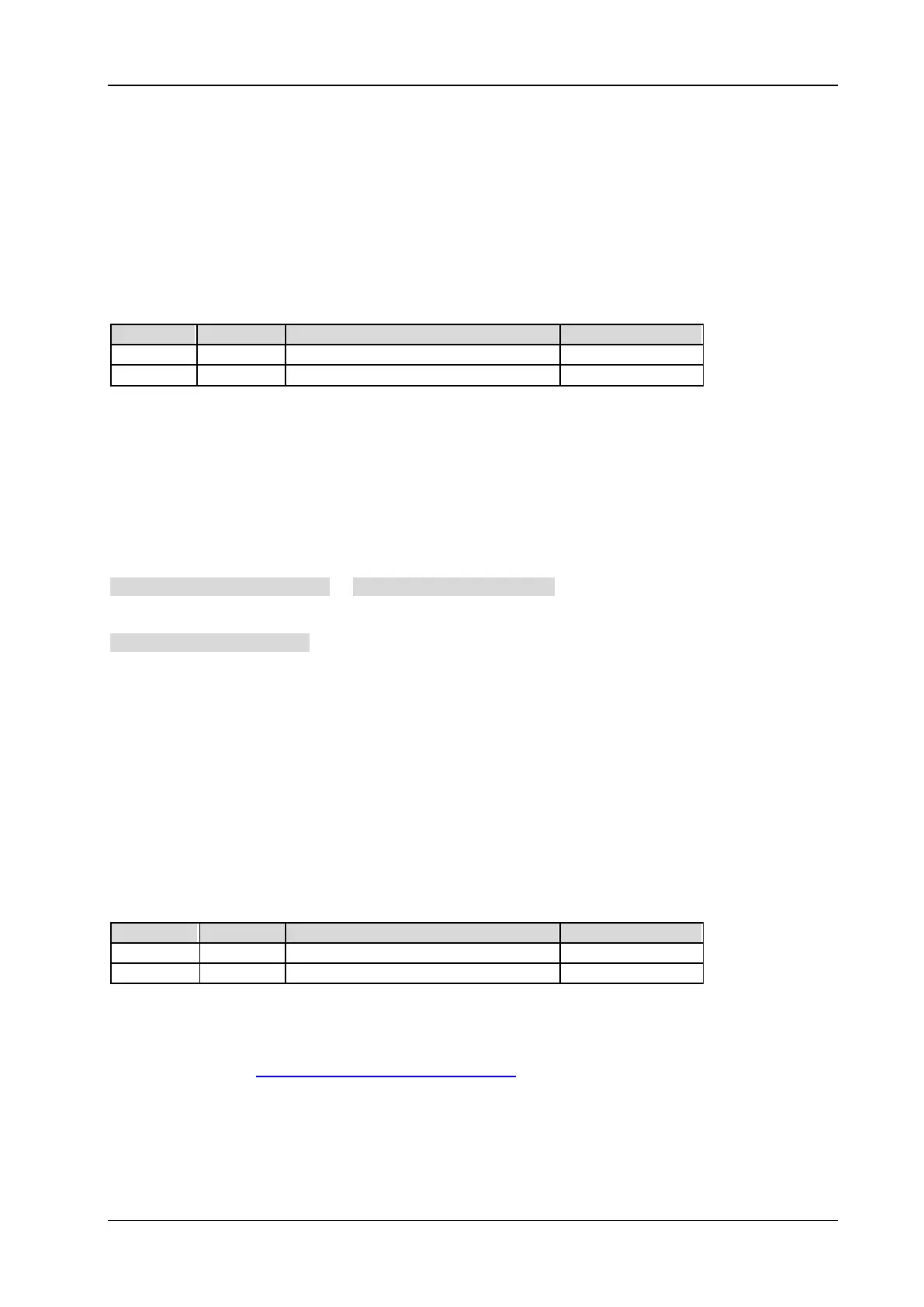Chapter 2 Command System RIGOL
DSA800E Programming Guide 2-23
:CALCulate:MARKer<n>:STATe
Syntax
:CALCulate:MARKer<n>:STATe OFF|ON|0|1
:CALCulate:MARKer<n>:STATe?
Description
Enable or disable the specified marker.
Query the status of the specified marker.
Parameter
Explanation
If the specified marker is not enabled currently, it will be set to Normal marker (POSition) when this
command is sent to enable it.
Return Format
The query returns 0 or 1.
Example
The command below enables marker 1.
:CALCulate:MARKer1:STATe ON or :CALCulate:MARKer1:STATe 1
The query below returns 1.
:CALCulate:MARKer1:STATe?
:CALCulate:MARKer<n>:TRACe
Syntax
:CALCulate:MARKer<n>:TRACe <integer>
:CALCulate:MARKer<n>:TRACe?
Description
Set the trace to be marked by the specified marker.
Query the marker trace of the specified marker.
Parameter
Explanation
<integer> denotes the trace selected and can be trace 1, trace 2, trace 3 or trace 4 (math trace). The trace
selected must have been enabled.
You can also use the
:CALCulate:MARKer<n>:TRACe:AUTO command to set the marker trace of the
specified marker to Auto.
Return Format
The query returns 1, 2, 3 or 4.
If the marker trace is set to Auto, the query returns the number of the trace marked by the marker.