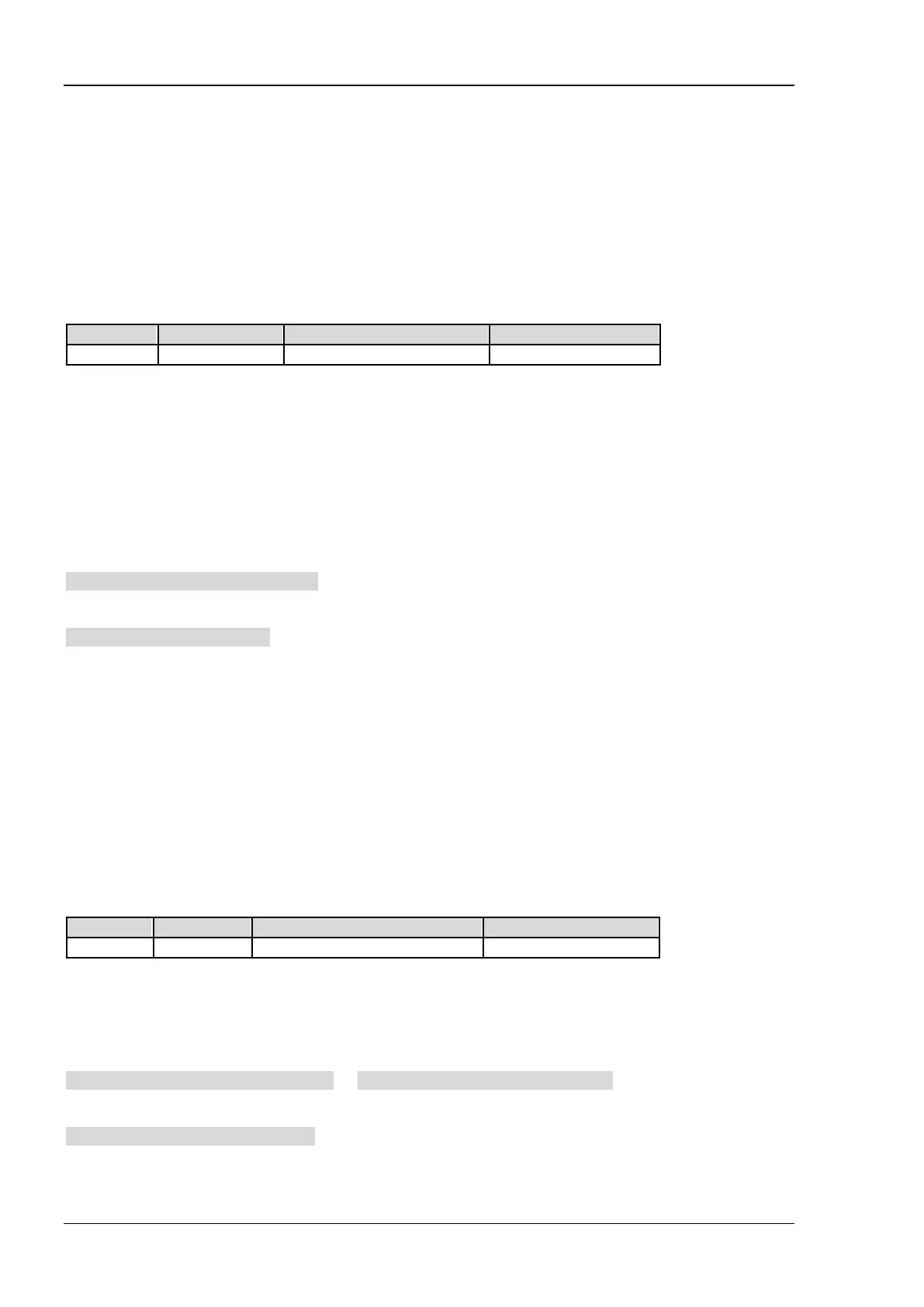RIGOL Chapter 2 Command System
2-42 DSA800E Programming Guide
:DISPlay:AFUnction:POSition
Syntax
:DISPlay:AFUnction:POSition BOTTom|CENTer|TOP
:DISPlay:AFUnction:POSition?
Description
Set the position of the active function area on the screen.
Query the position of the active function area on the screen.
Parameter
Explanation
BOTTom: bottom
CENTer: center
TOP: top
Return Format
The query returns BOTT, CENT or TOP.
Example
The command below sets the position of the active function area to the screen center.
:DISPlay:AFUnction:POSition CENTer
The query below returns CENT.
:DISPlay:AFUnction:POSition?
:DISPlay:ANNotation:CLOCk[:STATe]
Syntax
:DISPlay:ANNotation:CLOCk[:STATe] OFF|ON|0|1
:DISPlay:ANNotation:CLOCk[:STATe]?
Description
Enable or disable the display of the time and date.
Query the status of the display of the time and date.
Parameter
Return Format
The query returns 0 or 1.
Example
The command below enables the display of the time and date.
:DISPlay:ANNotation:CLOCk:STATe ON or :DISPlay:ANNotation:CLOCk:STATe 1
The query below returns 1.
:DISPlay:ANNotation:CLOCk:STATe?
