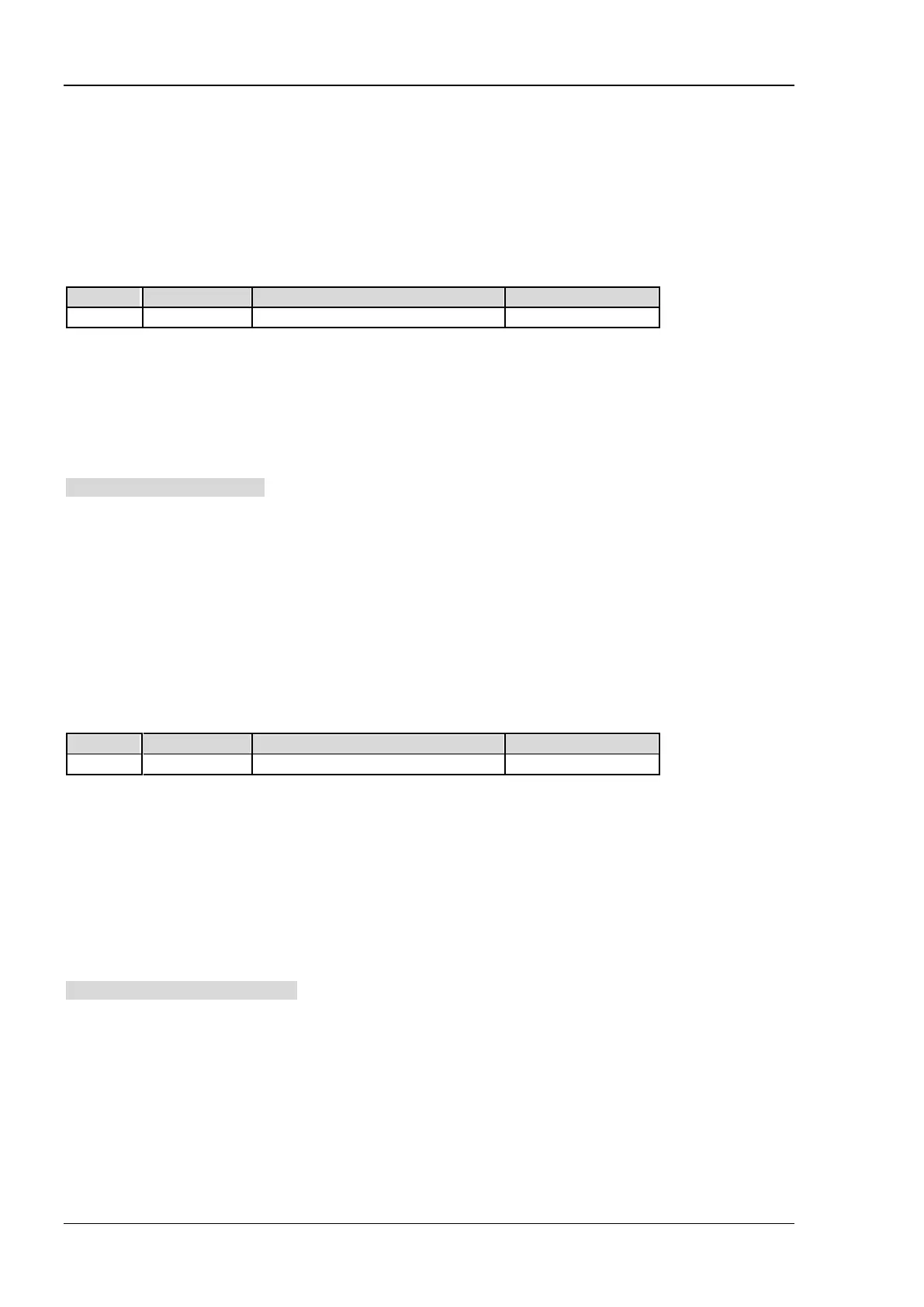RIGOL Chapter 2 Command System
2-20 DSA800E Programming Guide
:CALCulate:MARKer<n>:PTPeak
Syntax
:CALCulate:MARKer<n>:PTPeak
Description
Execute peak-peak search and mark the peak using the specified marker.
Parameter
Explanation
The marker type of the specified marker will automatically change to Delta Pair after executing this
command. The reference marker and delta marker are used to mark the peak-peak positions respectively.
Example
The command below executes peak-peak search. The reference marker 1R and delta marker 1 mark the
peak-peak positions respectively.
:CALCulate:MARKer1:PTPeak
:CALCulate:MARKer<n>[:SET]:CENTer
Syntax
:CALCulate:MARKer<n>[:SET]:CENTer
Description
Set the center frequency of the spectrum analyzer to the frequency of the specified marker.
Parameter
Explanation
If the specified marker is Normal marker, the center frequency will be set to the frequency of the marker.
If the specified marker is Delta, Delta Pair or Span Pair marker, the center frequency will be set to the
frequency of the delta marker.
This command is only available when the specified marker is enabled.
This function is invalid in zero span mode.
Example
The command below sets the center frequency of the spectrum analyze to the frequency of marker 1
(Normal marker).
:CALCulate:MARKer1:SET:CENTer