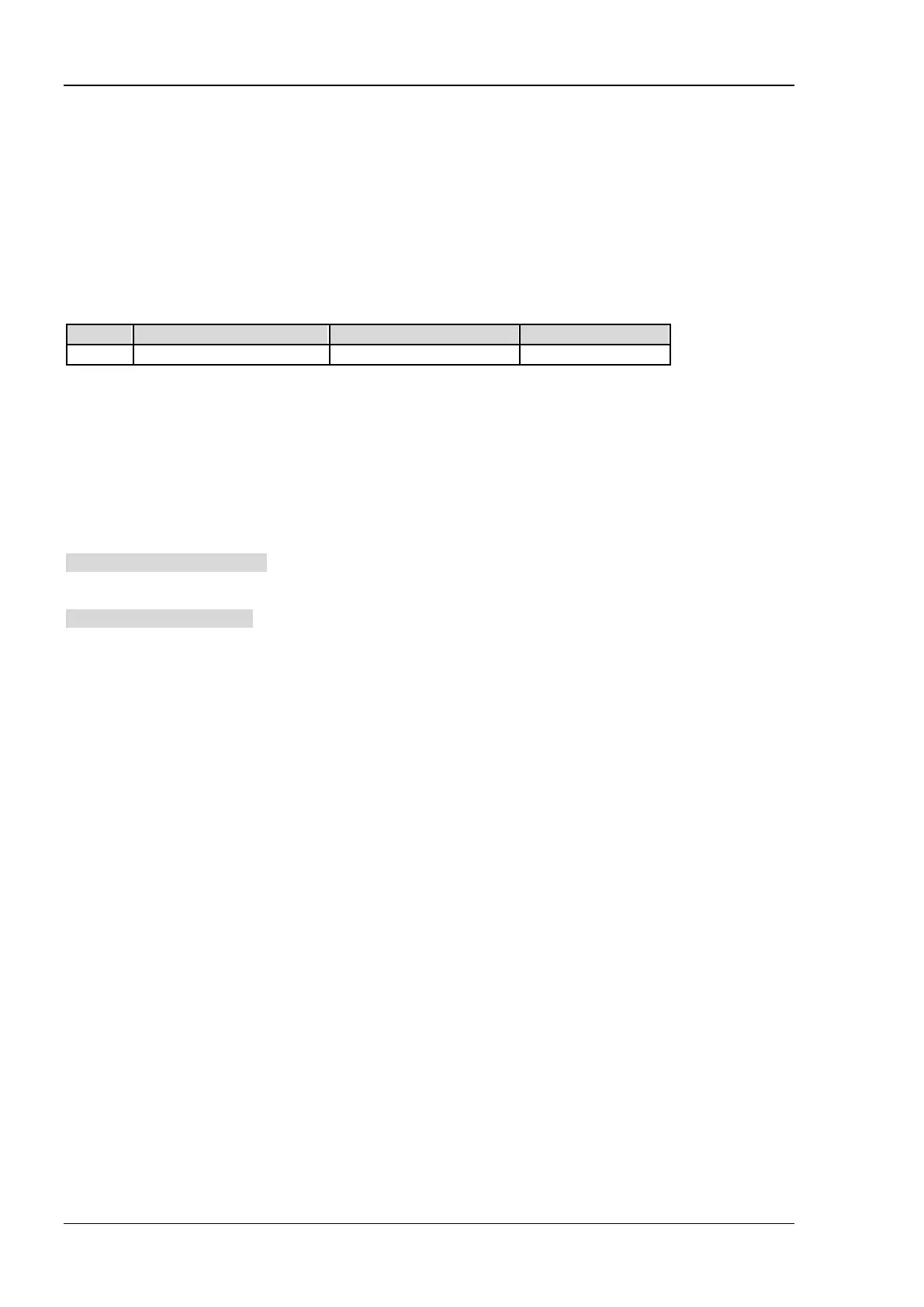RIGOL Chapter 2 Command System
2-138 DSA800E Programming Guide
[:SENSe]:OBWidth:PERCent
Syntax
[:SENSe]:OBWidth:PERCent <real>
[:SENSe]:OBWidth:PERCent?
Description
Set the percentage (power ratio) the signal power takes up in the whole span power.
Query the power ratio of the occupied bandwidth measurement.
Parameter
Explanation
This command is only available when the occupied bandwidth measurement is enabled.
The range (1 to 99.99) of <real> corresponds to the 1% to 99.99% of the instrument setting.
Return Format
The query returns the percentage in scientific notation.
Example
The command below sets the power ratio to 90%.
:SENSe:OBWidth:PERCent 90
The query below returns 9.000000E+01.
:SENSe:OBWidth:PERCent?
[:SENSe]:POWer:ARANge
Syntax
[:SENSe]:POWer:ARANge
Description
Execute auto range; namely adjust the amplitude-related parameters within the current span for easy
observation of the signal.
[:SENSe]:POWer:ASCale
Syntax
[:SENSe]:POWer:ASCale
Description
Execute auto scale; namely adjust the reference level and scale automatically to display the peak of the
signal in the upmost grid as far as possible for easy observation of the trace.
