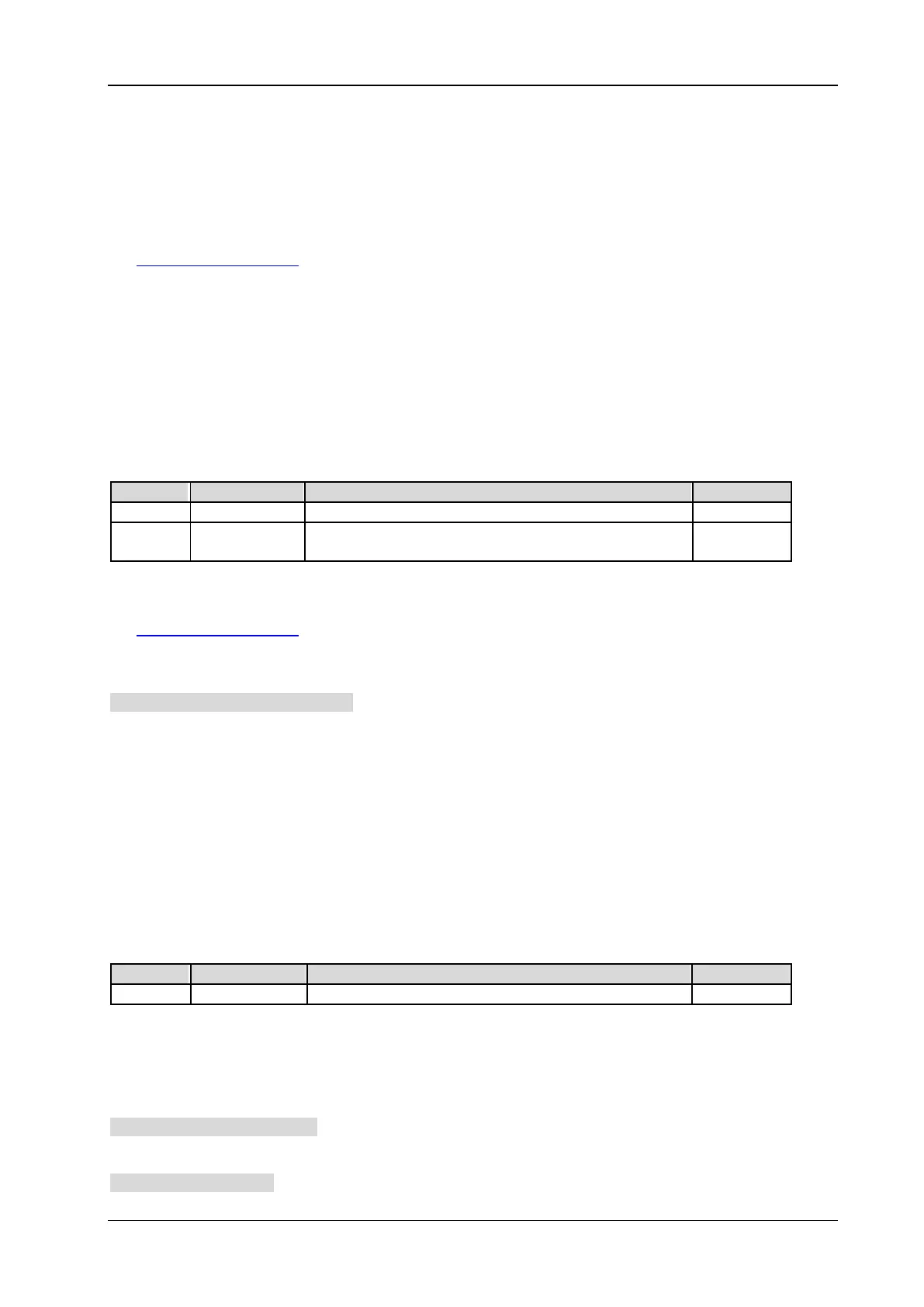Chapter 2 Command System RIGOL
DSA800E Programming Guide 2-173
:SYSTem:PRESet
Syntax
:SYSTem:PRESet
Description
Recall the preset setting of the system to restore the instrument to the state specified by
the :SYSTem:PRESet:TYPE
command.
:SYSTem:PRESet:SAVE
Syntax
:SYSTem:PRESet:SAVE <type>,<name>
Description
Save the user setting.
Parameter
USER1|USER2|USER3|USER4|USER5|USER6
<name> ASCII String
The name (not include the path and the suffix) of the
file to be saved
--
Explanation
This command is only available when USER1, USER2, USER3, USER4, USER5 or USER6 is selected using
the :SYSTem:PRESet:TYPE
command.
Example
The command below saves the current instrument setting in USER2 using the filename def2.sta.
:SYSTem:PRESet:SAVE USER2,def2
:SYSTem:PRESet:TYPE
Syntax
:SYSTem:PRESet:TYPe FACTory|USER1|USER2|USER3|USER4|USER5|USER6
:SYSTem:PRESet:TYPe?
Description
Set the preset type of the system to preset or one of USER1 to USER6.
Query the preset type of the system.
Parameter
FACTory|USER1|USER2|USER3|USER4|USER5|USER6
Return Format
The query returns FACT, USER1, USER2, USER3, USER4, USER5 or USER6.
Example
The command below sets the preset type of the system to USER5.
:SYSTem:PRESet:TYPe USER5
The query below returns USER5.
:SYSTem:PRESet:TYPe?
