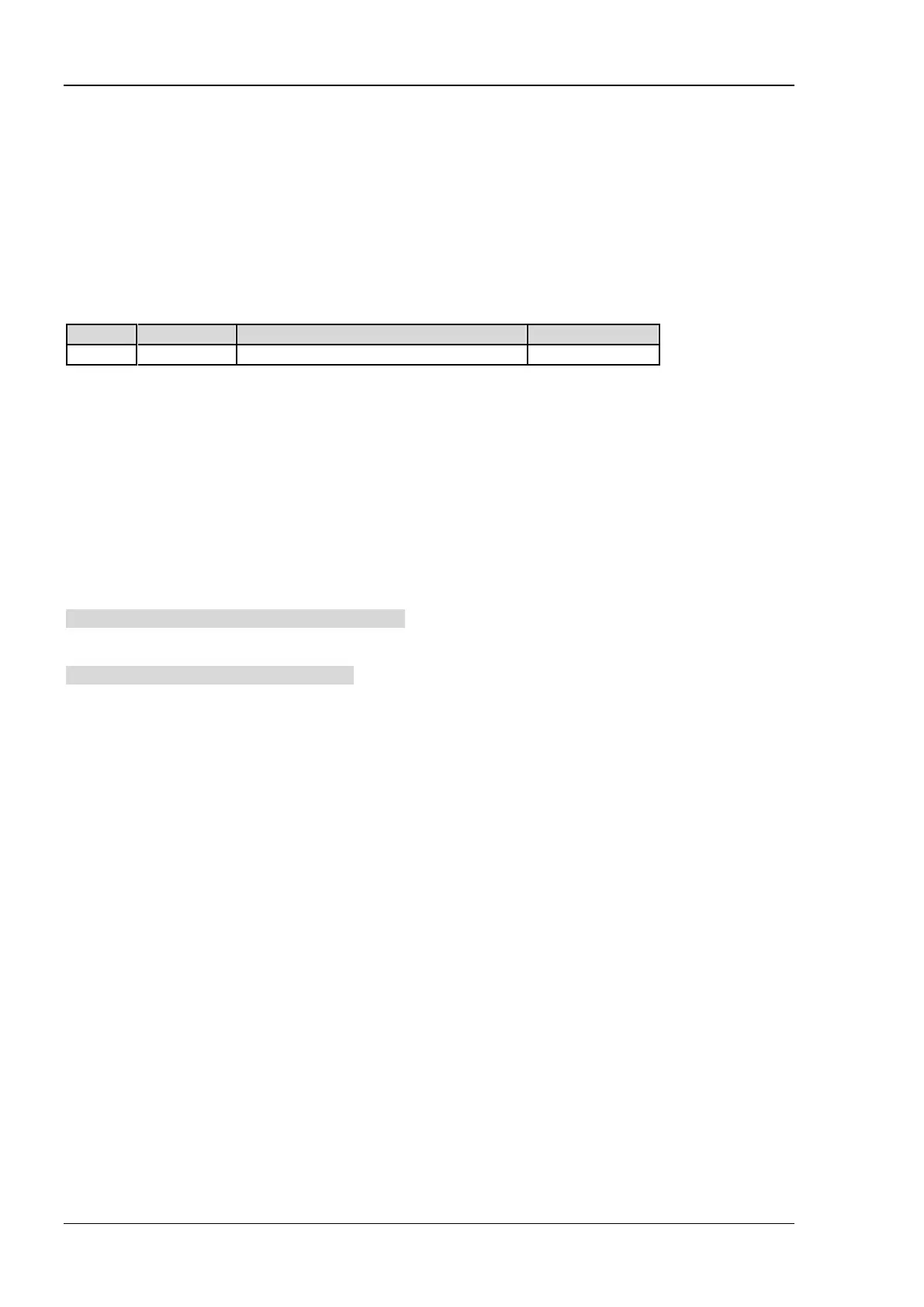RIGOL Chapter 2 Command System
2-166 DSA800E Programming Guide
:SYSTem:COMMunicate:USB[:SELF]:CLASs
Syntax
:SYSTem:COMMunicate:USB[:SELF]:CLASs TMC|PRINter|AUTO
:SYSTem:COMMunicate:USB[:SELF]:CLASs?
Description
Set the USB device class.
Query the USB device class.
Parameter
Explanation
When AUTO is selected, the device class is decided by the USB main device.
When TMC is selected, the spectrum analyzer is used as Test & Measurement Class device.
When PRINter is selected, the spectrum analyzer is used as Printer Class device. At this point, the
instrument is disconnected from the PC. To control the instrument remotely, you need to connect them
again.
Return Format
The query returns TMC or PRIN.
Example
The command below sets the USB device class to printer.
:SYSTem:COMMunicate:USB:SELF:CLASs PRINter
The query below returns PRIN.
:SYSTem:COMMunicate:USB:SELF:CLASs?
:SYSTem:CONFigure:INFormation?
Syntax
:SYSTem:CONFigure:INFormation?
Description
Query the system information of the spectrum analyzer.
Explanation
The system information includes the model, serial number, software and hardware versions.
Return Format
The query returns the system information (the language depends on the current system language). For
example,
Model: DSA832E
Serial Number: DSA8A134400008
Version of Main Board: 00.10
Version of Radio Frequency Board FPGA: 00.01
Version of Digital Board FPGA: 00.04
Version of Firmware: 00.00.00
Version of Boot: 00.00.00
Note: For DSA832E-TG, the system information returned also includes the "Version of TG Board FPGA".
