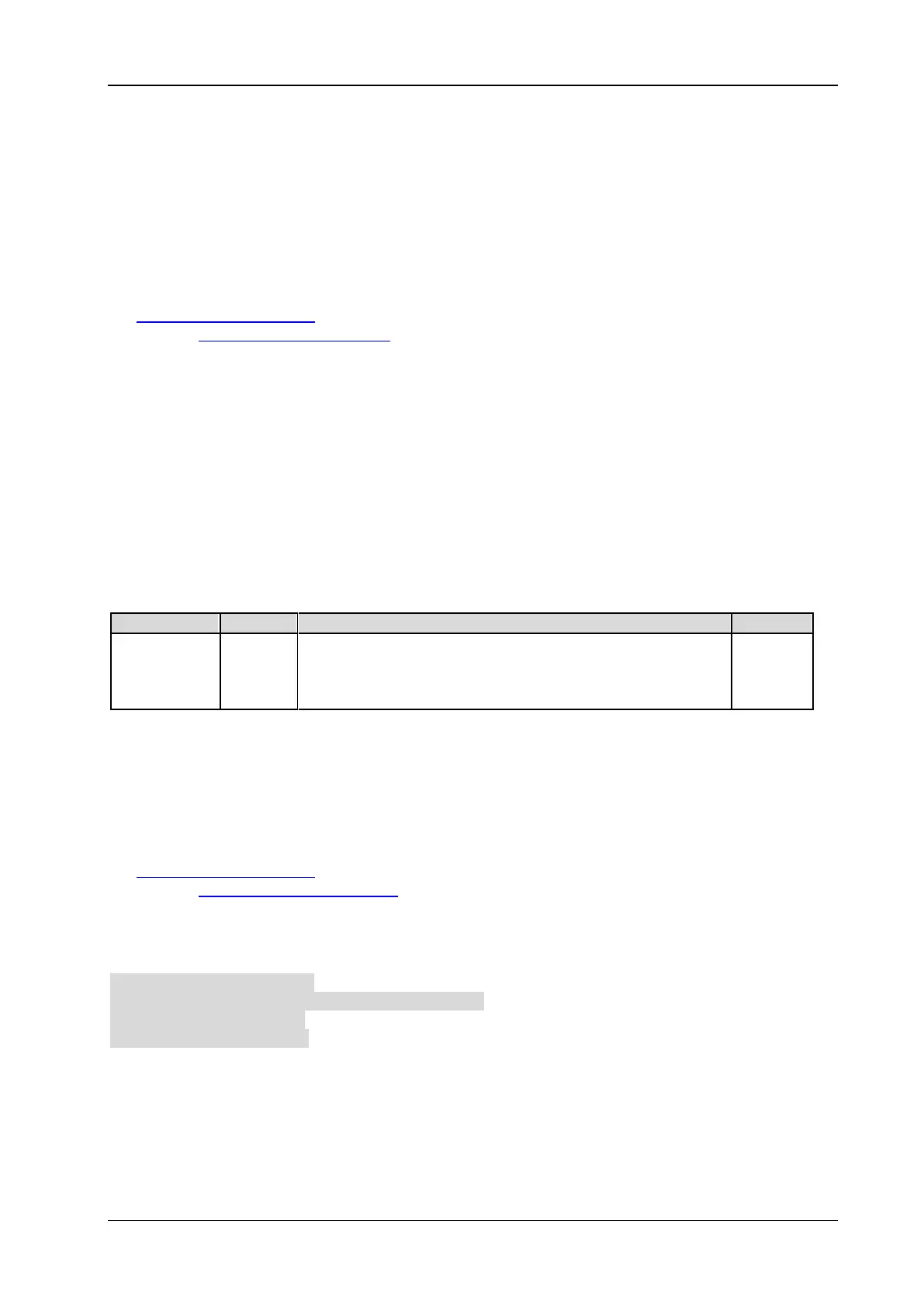Chapter 2 Command System RIGOL
DSA800E Programming Guide 2-177
:SYSTem:USERkey:CONFirm
Syntax
:SYSTem:USERkey:CONFirm
Description
Confirm and validate the definition of UserKey.
Explanation
The definition of UserKey is only valid when the UserKey setting is enabled (refer to
the
:SYSTem:USERkey:STATe command) and this command is sent after sending the defining command
(refer to the
:SYSTem:USERkey:KEYCmd command).
:SYSTem:USERkey:KEYCmd
Syntax
:SYSTem:USERkey:KEYCmd <key_value>{,<key_value>}
:SYSTem:USERkey:KEYCmd?
Description
Define a related function for UserKey.
Query the function currently related to UserKey.
Parameter
<key_value>
Keyword
FREQ|SPAN|AMP|BW|SWEep|TUNE|DEMod|
TRACe|TG|MEAS|MEASset|MARK|MARKfunc|
MARKto|PEAK|PRESet|SYSTem|STORage|PRINt|PRINtsetup|
HELP|F1|F2|F3|F4|F5|F6|F7|RETUrn|PAGEdown
SYSTem
Explanation
The following parameters correspond to the front panel keys:
FREQ|SPAN|AMP|BW|SWEep|TUNE|DEMod|TRACe|TG|MEAS|MEASset|MARK|MARKfunc|MARKto|PEAK|P
RESet|SYSTem|STORage|PRINt|PRINtsetup|HELP|
The following parameters correspond to the front panel menu softkeys and menu control keys:
F1|F2|F3|F4|F5|F6|F7|RETUrn|PAGEdown
The definition of UserKey is only valid when the UserKey setting is enabled (refer to
the
:SYSTem:USERkey:STATe command) and this command is sent after sending the defining command
(refer to the :SYSTem:USERkey:CONFirm
command).
Example
The command below defines the related function of UserKey to System Self-Test Key Test. The query
command returns System,Self-Test,Key Test.
:SYSTem:USERkey:STATe ON
:SYSTem:USERkey:KEYCmd SYSTem,PAGEdown,F2,F2
:SYSTem:USERkey:CONFirm
:SYSTem:USERkey:KEYCmd?
