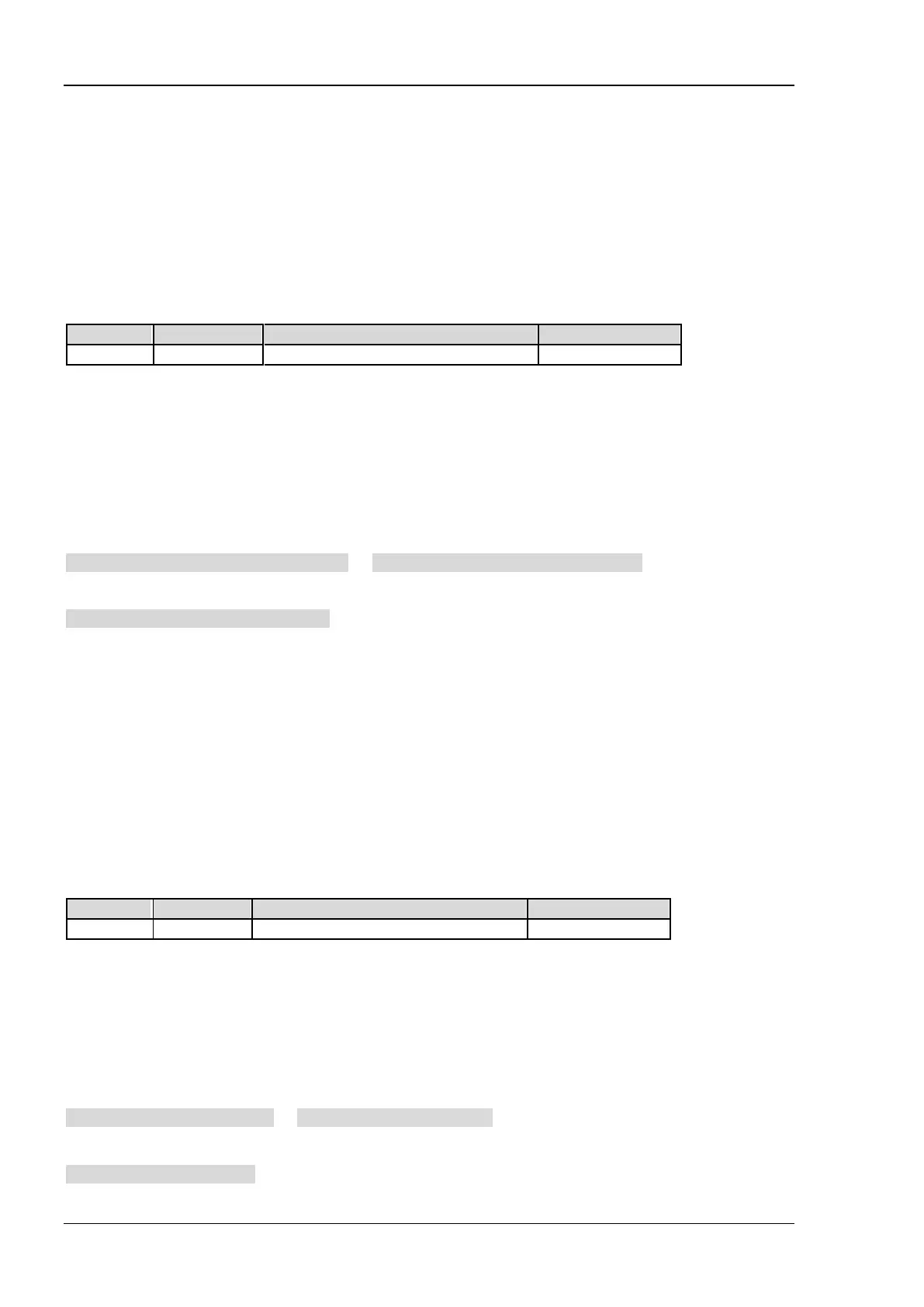RIGOL Chapter 2 Command System
2-34 DSA800E Programming Guide
:CALCulate:MARKer:TRACking:STATe
Syntax
:CALCulate:MARKer:TRACking:STATe OFF|ON|0|1
:CALCulate:MARKer:TRACking:STATe?
Description
Enable or disable the signal track.
Query the status of the signal track.
Parameter
Explanation
When signal track is enabled, the instrument will execute a peak search after each sweep and set the center
frequency to the frequency of the current peak to hold the signal at the center of the screen.
Return Format
The query returns 0 or 1.
Example
The command below enables the signal track.
:CALCulate:MARKer:TRACKing:STATe ON or :CALCulate:MARKer:TRACKing:STATe 1
The query below returns 1.
:CALCulate:MARKer:TRACKing:STATe?
:CALCulate:NTData[:STATe]
Syntax
:CALCulate:NTData[:STATe] OFF|ON|0|1
:CALCulate:NTData[:STATe]?
Description
Enable or disable normalization.
Query the status of normalization.
Parameter
Explanation
This command is only applicable to DSA832E-TG.
Return Format
The query returns 0 or 1.
Example
The command below enables normalization.
:CALCulate:NTData:STATe ON or :CALCulate:NTData:STATe 1
The query below returns 1.
:CALCulate:NTData:STATe?