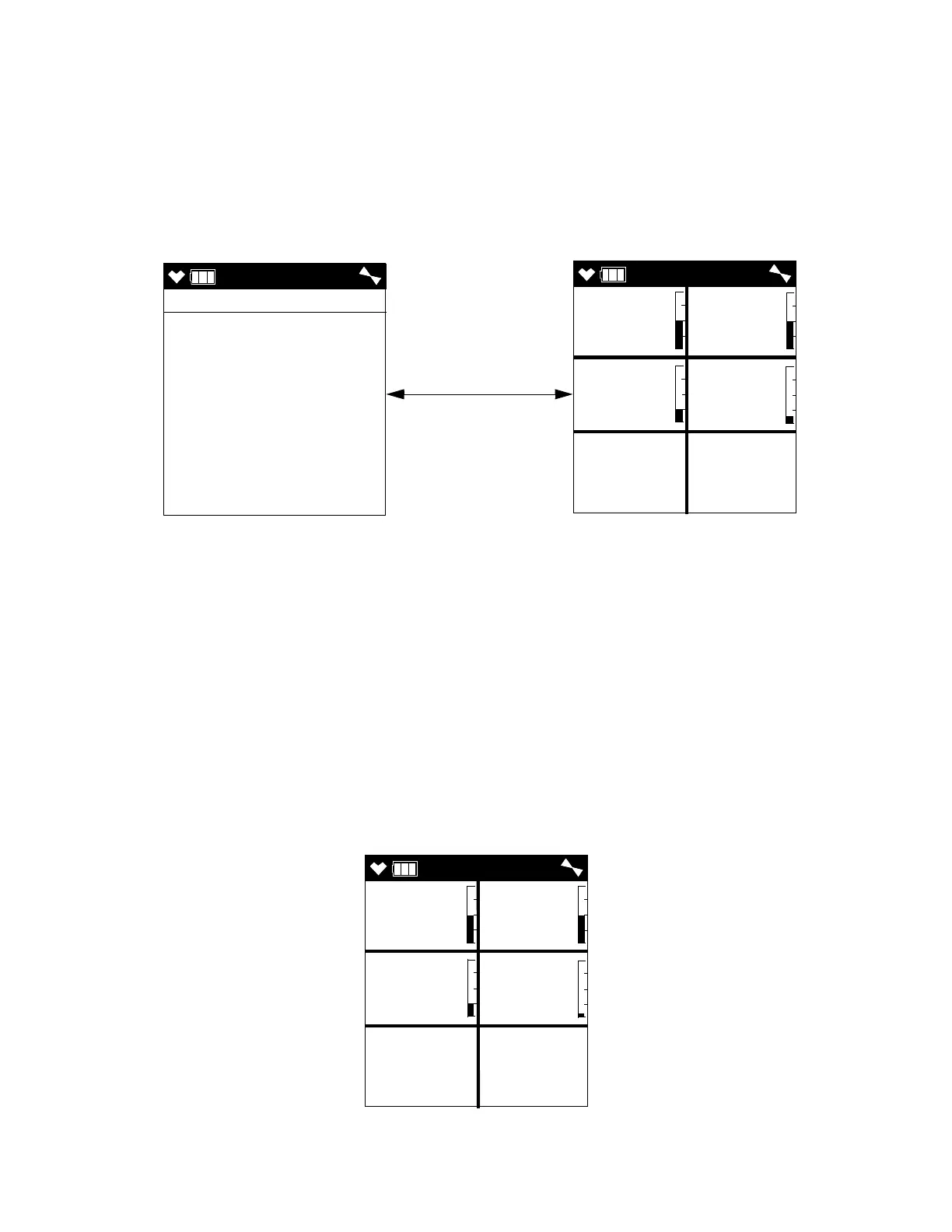GX-6000 Operator’s Manual Performing a Bump Test • 94
c. Disconnect the tubing from the probe.
12 . When AUTO CAL in the BUMP PARAMETERS menu item in
Maintenance Mode is set to ON:
If all channels pass the bump test:
a. The results screen appears. You can scroll between the bump test
results and the bump test gas readings with the ▲AIR and SHIFT ▼
(PANIC) buttons.
b. To return to the Gas Select Screen, press and release the POWER/
ENTER button.
c. Disconnect the tubing from the probe.
If any channel fails the bump test:
a. The instrument will beep and a calibration is immediately and
automatically started. Continue to apply the calibration gas. CAL will
appear at the top of the screen along with a countdown.
The calibration time counted down during a calibration initiated
because of a failed bump test is the difference between the gas time
and the calibration time defined in the BUMP SETTING menu item
in Maintenance Mode.
BUMP
CH4 OK
O2 OK
H2S OK
CO OK
BUMP
CH4 O2
%LEL %
H2S CO
ppm ppm
50 12.0
25.0 50
▲ AIR or
SHIFT ▼ (PANIC)
60CAL
CH4 O2
%LEL %
H2S CO
ppm ppm
49 19.0
23.0 32
