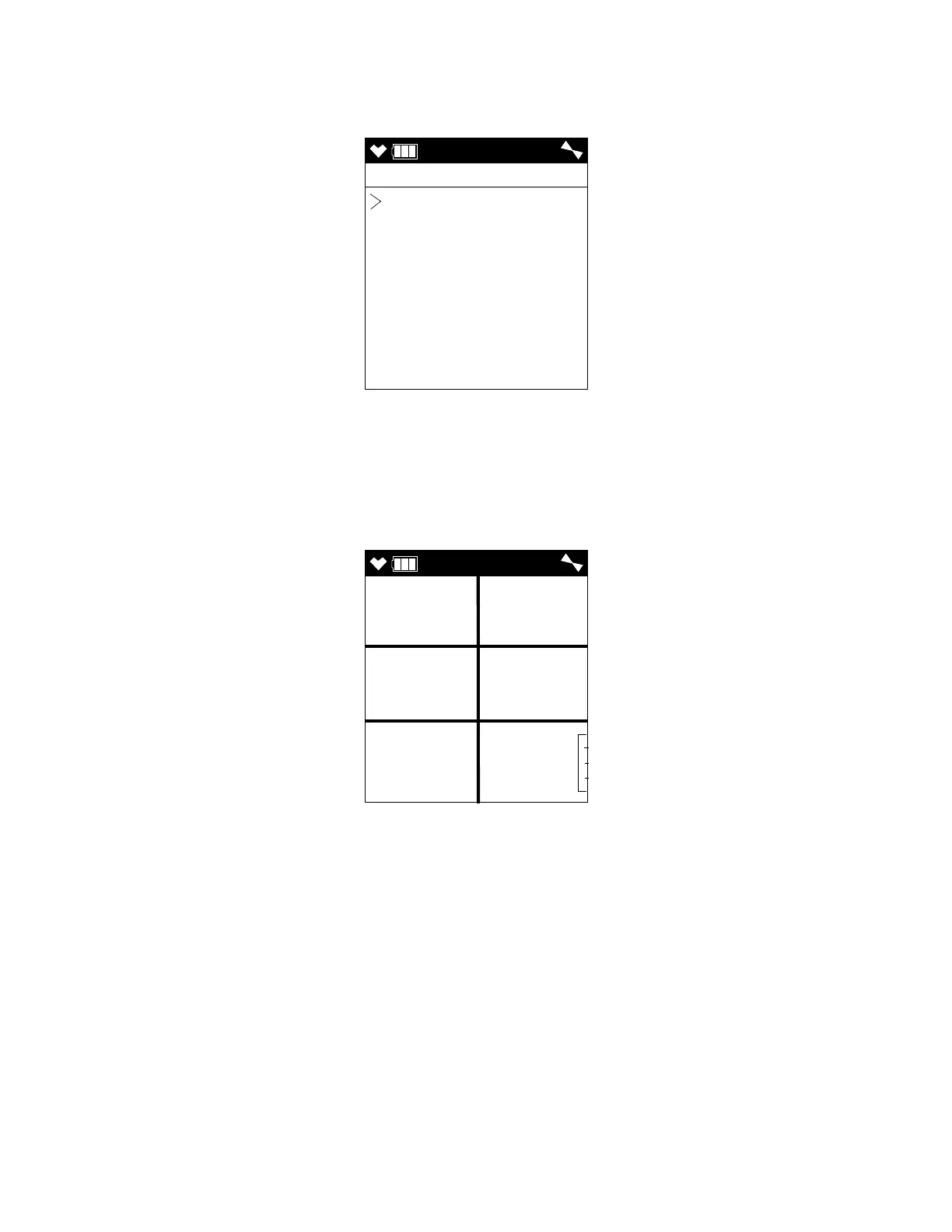187 • ESS-03 Calibration GX-6000 Operator’s Manual
10 . If you are calibrating an HCN sensor, an Alternative Gas screen will
appear. The HCN sensor can be calibrated using HCN or PH
3
. This
screen allows you to select which gas you want to use.
11 . Use the ▲AIR and SHIFT ▼ (PANIC) buttons to move the cursor in
front of the gas you will use for calibration then press and release the
POWER/ENTER button.
12 . The Calibration In Process Screen for the ESS-03 channel will display.
APPLYGAS and the gas reading will be flashing.
If you do not want to proceed with the calibration, press and release the
DISP/LOCK button to return to the Gas Select Screen.
If you do want to continue with the calibration, proceed to the next step.
AUTO
ALTERNATIVE GAS
HCN
PH3
ESCAPE
