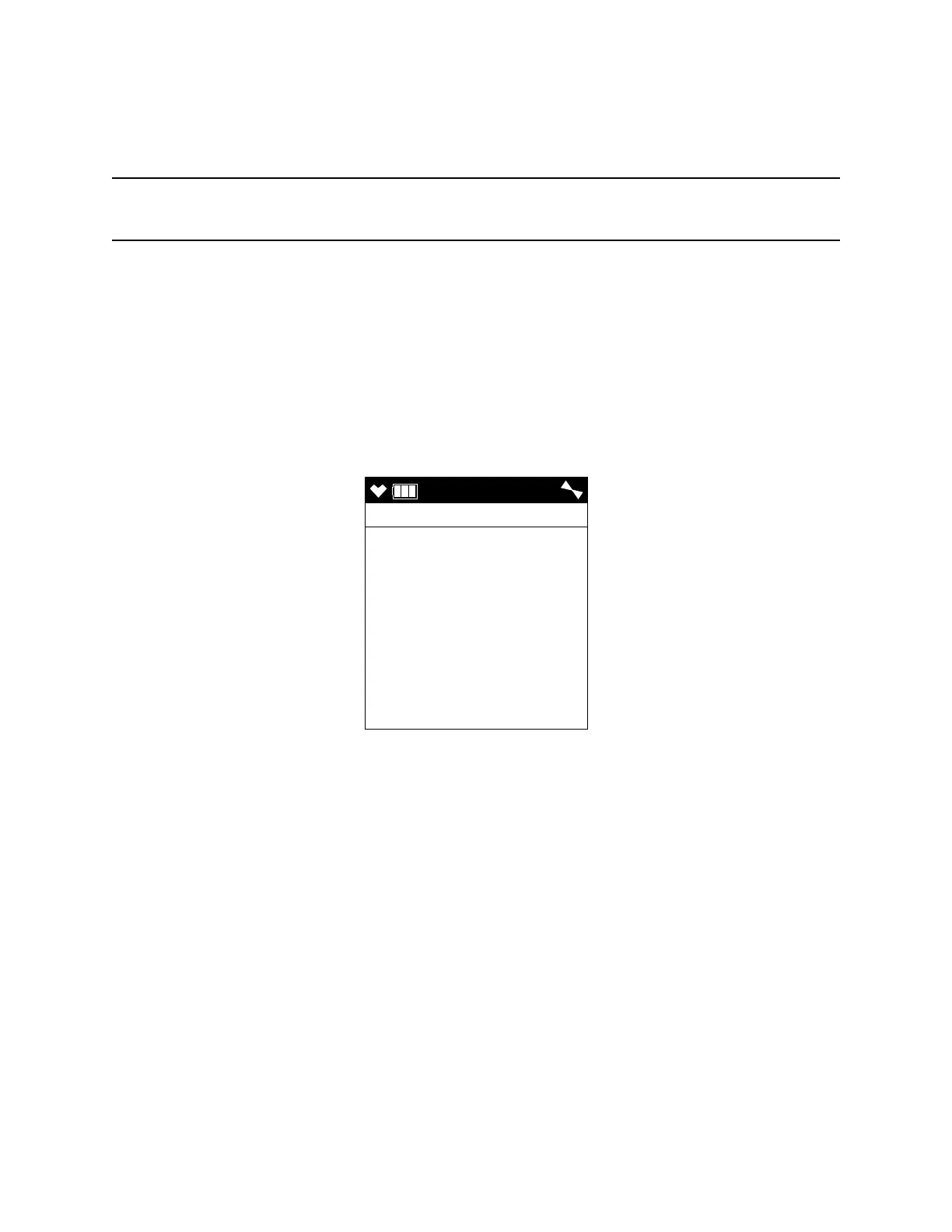GX-6000 Operator’s Manual Start Up • 22
The GX-6000 cannot be used until a successful calibration has been
performed. Press and release the POWER/ENTER button to enter
Calibration Mode. See “Chapter 4: Calibration Mode” on page 68 for
instructions to calibrate the GX-6000.
NOTE: In this situation, even if the User password function has been turned
on, no password is required to perform a calibration.
When you are done with the calibration and exit Calibration Mode,
the unit will begin the startup sequence. If the calibration was
successful, the screen above will not appear again until the unit is due
for calibration. If the calibration was not successful, the screen above
will again appear in the startup sequence.
• If the unit is due for calibration and CAL EXPRD is set to NO
EFFECT, then the following alert screen displays and the buzzer
sounds in a double pulsing pattern.
If you want to enter Calibration Mode, press and release the
POWER/ENTER button. If you do not want to enter Calibration
Mode, wait for the instrument to continue with its startup sequence.
4:07
CAL DATE PAST
NO EFFECT
CAL MODE : ENTER
