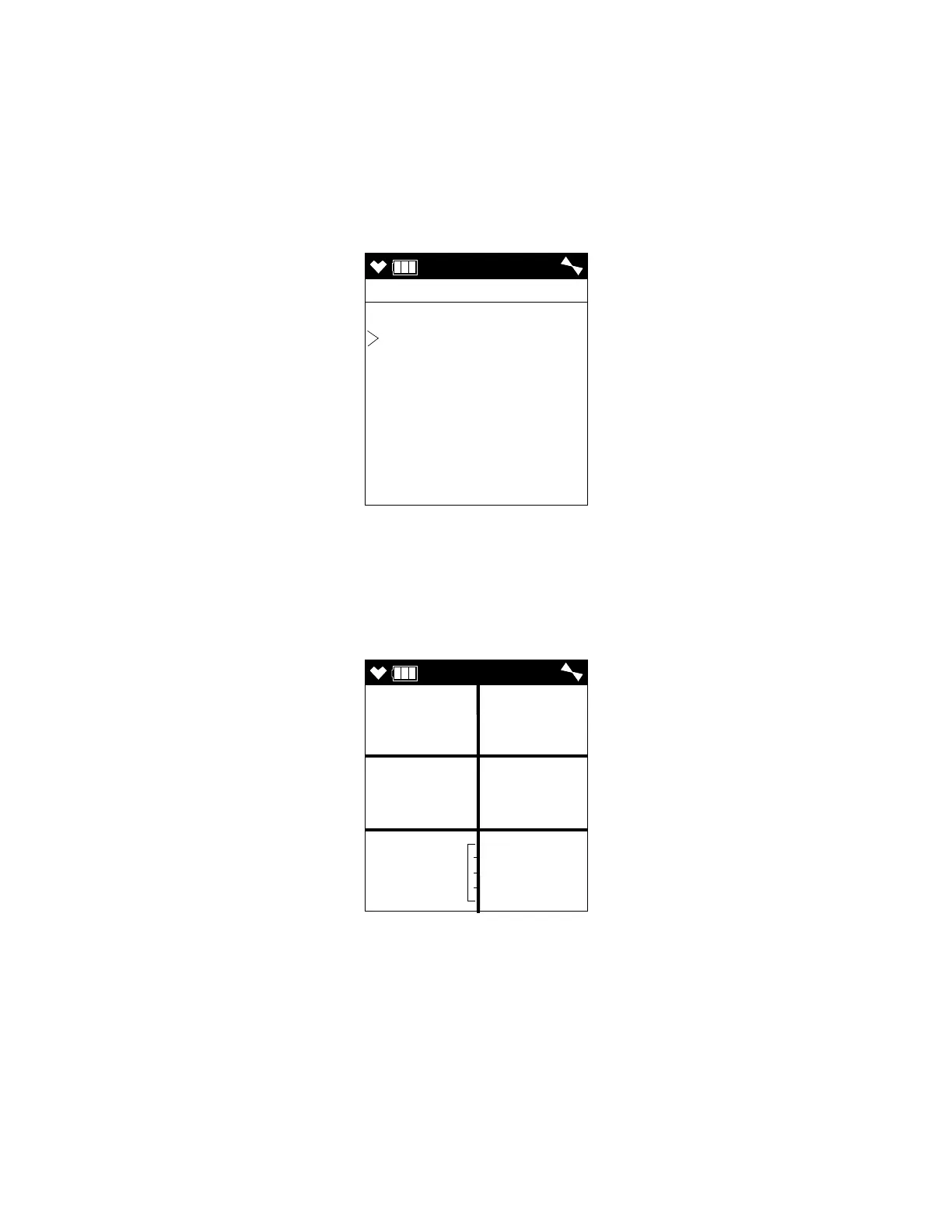81 • Calibrating Using the Auto Calibration Method GX-6000 Operator’s Manual
25 . With the VOC channel’s Gas Select Screen displayed, press and release
the POWER/ENTER button. The target gas selection screen will display.
This screen allows you to select the gas you want to use for calibration.
Isobutylene will always be displayed on the top line. The second line
will show the gas that is currently selected in the PID Gas Name Screen
in Display Mode. In the example below, acetone is the currently selected
gas. If isobutylene is the selected gas, then isobutylene will appear twice
in this list.
26 . Use the ▲AIR and SHIFT ▼ (PANIC) buttons to move the cursor next to
the gas you want to use for calibration.
27 . Press and release the POWER/ENTER button to proceed to the
Calibration In Process Screen for the PID channel with APPLYGAS and
the gas reading flashing.
If you do not want to proceed with the calibration, press and release the
DISP/LOCK button to return to the Gas Select Screen.
If you do want to continue with the calibration, proceed to the next step.
AUTO
GAS SELECT
Isobutylene
Acetone
ESCAPE
