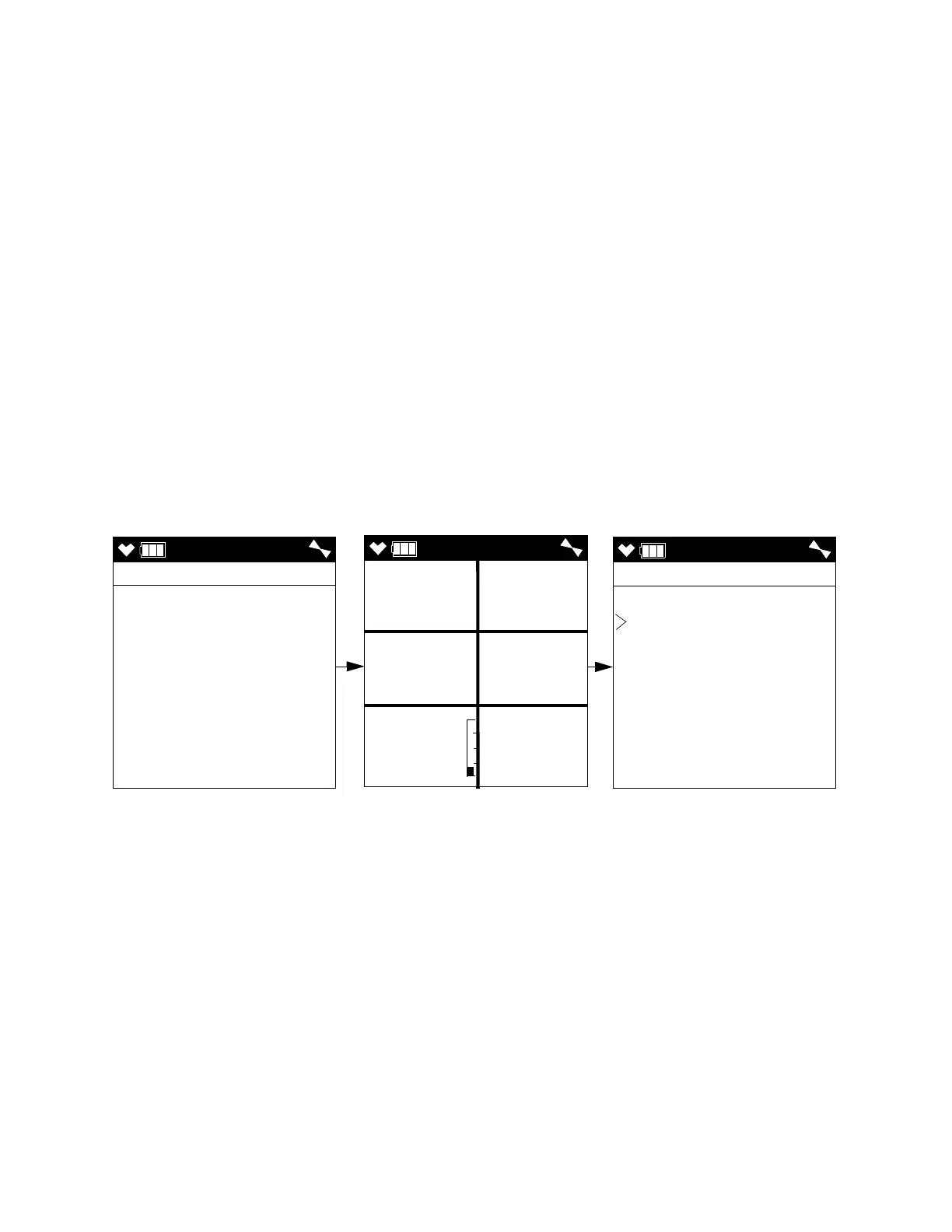GX-6000 Operator’s Manual Calibrating Using the Auto Calibration Method • 82
28 . If you are using a 5-gas calibration cylinder, continue with Step 29.
If you are using a PID only calibration cylinder:
a. Connect the tubing from the regulator to the rigid tube on the probe.
Allow the GX-6000 to draw gas for one minute.
b. Press and release the POWER/ENTER button to set the span
adjustment for the PID channel to the programmed value. Continue
with Step 30.
29 . If you are using a 5-gas calibration cylinder:
a. Since calibration gas has already been flowing to the PID sensor
while the other channels were being calibrated, the PID sensor
reading should be stable and ready for adjustment.
b. Press and release the POWER/ENTER button to set the span
adjustment for the PID channel to the programmed value. Continue
with Step 30.
30 . If the PID channel passed calibration, the following screen sequence
occurs.
AUTO
END
4:07
VOC
ppm
100
AUTO
AUTO CAL
CONCENTRATION
GAS SELECT
ESCAPE
