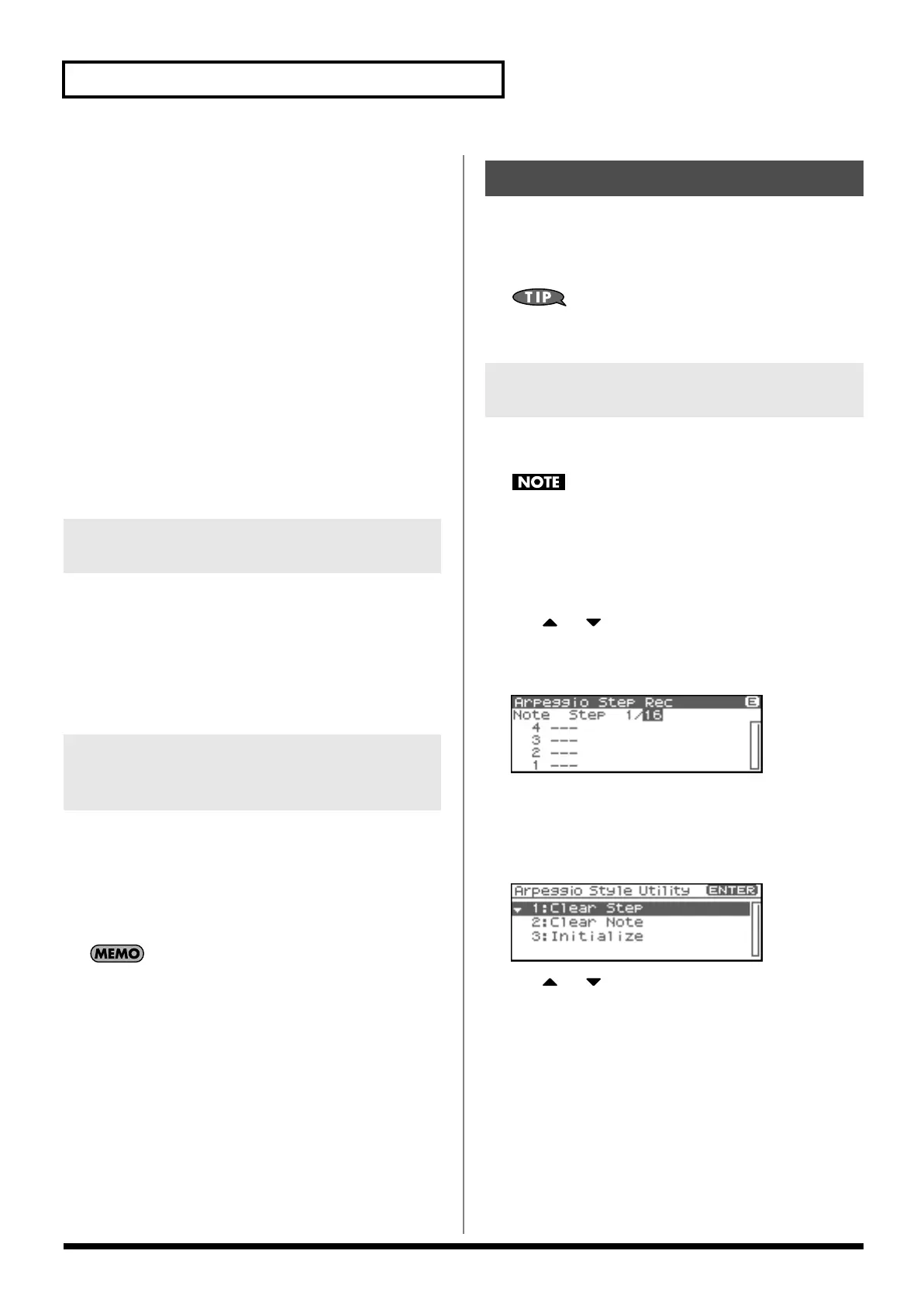100
Playing Arpeggios
RANDOM (L):
Notes will be sounded randomly for the keys
you press, with only the lowest key sounded
each time.
RANDOM (_):
Only the lowest of the keys pressed is sounded
each time, the notes you press will be sounded
randomly. No note will sound each time.
PHRASE:
Pressing just one key will play a phrase based on
the pitch of that key. If you press more than one
key, the key you press last will be used.
<Example>
Action of a Style starting from the lowest note, “1-2-3-2” when the
keys “C-D-E-F-G” are played
When “UP (L)” is selected as the motif:
C-D-E-D -> C-E-F-E -> C-F-G-F (-> repeated)
When “UP (_)” is selected as the motif:
C-D-E-D -> D-E-F-E -> E-F-G-F (-> repeated)
When “UP&DOWN (L&H)” is selected as the motif:
C-D-G-D -> C-E-G-E -> C-F-G-F -> C-E-G-E (-> repeated)
Specifies the loudness of the notes that you play.
If you want the velocity value of each note to depend on how
strongly you play the keyboard, set this parameter to REAL. If you
want each note to have a fixed velocity regardless of how strongly
you play the keyboard, set this parameter to the desired value (1–
127).
Value:
REAL, 1–127
Here’s how to specify the channel that will use the arpeggio in
Performance mode. You can specify only one channel for playing
arpeggios.
The channel you select here functions for both the arpeggio and the
chord memory functions.
Value:
1–16
If the Arpeggio Channel and the Rhy Ptn Channel (p. 111) are
both set to the same channel, the Rhythm function will not
operate if the Arpeggio function or Chord Memory function are
on.
Not only can you use the prepared internal
Arpeggio Styles
that
determine how arpeggios are played, but you can also create them as
well. This way, you can enjoy performing your own original arpeggios.
Arpeggio Style you create can be stored in internal user memory.
By pressing OUTPUT knob, you can audition the sound of the
arpeggio style.
Step Recording is the method of using an external MIDI keyboard to
input notes one by one.
In order to perform Arpeggio Step Recording, you’ll need an
external MIDI keyboard. You can’t create an arpeggio style in
this way using the Fantom-XR alone.
1.
Press [MENU] in the Arpeggio screen.
The Arpeggio/Chord Menu screen will appear.
2.
Use or to select “Arpeggio Step Rec.”
3.
Press [ENTER].
The Arpeggio Step Rec screen will appear.
fig.11-007
1. Initialize the Arpeggio Style.
1.
In the Arpeggio Step Rec screen, press [MENU].
The Arpeggio Style Utility screen will appear.
fig.11-007a
2.
Use or to select “Initialize.”
3.
Press [ENTER].
A message will ask you for confirmation.
4.
Press [ENTER].
The initialization will be carried out, and you’ll be returned to
the previous screen.
To cancel, press [EXIT].
Adjusting the Velocity of the
Arpeggio (Velocity)
Specifying
the channel that will
play Arpeggios in Performance
Mode (Arpeggio Channel)
Creating Your Own Styles
Creating a new Arpeggio Style
(Arpeggio Style Recording)
Fantom-XR_r_e.book 100 ページ 2006年4月4日 火曜日 午前10時14分
