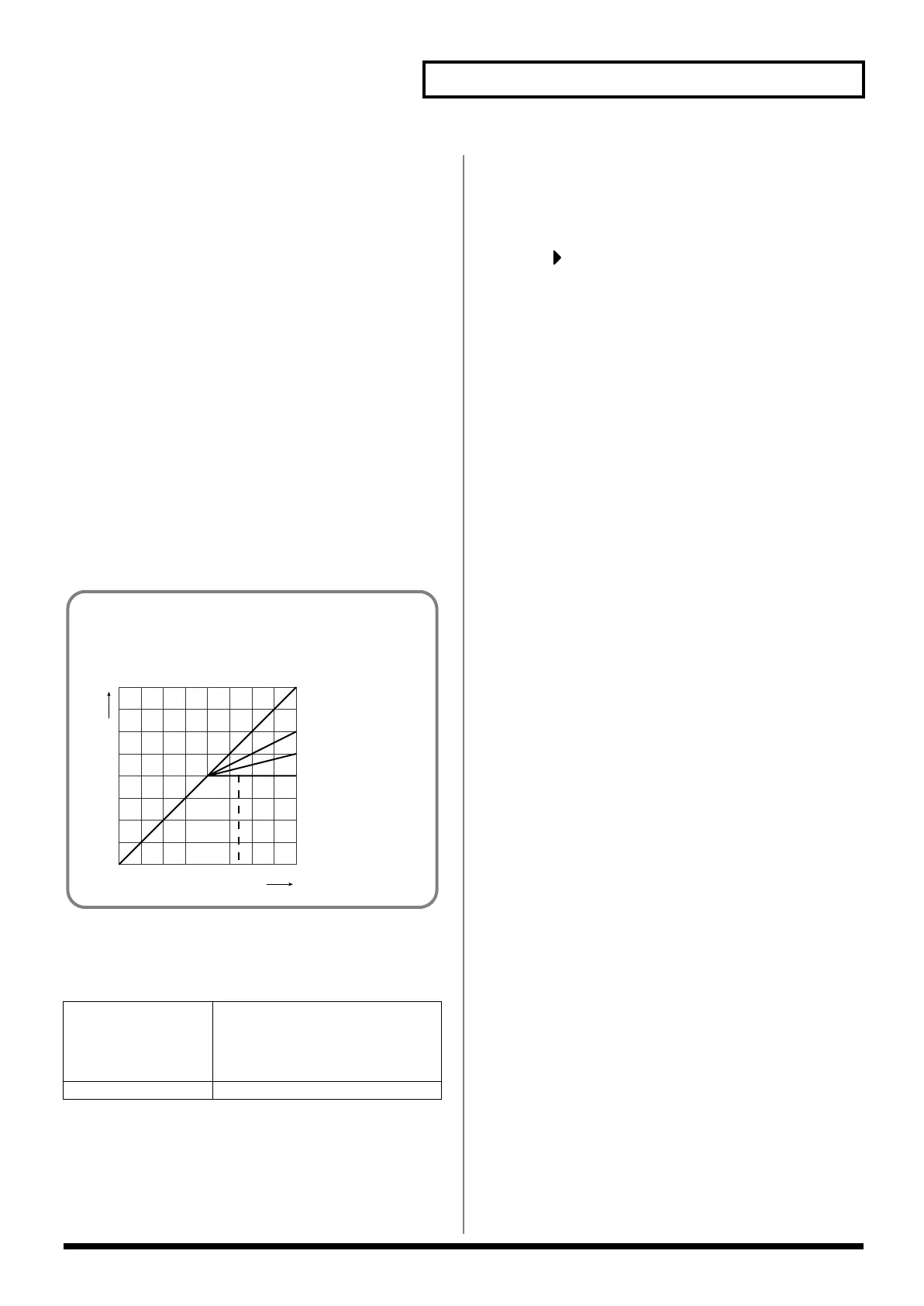147
Adding Effects
Low/Mid/High Attack
Time from when the volume goes up the threshold level until the
compressor effect applies
Value:
0–100 ms
Low/Mid/High Release
Time from when the volume falls below the threshold level until the
compressor effect no longer applies
Value:
50–5000 ms
Low/Mid/High Threshold
Volume level at which compression begins
Value:
-36–0 dB
Low/Mid/High Ratio
Compression ratio
Value:
1.00:1–INF:1 (INF: infinity)
Low/Mid/High Level
Output volume
Value:
0–24 dB
In the Mastering screen, you can press [MENU] to execute the
following menu items.
Saving the Mastering settings
Save the current settings as user settings. Only one set of user
settings can be saved.
1.
In the Mastering screen, press [SHIFT] so it lights, and then
press .
Preset [Hard Comp]
Preset [Soft Comp]
Preset [Lo Boost]
Preset [Mid Boost]
Preset [Hi Boost]
Recall preset settings for each type.
User
Recall saved user settings.
About THRESHOLD and RATIO
As shown in the diagram below, these parameters determine
how the volume is to be compressed.
fig.22-014.e
1:1
2:1
4:1
INF:1
THRESHOLD
Input Level
Output Level
RATIO
Fantom-XR_r_e.book 147 ページ 2006年4月4日 火曜日 午前10時14分
