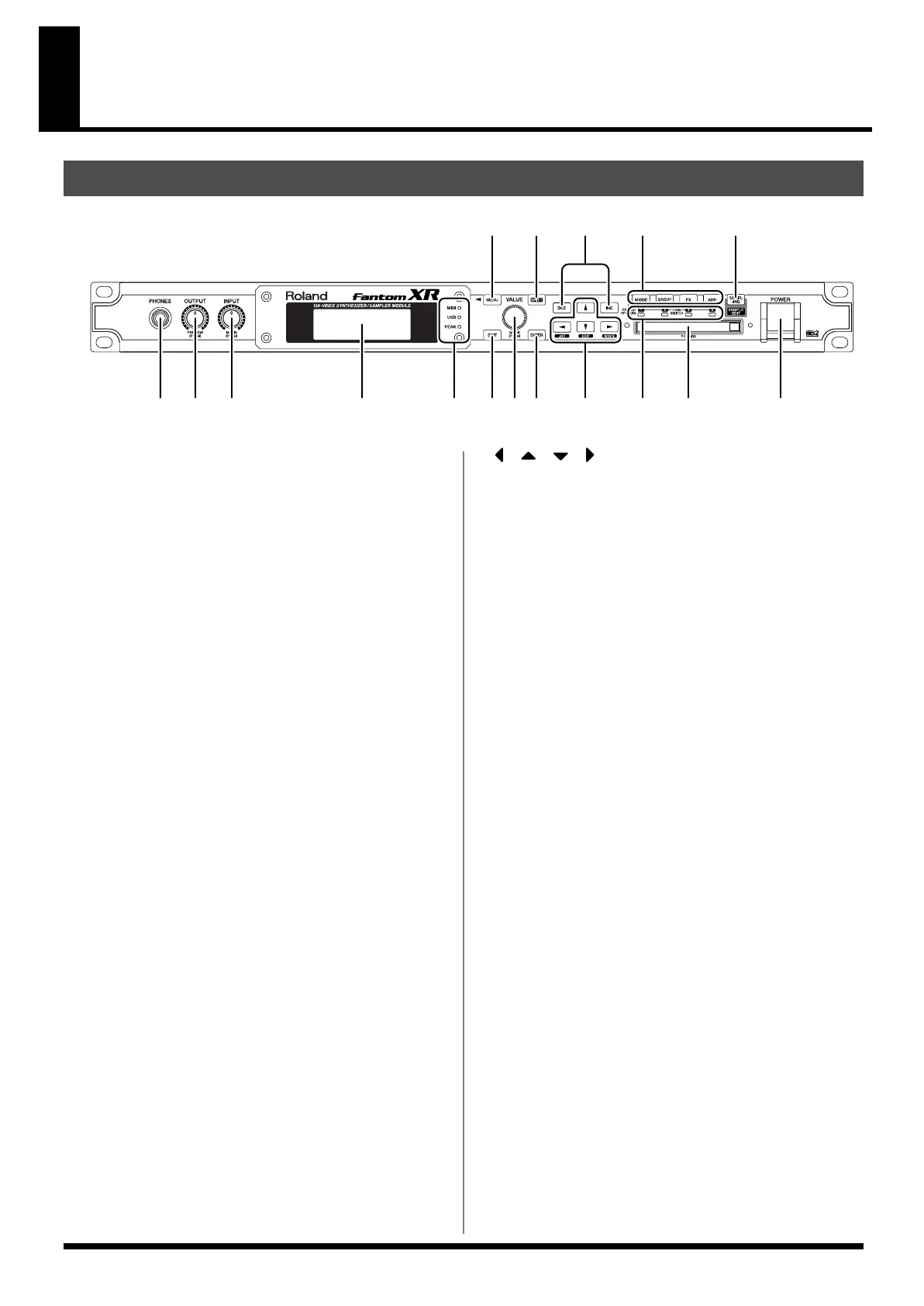14
Panel Descriptions
fig.01-001
A
PHONES Jack
This is the jack for connecting headphones (sold separately). -> (p. 16)
B
OUTPUT knob
Adjusts the overall volume that is output from the rear panel
OUTPUT A (MIX) jacks and PHONES jack. -> (p. 17)
You can press this knob to audition the sound without using an
external keyboard or other device (PREVIEW).
C
INPUT/MIX IN knob
Controls the volume of the external input.
Press this knob to switch the external input on/off. -> (p. 115)
* Press [SHIFT], then press this button to access the external source
setting screen.
D
Display
This displays information regarding the operation you are performing.
E
MIDI MESSAGE indicator
This will light when a MIDI message is received via MIDI connector.
USB MESSAGE indicator
This will light when a MIDI message is received via USB connector.
This will light when a MIDI message is received via the USB connector,
or while a file transfer is occurring in Storage mode (p. 148).
PEAK indicator
This will light when the volume of the external input is too high.
F
[EXIT]
Return to the previous screen. In some screens, this causes the
currently executing function to be aborted.
G
VALUE/QUICK dial
This is used to modify values. To change the value more rapidly,
turn this dial while pressing it.
H
[ENTER]
Use this button to execute an operation.
I
[ / / / ] (CURSOR) button
Moves the cursor location up/down/left/right.
[LIST] button
To view a list of sounds or samples, hold down [SHIFT] and press
this button. ->(p. 42, p. 120)
[EDIT] button
You can hold down [SHIFT] and press this button to edit a variety of
parameters.
[WRITE] button
To save your edited settings in internal memory or a memory card,
hold down [SHIFT] and press this button. -> (p. 69, p. 83, p. 96, p.
103, p. 106, p. 131, p. 155)
J
TONE SWITCH indicator
Indicates the tone on/off status (
p. 47
).
K
PC CARD Slot
A memory card can be inserted here. -> (p. 170, p. 172)
931
* Carefully insert the memory card all the way in-until it is firmly in
place.
L
POWER Switch
Press to turn the power on/off. -> (p. 17, p. 19)
M
[SAMPLING]
View the Sampling Menu screen. -> (p. 117)
[SAMPLE EDIT]
To edit a sample, hold down [SHIFT] and press this button. -> (p. 122)
Front Panel
ABC D FGH
J
IKL
QP N
OM
E
Fantom-XR_r_e.book 14 ページ 2006年4月4日 火曜日 午前10時14分
