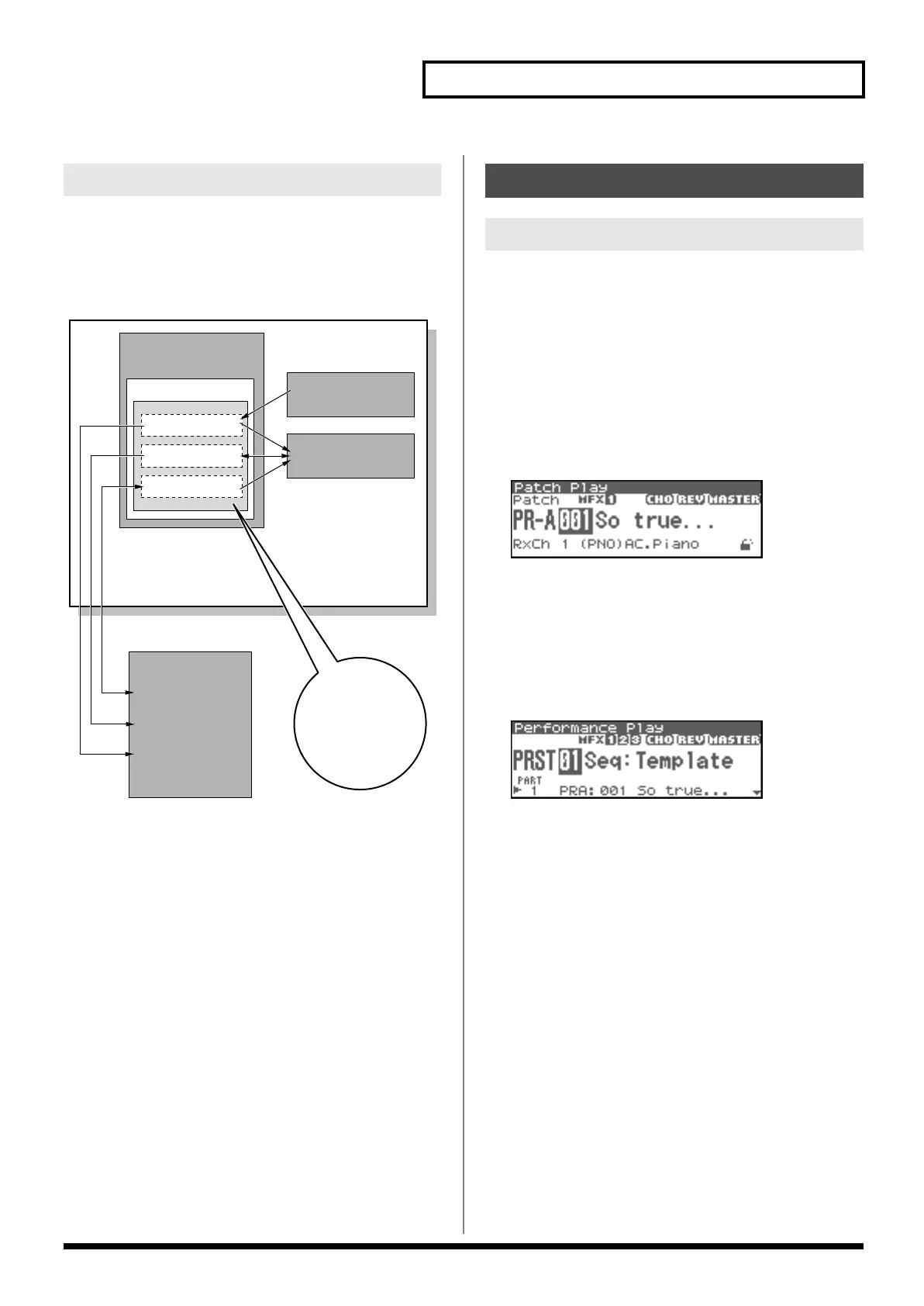37
Overview of the Fantom-XR
Samples that you record or import are stored in sample memory.
This sample memory is temporary, and its data will be lost when
you turn off the power. If you want to keep these samples, you must
save them to user memory or a memory card.
* You cannot save data to the preset memory.
fig.04-013.e
The Fantom-XR has two sound generating modes: Patch mode,
Performance mode. You can select the sound generating mode (state)
that is most appropriate for how you are playing the Fantom-XR.
Use the following procedure to switch between these modes.
Patch mode
This mode allows you to play individual sounds (patches/rhythm
sets).
To select Patch mode
1.
Press [MODE] so the button lights in red.
fig.04-014_50
Performance mode
To select Performance Mode
This mode allows you to combine multiple sounds (patches or
rhythm sets).
1.
Press [MODE] so the button lights in green.
fig.04-015_50
Where Samples are Stored
Sampler Section
User Group
Preset Group
Card Group
Memory Card
Preset Memory
User Memory
Fantom-XR
Load
Load
Write
Load/Write
Write
Write
Write
Write
Sampling
Sample Memory
Basic Operation of the Fantom-XR
Switching the Sound Generator Mode
Fantom-XR_r_e.book 37 ページ 2006年4月4日 火曜日 午前10時14分
