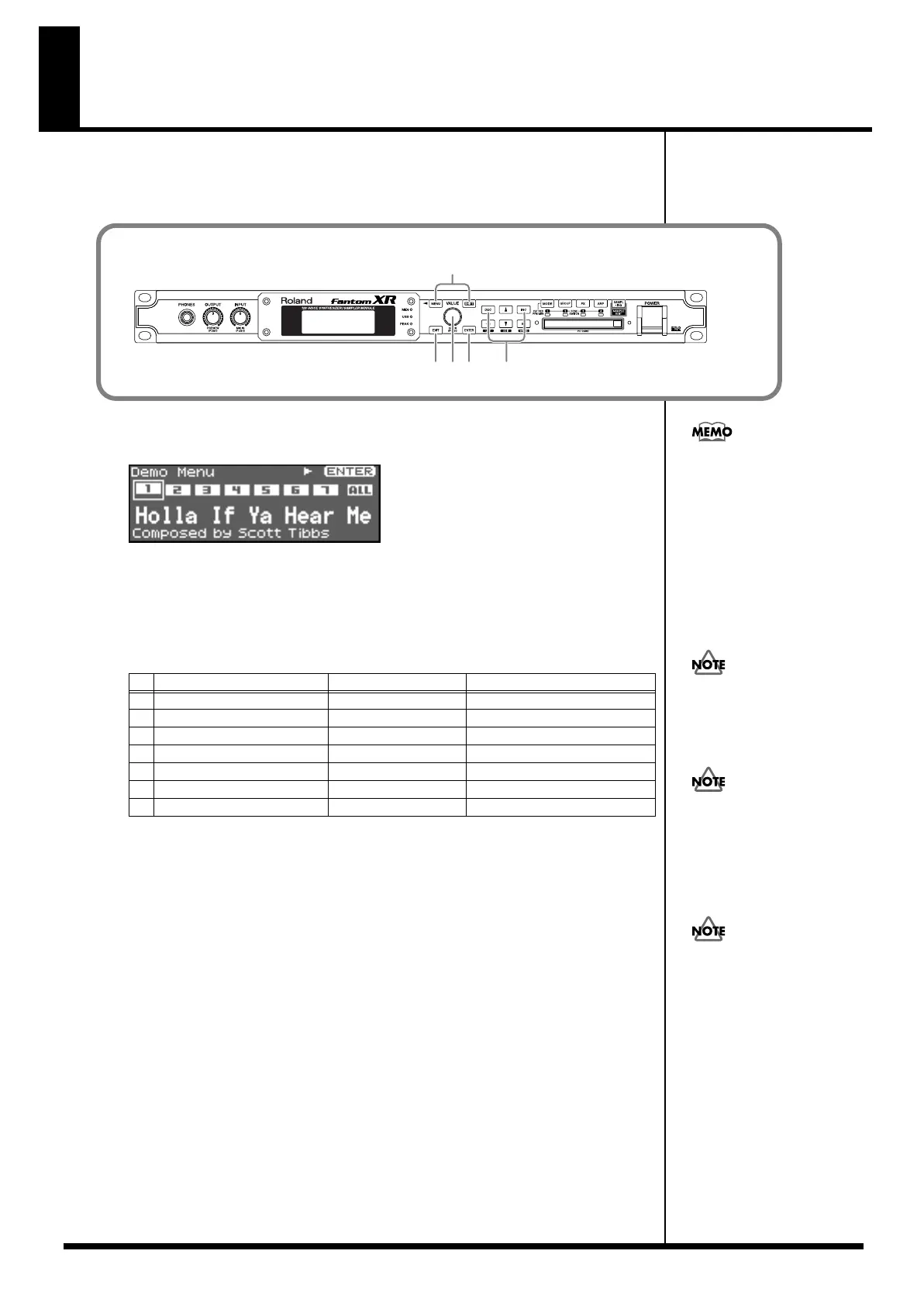22
Listening to the Demo Songs
The Fantom-XR contains a demonstration (“demo”) song that you can listen to using the
Fantom-XR’s Demo Play feature. The demo will introduce you to the Fantom-XR’s exceptional
sounds and effects.
1.
While holding down [SHIFT], press [MENU].
The Demo Menu screen will appear.
fig.03-002a
2.
Turn the VALUE dial or use [INC][DEC] to select the demo song.
If you select [ALL], the songs will playback successively, beginning from the first.
3.
Press [ENTER] to start the demo play.
Playback will stop automatically when the song ends.
If you press [EXIT] during playback, you will return to the Demo Menu screen.
4.
Press [EXIT] to return to the previous screen.
Demo Song Title Composer Copyright
1
Holla If Ya Hear Me Scott Tibbs
©
2004 Roland Corporation
2 The Escape David Ahlund
©
2004 Roland Corporation
3 Moon Cluster Tatsuya Nishiwaki
©
2004 Roland Corporation
4 Still Solace Scott Tibbs
©
2004 Roland Corporation
5 Nu-Ages Christian Sales
©
2004 Roland Corporation
6 Cellular Tissue Hisashi Saito
©
2004 Roland Corporation
7 AKEBONO Satoshi Mishiba
©
2004 Roland Corporation
fig.03-001
2 32
4
1
When you perform demo
playback, any patch or
performance you may have
been editing will be lost.
Alternatively, you can access
the Demo Menu screen from
the Patch Play screen (p. 40) or
from the Performance Play
screen (p. 84) by pressing
[MENU] to get the Top Menu
screen.
a
All rights reserved.
Unauthorized use of this
material for purposes other
than private, personal
enjoyment is a violation of
applicable laws.
No data for the music that is
played will be output from
MIDI OUT.
Fantom-XR_r_e.book 22 ページ 2006年4月4日 火曜日 午前10時14分
