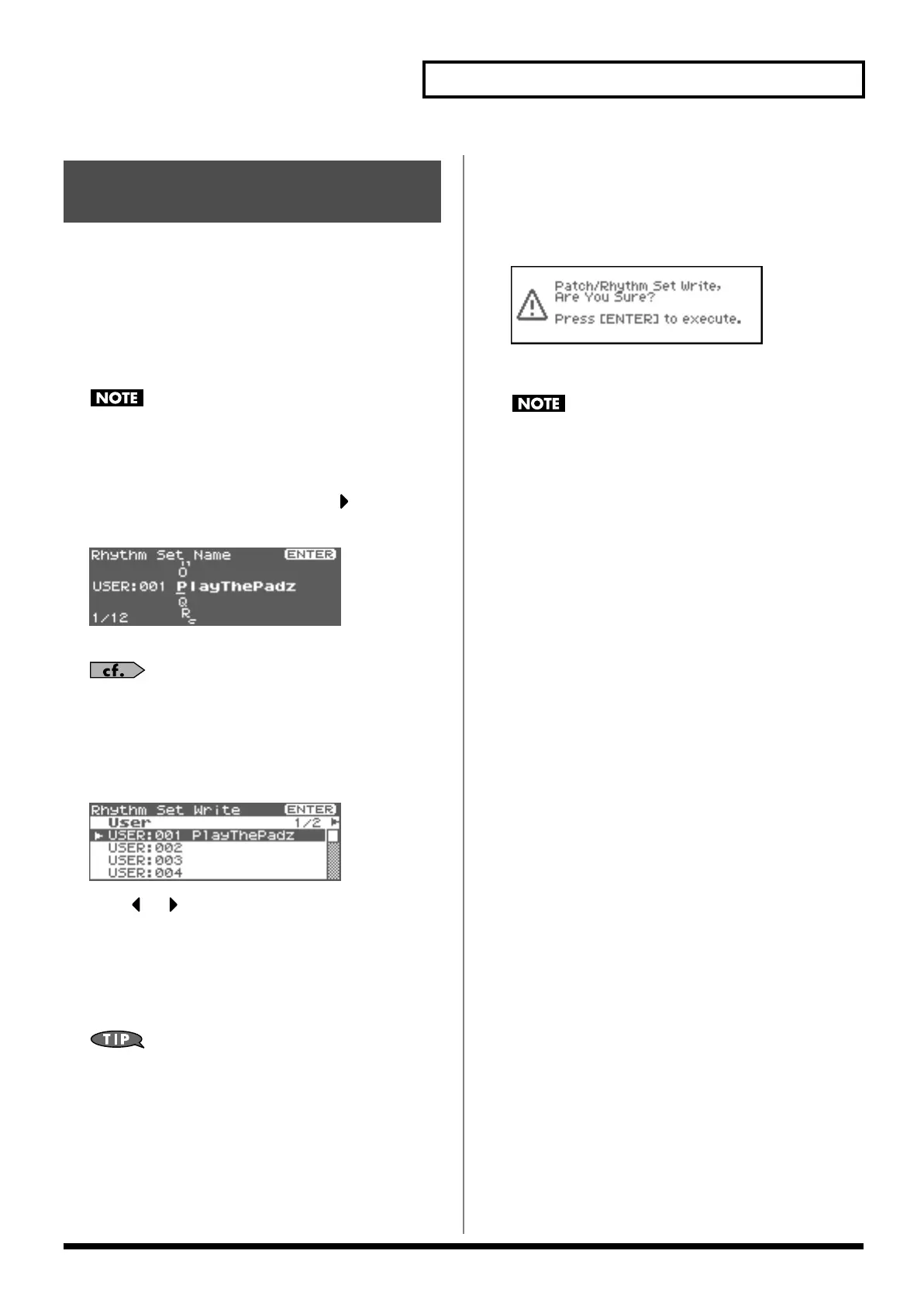83
Creating a Rhythm Set
Changes you make to sound settings are temporary, and will be lost
if you turn off the power or select another sound. If you want to keep
the modified sound, you must save it in the internal user memory or
memory card.
If you’ve edited a rhythm set, the indication “E” is displayed in the
upper right of the Patch Play screen. The “E” indication disappears
when you save the rhythm set to the Fantom-XR’s internal user
memory or to the memory card.
When you perform the save procedure, the data that previously
occupied the save destination will be lost.
1.
Make sure that the Rhythm Set you wish to save is selected.
2.
Press [SHIFT] so it lights, and then press .
The Rhythm Set Name screen will appear.
fig.07-010
3.
Assign a name to the rhythm set.
For details on assigning names, refer to
“Assigning a Name”
(p. 39)
4.
When you have finished inputting the name, press [ENTER].
A screen will appear, allowing you to select the write-
destination rhythm set.
fig.07-011
5.
Press or to select the write destination.
The write destination can be either the Fantom-XR’s internal
user area (User), or a memory card (Card).
* You can also use [GROUP] to select the write destination.
6.
Turn the VALUE dial or use [INC][DEC] to select the patch
number.
At this time, you can press the OUTPUT knob to audition the
write-destination rhythm set (the Compare function). Before
saving a rhythm set, you can use this function to verify that
you’re not accidentally overwriting a rhythm set you really
want to keep.
* The rhythm set auditioned using the Compare function may sound
slightly different than when it is played normally.
7.
If you want to change the write destination, turn the VALUE
dial or use [INC][DEC] to re-specify the write-destination
rhythm set.
8.
Press [ENTER].
A message will ask you for confirmation.
fig.07-012
9.
Press [ENTER] to execute the save operation.
To cancel the operation, press [EXIT].
Never switch off the Fantom-XR while data is being saved.
Saving Rhythm Sets You’ve
Created (Write)
Fantom-XR_r_e.book 83 ページ 2006年4月4日 火曜日 午前10時14分
