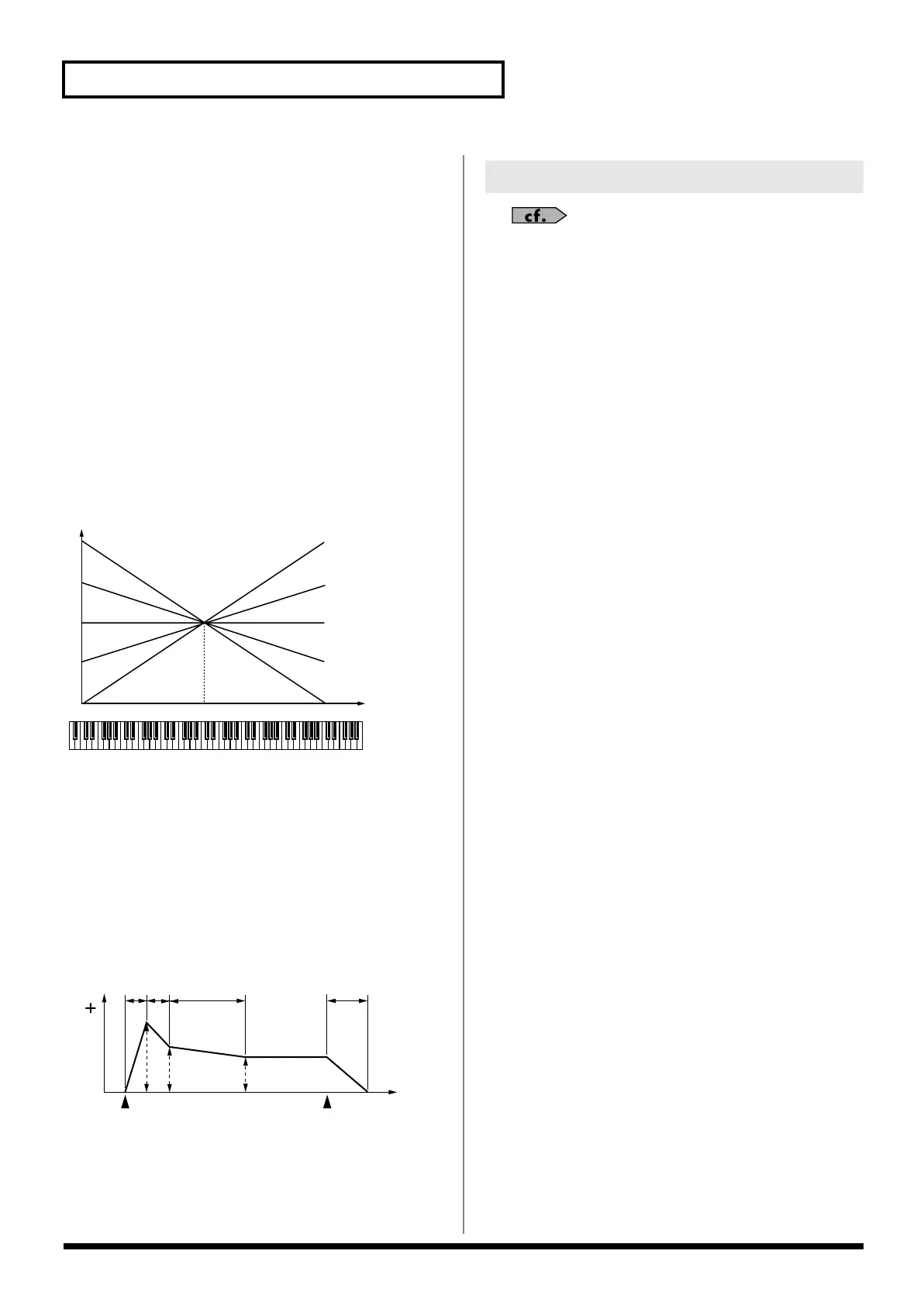62
Creating a Patch
A-Env T4 V-Sens (TVA Envelope Time 4
Velocity Sensitivity)
The parameter to use when you want key release speed to control
the Time 4 value of the TVA envelope. If you want Time 4 to be
speeded up for quickly released notes, set this parameter to a
positive (+) value. If you want it to be slowed down, set this to a
negative (-) value.
Value:
-63– +63
A-Env Time KF
(TVA Envelope Time Keyfollow)
Use this setting if you want the TVA envelope times (Time 2–Time 4)
to be affected by the keyboard location. Based on the TVA envelope
times for the C4 key (center C), positive (+) settings will cause notes
higher than C4 to have increasingly shorter times, and negative (-)
settings will cause them to have increasingly longer times. Larger
settings will produce greater change.
Value:
-100, -90, -80, -70, -60, -50, -40, -30, -20, -10, 0, +10, +20,
+30, +40, +50, +60, +70, +80, +90, +100
fig.06-031.e
A-Env Time 1–4 (TVA Envelope Time 1–4)
★
Specify the TVA envelope times (Time 1– Time 4). Higher settings will
lengthen the time until the next volume level is reached. (For example,
Time 2 is the time over which Level 1 will change to Level 2.)
Value:
0–127
A-Env Level 1–3 (TVA Envelope Level 1–3)
Specify the TVA envelope levels (Level 1–Level 3). These settings
specify how the volume will change at each point, relative to the
standard volume (the Tone Level value specified in the TVA screen).
Value:
0–127
fig.06-041.e
For details on these settings, refer to
“How to Make Patch
Settings”
(p. 46).
Patch Output
Patch Out Assign
Specifies how the direct sound of each patch will be output.
Value:
MFX:
Output in stereo through multi-effects. You can also
apply chorus or reverb to the sound that passes through
multi-effects.
A, B:
Output to the OUTPUT A (MIX) jack or OUTPUT B jack
in stereo without passing through multi-effects.
1–4:
Output to the INDIVIDUAL 1–4 jacks in mono without
passing through multi-effects.
TONE:
Outputs according to the settings for each tone.
* If you’ve made settings so that sounds are separately routed to the
INDIVIDUAL 1 jack and INDIVIDUAL 2 jack, but no plug is
actually inserted in the INDIVIDUAL 2 jack, the sounds routed to
INDIVIDUAL 1 and INDIVIDUAL 2 will be mixed and output from
the INDIVIDUAL 1 jack.
* If the Mix/Parallel parameter (p. 158) is set to “MIX,” all sounds are
output from the OUTPUT A (MIX) jacks in stereo.
Tone Out Assign
Specifies how the direct sound of each tone will be output.
Value:
MFX:
Output in stereo through multi-effects. You can also
apply chorus or reverb to the sound that passes through
multi-effects.
A, B:
Output to the OUTPUT A (MIX) jack or OUTPUT B jack
in stereo without passing through multi-effects.
1–4:
Output to the INDIVIDUAL 1–4 jacks in mono without
passing through multi-effects.
* If the Patch Output Assign is set to anything other than “TONE,”
these settings will be ignored.
* When the Structure Type parameter has a setting of Type “2”–”10,”
the outputs of tones 1 and 2 will be combined with tone 2, and the
outputs of tones 3 and 4 will be combined with tone 4. For this reason,
tone 1 will follow the settings of tone 2, and tone 3 will follow the
settings of tone 4 (p. 51).
C4C3C2C1 C5 C6 C7
0
+50
+100
-50
-100
Key
Time
T1 T2 T3 T4
L3
L1
L2
Note off
Level
Time
Note on
T: Time L: Level
Output Settings
Fantom-XR_r_e.book 62 ページ 2006年4月4日 火曜日 午前10時14分
