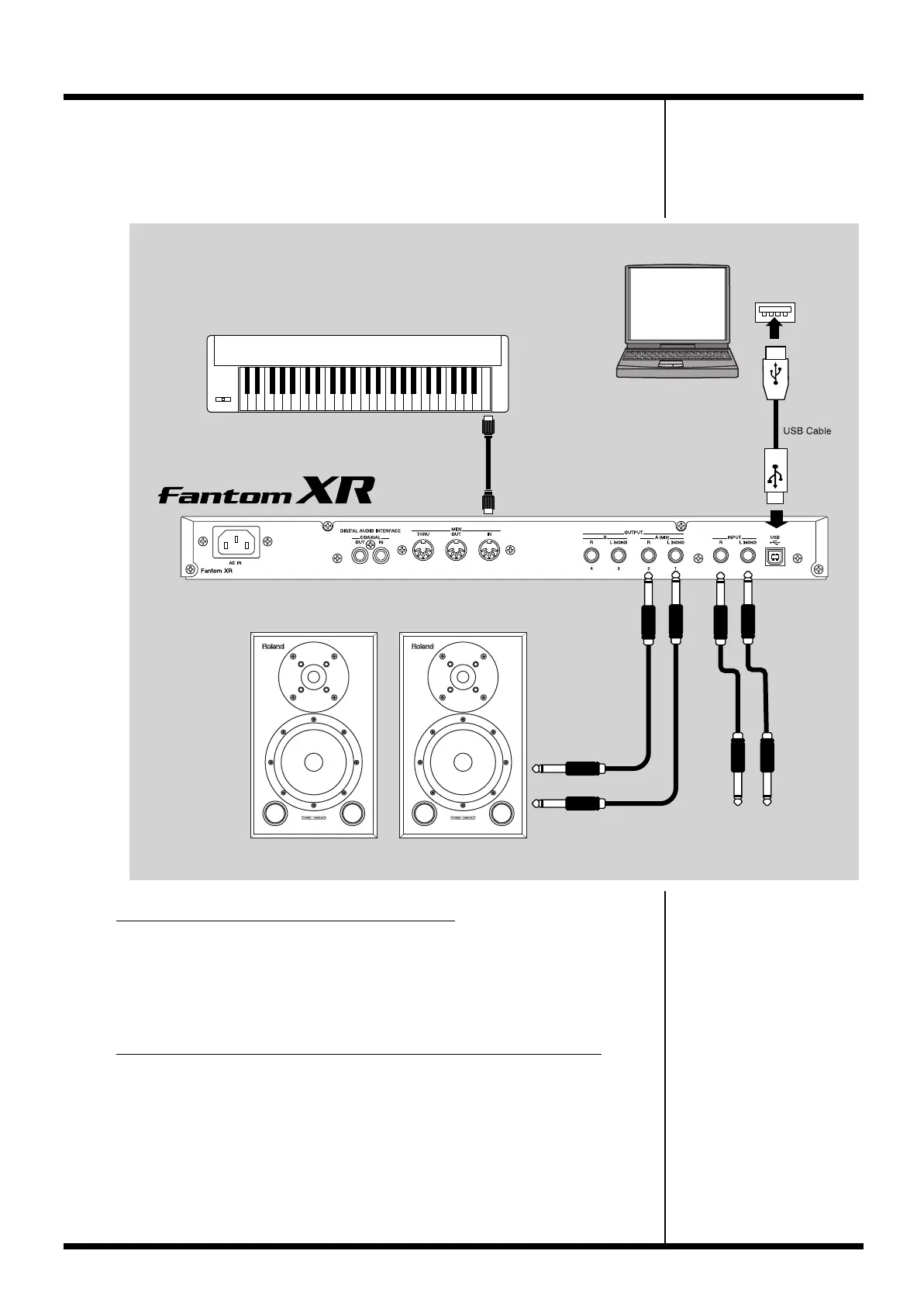29
Various connection examples
Connection example 2: A compact production setup
Here’s an example of using the Fantom-XR in a high-quality music production setup that
doesn’t occupy much space.
With the Fantom-XR functioning as a sound module and sampler, and your computer
functioning as a hard disk recorder, you have a very compact setup that covers all the bases.
fig.03-012.e
Parameter settings on the Fantom-XR:
USB Mode: MIDI (if using USB MIDI)/STORAGE (if transferring files)
-> Select the way in which you want to use the USB connector.
USB MIDI Thru: ON
-> Messages from MIDI IN will be sent without change to your computer via USB MIDI. Use
this setting if you’re using sequencer software.
Settings for the sequencer software on your computer:
Turn on the parameter named “MIDI Thru” or “Thru.”
-> MIDI messages received by your sequencer software will be sent without change to the
Fantom-XR via USB MIDI. This lets you listen to your sound module while recording in your
sequencer software.
MIDI IN
MIDI cable
MIDI OUT
To powered speakers
or amp
Sequencer software
such as SONAR
Computer
MIDI controller keyboard
Input an audio source such
as a CD player or another
instrument.
To your computer’s
USB connector
Fantom-XR_r_e.book 29 ページ 2006年4月4日 火曜日 午前10時14分
