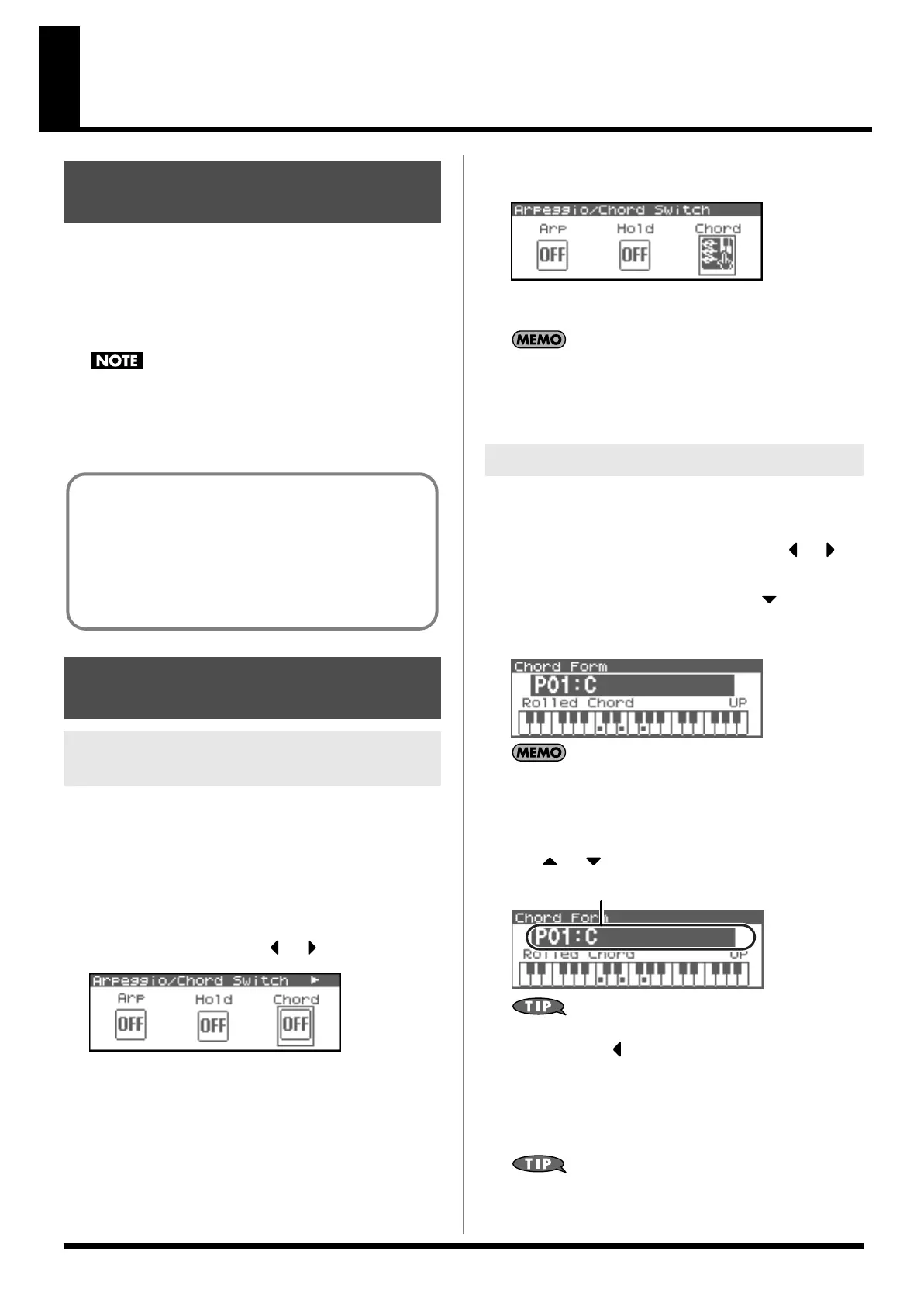104
Using the Chord Memory Function (CHORD MEMORY)
Chord Memory is a function that allows you to play chords based on pre-
programmed
Chord Forms
, just by pressing a single key on the keyboard.
The Fantom-XR can store 64 preset chord forms and 64 user chord forms.
If you wish, you can overwrite any of the 64 user (factory set) chord forms.
The chord memory function operates on the arpeggio channel in
Performance mode. You can also use this to play rhythms.
When you use the Chord Memory function with a tone for
which the Mono/Poly Parameters (p. 50) is Mono, only one
sound in the chord is played. When using the Chord Memory
function to turn Poly the Mono/Poly Parameters.
1.
Press [ARP].
If you’re in Patch mode
* In Patch mode, select a patch before you proceed.
The Arpeggio/Chord Switch screen will appear.
If you’re in Performance mode
The Arp/Chd Switch screen will appear.
2.
Turn the VALUE dial or press or to select “Chord.”
fig.12-001
3.
Press the VALUE dial or use [INC][DEC] to turn chord
memory function on/off.
fig.12-003
If you turn this on and play your external MIDI keyboard, a
chord of the currently selected chord form will play.
When you press the C4 key (Middle C), the chord is played
using the exact chord structure recorded in the Chord Form.
This is referenced to the C4 key; parallel chords are played by
pressing other keys.
Changing the chord form will change the notes in the chord.
1.
In the Arpeggio/Chord Switch screen (in Performance
mode, the Arp/Chd/Rhy Switch screen), press or to
select “Chord.”
2.
Press [SHIFT] so it lights, and then press .
Or, press [ENTER].
The Chord Form screen will appear.
fig.12-004
Another way to access the Chord Form screen is to press
[MENU] to access the Arpeggio/Chord Menu screen (in
Performance mode, the Arp/Chd/Rhy Menu screen), then
choose “Chord Form” and press [ENTER].
3.
Use or to move the cursor to the chord form.
fig.12-005.e
While this screen is displayed, you can press [SHIFT] so it
lights, then press to view a list of the chord forms.
4.
Turn the VALUE dial or use [INC][DEC] to change the chord
form.
The notes of the chord will be displayed.
Value:
P01–64 (Preset), U01–64 (User)
You can press [GROUP] to switch between User and Preset
memories.
About the Chord Memory
Function
Performing with the Chord
Memory Function
Turning Chord Memory Function
On and Off
Using in Combination with the Arpeggio
Function
When performing with the Chord Form function, you can also
use it along with the Arpeggio function (p. 97). After first
storing complex Chord Forms in memory, you can then call
them up when Arpeggio is on, and you can easily create
complex arpeggio sounds just by pressing a single key.
Selecting Chord Forms
Chord form
Fantom-XR_r_e.book 104 ページ 2006年4月4日 火曜日 午前10時14分
