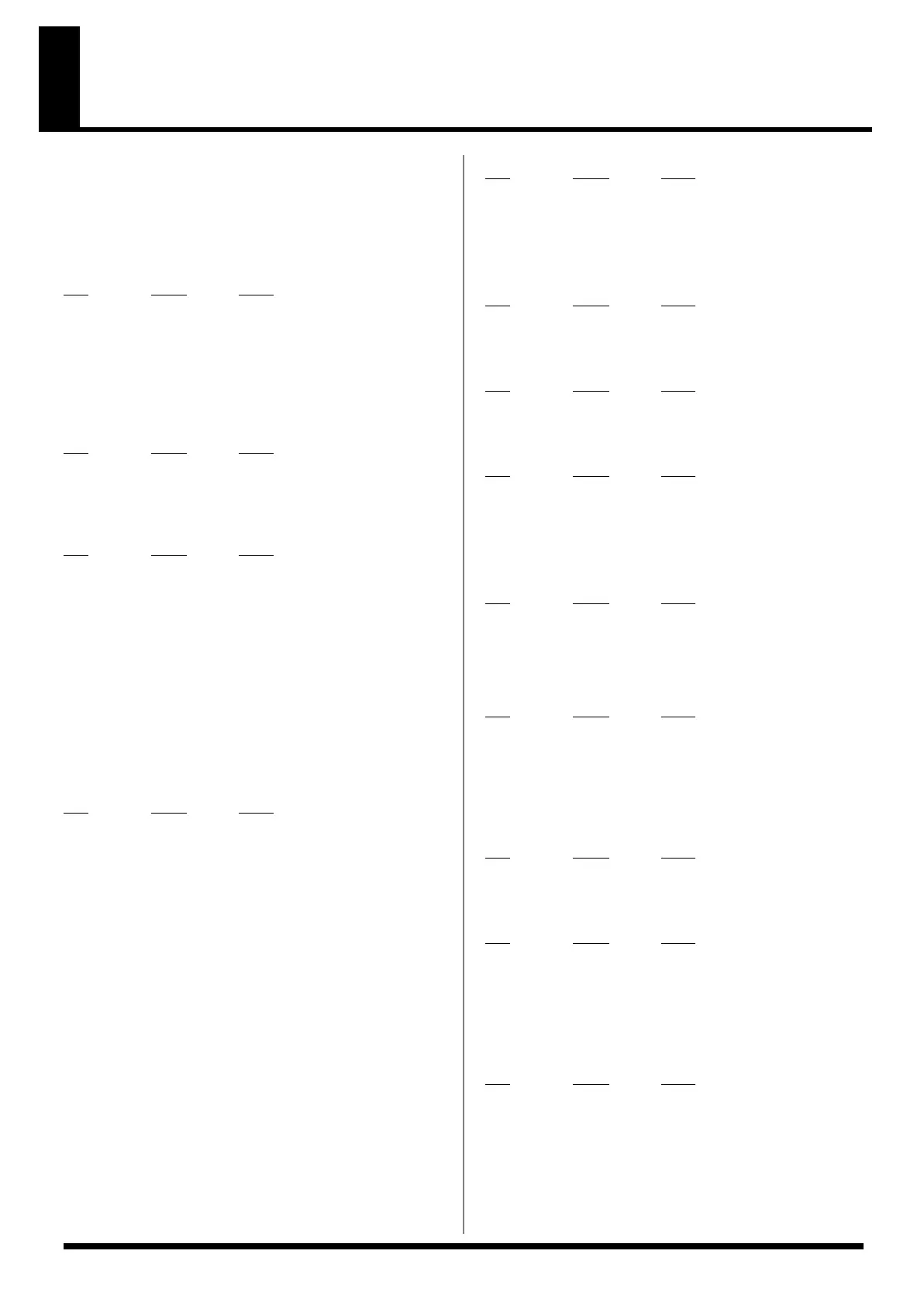245
MIDI Implementation
1. Receive Data
■
Channel Voice Messages
* Not received in Performance mode when the Receive Switch parameter (PERFORM/
PART) is OFF.
●
Note off
Status 2nd byte 3rd byte
8nH kkH vvH
9nH kkH 00H
n = MIDI channel number: 0H - FH (ch.1 - 16)
kk = note number: 00H - 7FH (0 - 127)
vv = note off velocity: 00H - 7FH (0 - 127)
* Not received when the Tone Envelope Mode parameter (PATCH/CTRL and RHYTHM/
CTRL) is NO-SUS.
●
Note on
Status 2nd byte 3rd byte
9nH kkH vvH
n = MIDI channel number: 0H - FH (ch.1 - 16)
kk = note number: 00H - 7FH (0 - 127)
vv = note on velocity: 01H - 7FH (1 - 127)
●
Polyphonic Key Pressure
Status
2nd byte 3rd byte
AnH kkH vvH
n = MIDI channel number: 0H - FH (ch.1 - 16)
kk = note number: 00H - 7FH (0 - 127)
vv = Polyphonic Key Pressure: 00H - 7FH (0 - 127)
* Not received in Performance mode when the Receive Poly Key Pressure parameter
(PERFORM/MIDI) is OFF.
●
Control Change
* If the corresponding Controller number is selected for the Patch Control Source 1, 2, 3 or
4 parameter (PATCH/CTRL1-4), the corresponding effect will occur.
* If a Controller number that corresponds to the System Control Source 1, 2, 3 or 4
parameter (SYSTEM/CONTROL) is selected, the specified effect will apply if Patch
Control Source 1, 2, 3 or 4 parameter (PATCH/CTRL1-4) is set to SYS-CTRL1, SYS-
CTRL2, SYS-CTRL3 or SYS-CTRL4.
❍
Bank Select (Controller number 0, 32)
Status
2nd byte 3rd byte
BnH 00H mmH
BnH 20H llH
n = MIDI channel number: 0H - FH (ch.1 - 16)
mm, ll = Bank number: 00 00H - 7F 7FH (bank.1 - bank.16384)
* Not received in Performance mode when the Receive Bank Select (PERFORM/MIDI) is
OFF.
* The Performances, Patches, and Rhythms corresponding to each Bank Select are as
follows.
* The SRX series corresponding to each Bank Select are to see the SRX series owner’s
manual.
BANK SELECT | PROGRAM | GROUP | NUMBER
MSB | LSB | NUMBER | |
—————+———————————+———————————+——————————————————————+———————————
000 | | 001 - 128 | GM Patch | 001 - 256
: | | | |
063 | | 001 - 128 | GM Patch | 001 - 256
085 | 000 | 001 - 064 | User Performance | 001 - 064
| 032 | 001 - 064 | Card Performance | 001 - 064
| 064 | 001 - 064 | Preset Performance | 001 - 064
086 | 000 | 001 - 032 | User Rhythm | 001 - 032
| 032 | 001 - 032 | Card Rhythm | 001 - 032
| 064 | 001 - 040 | Preset Rhythm | 001 - 040
087 | 000 | 001 - 128 | User Patch | 001 - 128
| 001 | 001 - 128 | User Patch | 129 - 256
| 032 | 001 - 128 | Card Patch | 001 - 128
| 033 | 001 - 128 | Card Patch | 129 - 256
| 064 | 001 - 128 | Preset Patch A | 001 - 128
| 065 | 001 - 128 | Preset Patch B | 001 - 128
| : | | : |
092 | 000 - | 001 - | SRX Rhythm | 001 -
| : | | : |
093 | 000 - | 001 - | SRX Patch | 001 -
| : | | : |
120 | | 001 - 057 | GM Rhythm | 001 - 009
121 | 000 - | 001 - 128 | GM Patch | 001 - 256
❍
Modulation (Controller number 1)
Status 2nd byte 3rd byte
BnH 01H vvH
n = MIDI channel number: 0H - FH (ch.1 - 16)
vv = Modulation depth: 00H - 7FH (0 - 127)
* Not received in Performance mode when the Receive Modulation parameter
(PERFORM/MIDI) is OFF.
❍
Breath type (Controller number 2)
Status
2nd byte 3rd byte
BnH 02H vvH
n = MIDI channel number: 0H - FH (ch.1 - 16)
vv = Control value: 00H - 7FH (0 - 127)
❍
Foot type (Controller number 4)
Status
2nd byte 3rd byte
BnH 04H vvH
n = MIDI channel number: 0H - FH (ch.1 - 16)
vv = Control value: 00H - 7FH (0 - 127)
❍
Portamento Time (Controller number 5)
Status
2nd byte 3rd byte
BnH 05H vvH
n = MIDI channel number: 0H - FH (ch.1 - 16)
vv = Portamento Time: 00H - 7FH (0 - 127)
* In Performance mode the Part Portament Time parameter (PERFORM/PART) will
change.
❍
Data Entry (Controller number 6, 38)
Status
2nd byte 3rd byte
BnH 06H mmH
BnH 26H llH
n = MIDI channel number: 0H - FH (ch.1 - 16)
mm, ll = the value of the parameter specified by RPN/NRPN
mm = MSB, ll = LSB
❍
Volume (Controller number 7)
Status
2nd byte 3rd byte
BnH 07H vvH
n = MIDI channel number: 0H - FH (ch.1 - 16)
vv = Volume: 00H - 7FH (0 - 127)
* Not received in Performance mode when the Receive Volume parameter (PERFORM/
MIDI) is OFF.
* In Performance mode the Part Level parameter (PERFORM/PART) will change.
❍
Balance (Controller number 8)
Status 2nd byte 3rd byte
BnH 08H vvH
n = MIDI channel number: 0H - FH (ch.1 - 16)
vv = Balance: 00H - 7FH (0 - 127)
❍
Panpot (Controller number 10)
Status
2nd byte 3rd byte
BnH 0AH vvH
n = MIDI channel number: 0H - FH (ch.1 - 16)
vv = Panpot: 00H - 40H - 7FH (Left - Center - Right),
* Not received in Performance mode when the Receive Pan parameter (PERFORM/MIDI)
is OFF.
* In Performance mode the Part Pan parameter (PERFORM/PART) will change.
❍
Expression (Controller number 11)
Status
2nd byte 3rd byte
BnH 0BH vvH
n = MIDI channel number: 0H - FH (ch.1 - 16)
vv = Expression: 00H - 7FH (0 - 127)
* Not received when Tone Receive Expression parameter (PATCH/GENERAL or
RHYTHM/GENERAL) is OFF.
* Not received in Performance mode when Receive Expression parameter (PERFORM/
MIDI) is OFF.
Fantom-XR_r_e.book 245 ページ 2006年4月4日 火曜日 午前10時14分
