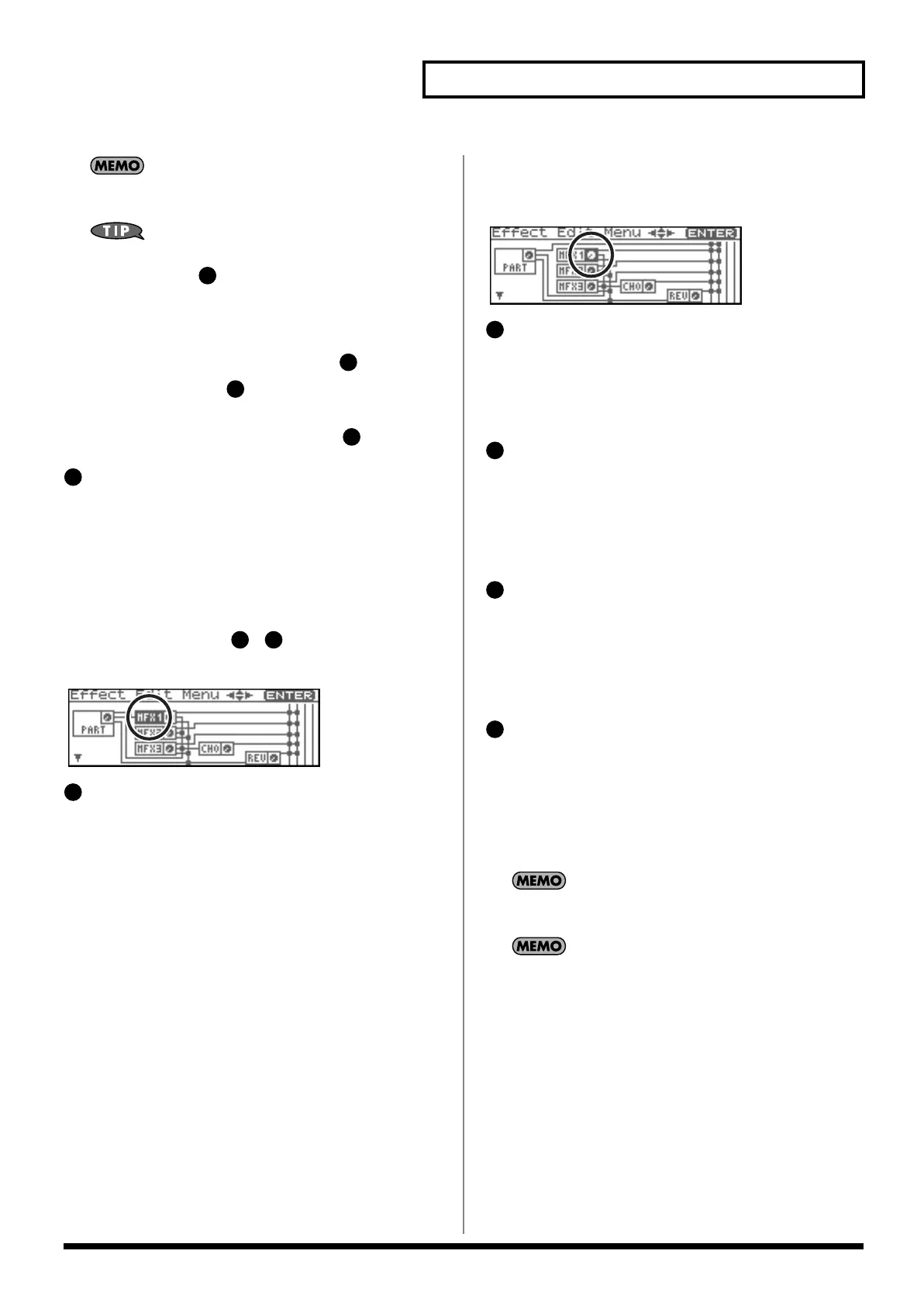141
Adding Effects
If the Mix/Parallel parameter is set to “MIX,” all sounds are
output from the OUTPUT A (MIX) jacks in stereo (p. 158).
If you’ve set Tone Out Assign to “MFX,” set the MFX Output
Assign parameter ( ) to specify the output destination of the
sound that has passed through the multi-effects.
• Chorus and reverb are output in mono at all times.
• The output destination of the signal after passing through the
chorus is set with the Chorus Output Select ( ) and the
Chorus Output Assign ( ).
• The output destination of the signal after passing through the
reverb is set with the Reverb Output Assign ( ).
Part Output MFX Select
(Part Output Multi-Effects Select)
Of the three systems of multi-effects that can be used
simultaneously, specify which multi-effects will be used.
Value:
1–3(MFX-1–MFX-3)
MFX1–3
For the following parameters – , settings can be made
individually for three systems multi-effects (MFX1–MFX3).
fig.22-026
MFX Type (Multi-Effects Type)
Use this parameter to select from among the 78 available multi-
effects. For details on multi-effects parameters, refer to
“Multi-
Effects Parameter”
(p. 193).
Value:
0 (Through)–78
MFX1–3 Output
(Multi-Effects 1–3 Output)
fig.22-026a
MFX Output Level
(Multi-Effects Output Level)
Adjusts the volume of the sound that has passed through the
multi-effects.
Value:
0–127
MFX Chorus Send Level
(Multi-Effects Chorus Send Level)
Adjusts the amount of chorus for the sound that passes through
multi-effects. If you don’t want to add the Chorus effect, set it to
“0.”
Value:
0–127
MFX Reverb Send Level
(Multi-Effects Reverb Send Level)
Adjusts the amount of reverb for the sound that passes through
multi-effects. If you don’t want to add the Reverb effect, set it to
“0.”
Value:
0–127
MFX Output Assign
(Multi-Effects Output Assign)
Adjusts the output destination of the sound that has passed
through the multi-effects.
Value
A:
Output to the OUTPUT A (MIX) jacks in stereo.
B:
Output to the OUTPUT B jacks in stereo.
If the Mix/Parallel parameter is set to “MIX,” all sounds are
output from the OUTPUT A (MIX) jacks in stereo (p. 158).
For some settings of MFX Structure, the sound that passes
through the multi-effect will be sent to a different multi-effect,
and the MFX Output Assign setting will be ignored.
10
13
14
17
5
6 10
6
7
8
9
10
Fantom-XR_r_e.book 141 ページ 2006年4月4日 火曜日 午前10時14分
