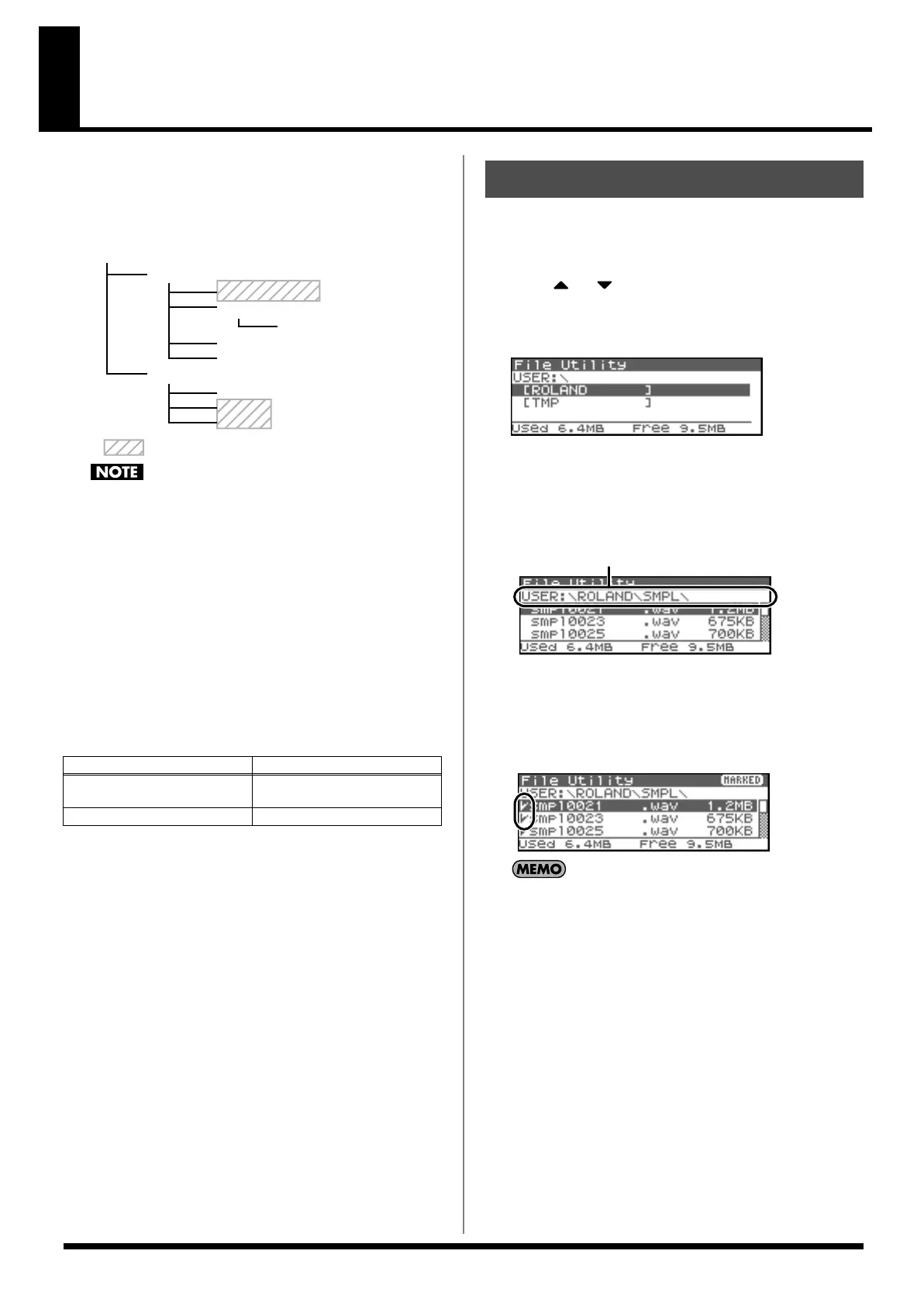153
File-Related Functions (File Utility)
Here you can perform a variety of operations related to the files
stored in the Fantom-XR’s user memory, and on memory cards. You
can copy, delete, or move files, as well as format memory cards.
The folder structure of the user area and memory card is as follows.
fig.24-000
You must observe the following points when managing files
with the Fantom-XR connected to your computer via USB.
• Don’t use your computer to move or delete folders within
the Fantom-XR.
• Don’t use your computer to format or optimize the Fantom-
XR’s user memory or memory card, or execute operations
such as Scan Disk.
• The Fantom-XR can only handle filenames consisting of
single-byte alphanumeric characters.
• Don’t use your computer to delete or overwrite the files
located in the ROLAND/SND folder.
When copying files from your computer into the Fantom-XR’s user
area or memory card, place them in the following folders.
Don’t place files of any other format in the user memory or memory
card.
1.
In the Patch Play screen (p. 40) or the Performance Play
screen (p. 84), press [MENU].
The Top Menu screen will appear.
2.
Press or to select “File Utility.”
3.
Press [ENTER].
The File Utility screen will appear.
fig.24-001
4.
Press [GROUP] to select the file group.
•
USER:
Files in user memory
•
CARD:
Files on a memory card
5.
Press [CURSOR] to select a folder or file.
fig.24-002
Selecting multiple files
Select a file and press [INC]. A check mark (
✔
) will be added to the
selected file. To remove the check mark, press [DEC].
fig.24-003
To add a check mark to all files in the folder, press [SHIFT] so it
lights and then press [INC]. To remove the check mark from all
files in the folder, press [SHIFT] so it lights and then press
[DEC].
Computer Fantom-XR
Standard MIDI file
(SMF format 0, 1)
ROLAND/SEQ/SNG
Audio file (WAV/AIFF) TMP/AUDIO_IMPORT folder
: Not used with the Fantom-XR
ROLAND
(User, Card)
TMP
PNL
SEQ
SMPL
SND
SNG
BMP
TEXT
AUDIO_IMPORT
Selecting a file
The directory of the currently selected folder/file is shown here.
Fantom-XR_r_e.book 153 ページ 2006年4月4日 火曜日 午前10時14分
