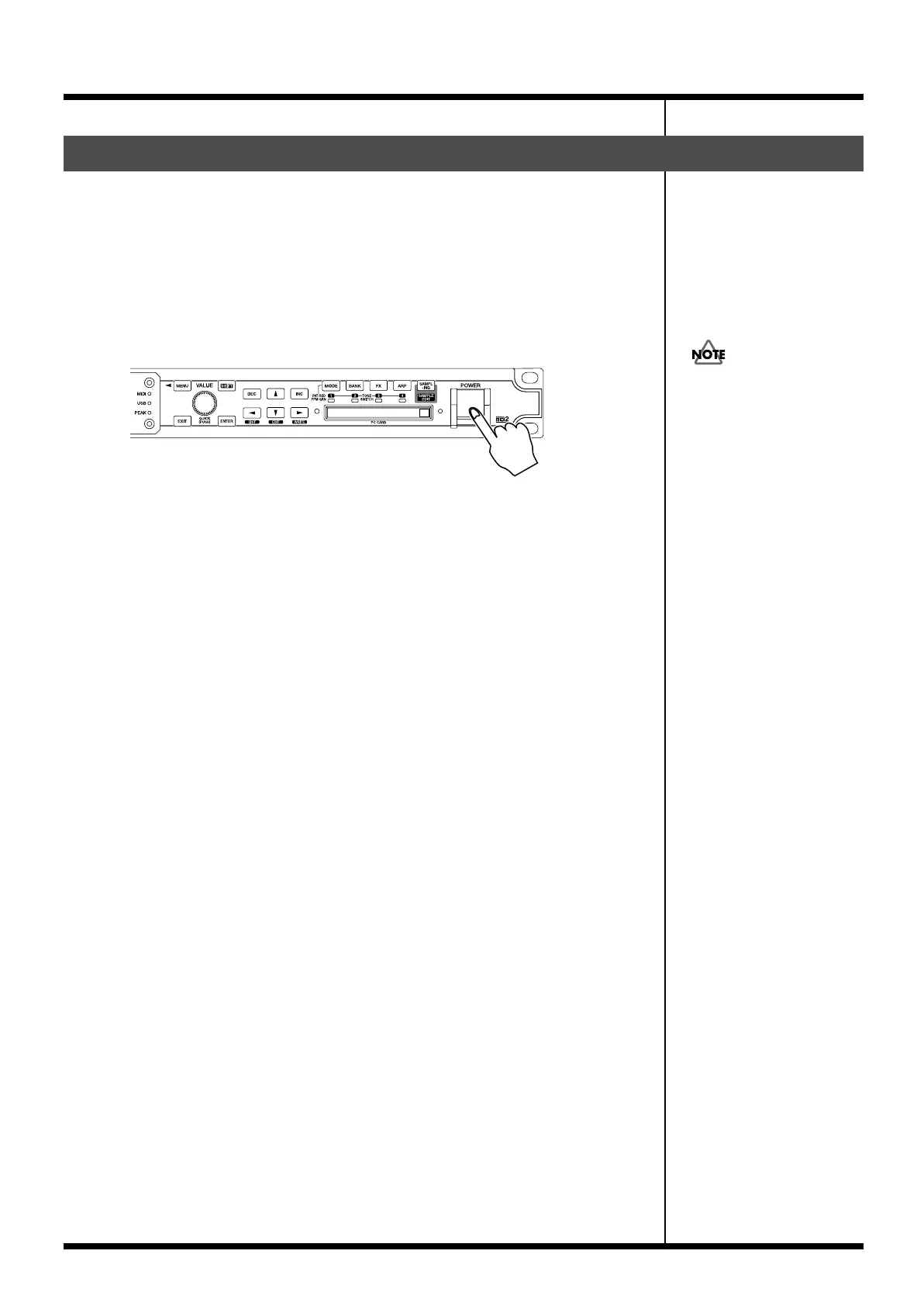17
Getting Ready
941
Once the connections have been completed (previous page), turn on power to your various
devices in the order specified. By turning on devices in the wrong order, you risk causing
malfunction and/or damage to speakers and other devices.
1.
Before turning on the Fantom’s power, consider these two questions:
• Are all peripheral devices connected correctly?
• Have the volume controls of the Fantom-XR and all connected audio devices been
turned to their lowest settings?
2.
Turn on the POWER switch located on the front panel of the Fantom-XR.
fig.02-003
942
* This unit is equipped with a protection circuit. A brief interval (a few seconds) after power
up is required before the unit will operate normally.
3.
Turn on the power for any connected amplifiers or speakers.
Turning On the Power
Be careful not to set your
listening volume too high to
avoid damage to your amp/
speaker system or your
hearing.
Fantom-XR_r_e.book 17 ページ 2006年4月4日 火曜日 午前10時14分
