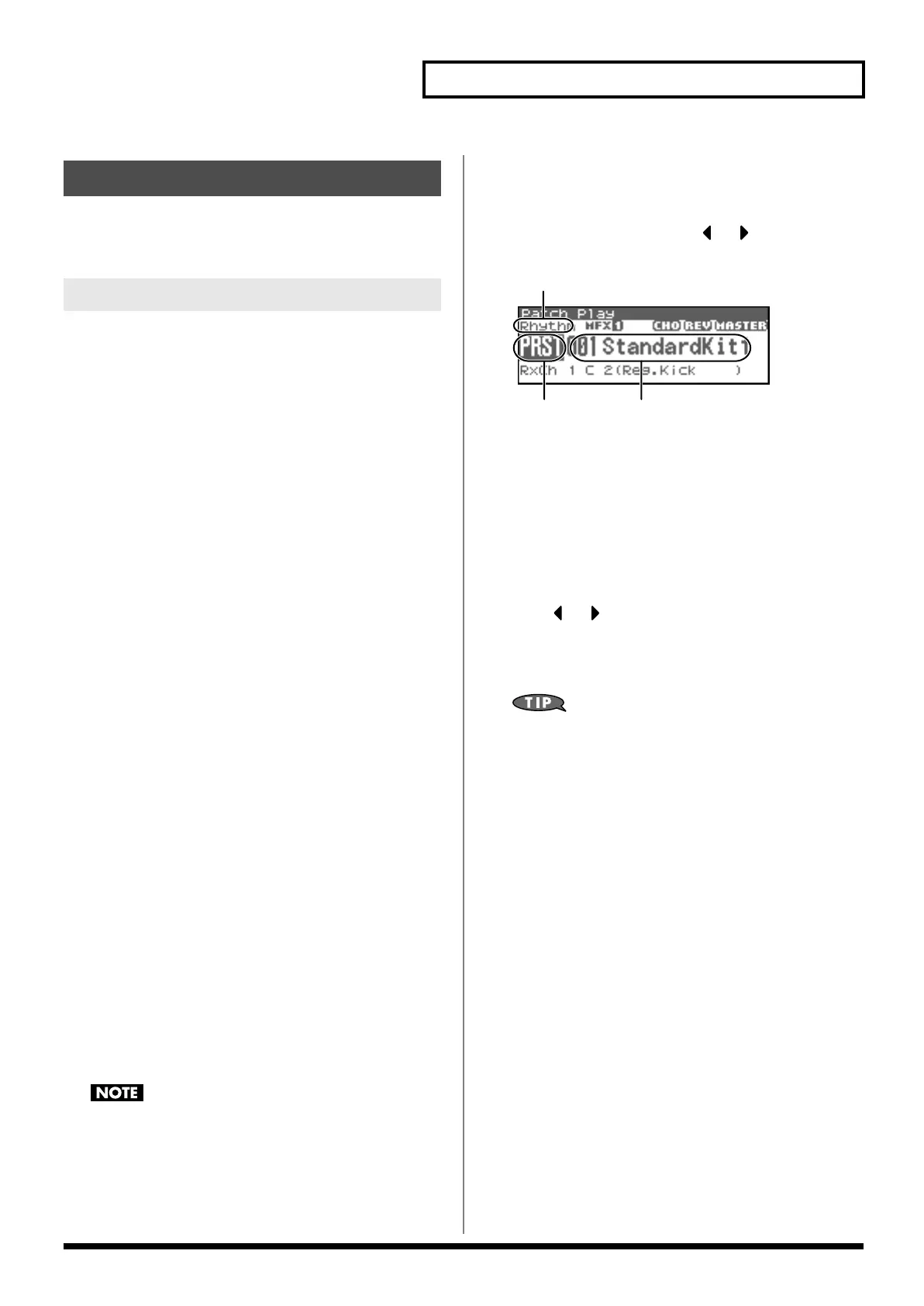45
Playing in Patch Mode
In Patch mode, you can play percussion instruments. Each rhythm
set contains many different instrumental sounds, allowing you to
play a wide range of percussion instruments.
The Fantom-XR has four rhythm set groups, including the User
group, Preset group and GM group, with 32 rhythm sets in the User
group, 40 rhythm sets in Preset group, and 9 rhythm sets in GM
group. Rhythm sets can also be saved on a memory card. What’s
more, you can further expand your options by installing up to three
optional Wave Expansion Boards (optional: SRX series), enabling
you to select from a large selection of rhythm sets.
USER
This is the group inside the Fantom-XR which can be rewritten. The
rhythm sets you create can be stored in this group. The Fantom-XR
includes 32 rhythm sets.
PRST (Preset)
This is the group inside the Fantom-XR which cannot be rewritten.
However, you can modify the settings of the currently selected
rhythm set, and then save the modified settings in User memory.
The Fantom-XR contains 40 preset rhythm sets.
CARD (Memory Card)
This group lets you use patches stored on a memory card inserted in
the front panel card slot. Since the data in this group can be
rewritten, you can use this group to store patches that you create.
GM (GM2)
This is an internal group of rhythm sets compatible with General
MIDI 2, a system of MIDI function specifications designed to
transcend differences between makers and types of devices; these
rhythm sets cannot be overwritten. Furthermore, settings of
currently selected rhythm sets from this group cannot be changed.
The Fantom-XR includes nine preset rhythm sets.
XP-A–F (Wave Expansion Boards installed in
EXP-A–F Slots)
These groups are for when using rhythm sets from a Wave
Expansion Board installed in slots EXP A–F, and cannot be rewritten.
However, you can modify the settings of the currently selected
rhythm set, and then save the modified settings in User memory and
Memory card. The number of onboard rhythm sets depends on the
specific Wave Expansion Boards installed.
A Rhythm Set XP-A–F cannot be accessed if the Wave
Expansion Board (SRX series: sold separately) it belongs to has
not been installed.
* Make sure that the Patch Type is set to “Rhythm.” If this is set to
“Patch,” use [CURSOR] to move the cursor to “Patch,” and turn the
VALUE dial or press [INC] to select “Rhythm.”
1.
In the Patch Play screen, press or to move the
cursor to the rhythm set group.
fig.05-022.e
2.
Turn the VALUE dial or use [INC][DEC] to select the rhythm
set group.
* You can also use [GROUP] to select a performance group.
USER:
User
PRST:
Preset
CARD:
Memory card
GM:
Preset GM (GM2)
XP-A–F:
Wave Expansion Boards installed in EXP-A–F Slots
3.
Press or to move the cursor to the rhythm set
number.
4.
Turn the VALUE dial or use [INC][DEC] to select the rhythm
set.
You can select favorite rhythm sets in the same way as when
selecting patches. For details on the procedure, refer to
“Selecting Favorite Patches”
(p. 43).
Playing Percussion Instruments
Selecting a Rhythm Set
Rhythm set group Rhythm set number
Patch type
Fantom-XR_r_e.book 45 ページ 2006年4月4日 火曜日 午前10時14分
