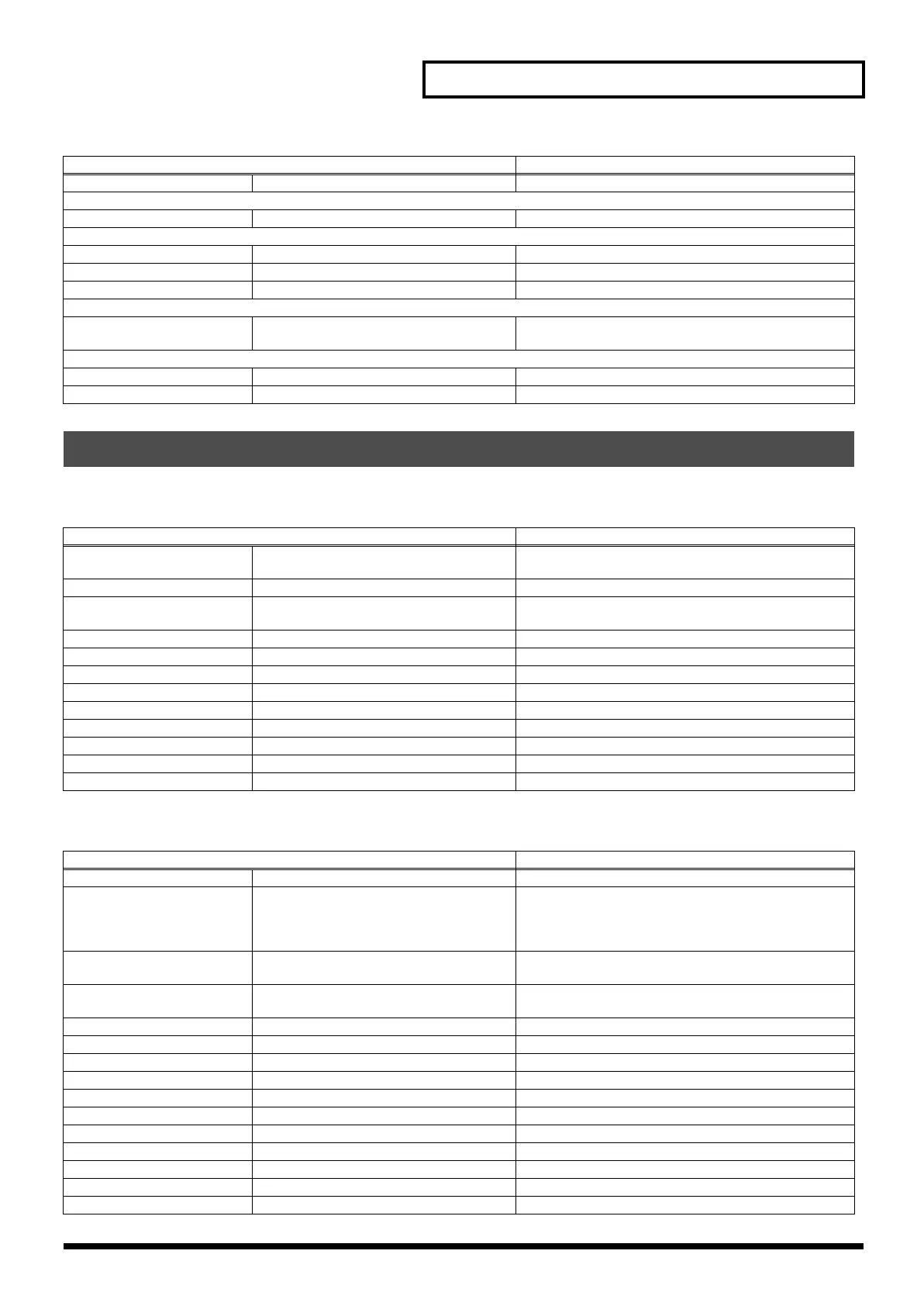185
Parameter List
Rhythm General (p. 73)
Rhythm Wave (p. 75)
Control 1–4 Sens
Multi-Effects Control Sens 1–4 -63– +63
Chorus
Type
0 (Off), 1 (Chorus), 2 (Delay), 3 (GM2 Chorus)
Chorus Output
Output Level
0–127
Output Assign A, B
Output Select MAIN, REV, M+R
Reverb
Type
0 (Off), 1 (Reverb), 2 (SRV Room), 3 (SRV Hall),
4 (SRV Plate), 5 (GM2 Reverb)
Reverb Output
Output Level
0–127
Output Assign A, B
Rhythm Set Parameters
Parameter
Value
Rhythm Set Name
* Specify when writing space, A–Z, a–z, 0–9, ! ” # $ % & ’ ( ) * + , - . / : ; < = > ? @ [
\ ] ^ _ ` { | }
Rhythm Level Rhythm Set Level 0–127
Rhythm Tone Name space, A–Z, a–z, 0–9, ! ” # $ % & ’ ( ) * + , - . / : ; < = > ? @ [
\ ] ^ _ ` { | }
Assign Type MULTI, SINGLE
Mute Group OFF, 1–31
Tone Env Mode Rhythm Tone Envelope Mode NO-SUS, SUSTAIN
Tone Pitch Bend Range Rhythm Tone Pitch Bend Range 0–48
Tone Receive Expression Rhythm Tone Receive Expression Switch OFF, ON
Tone Receive Hold-1 Rhythm Tone Receive Hold-1 Switch OFF, ON
Tone Receive Pan Mode Rhythm Tone Receive Pan Mode CONTINUOUS, KEY-ON
One Shot Mode OFF, ON
Aft Time Ctrl Sens Aftertouch Time Control Sensitivity -63– +63
Parameter Value
Wave Group INT, EXP, SAMP, MSAM
Wave Bank When the wave group is INT: A or B, When the wave
group is EXP: A–F, When the wave group is SAMP: PRST,
USER, CARD, When the wave group is MSAM: USER,
CARD
Wave No.L (Mono) Wave Number L (Mono) ----, 1–1228 (The upper limit will depend on the wave
group.)
Wave No.R Wave Number R ----, 1–1228 (The upper limit will depend on the wave
group.)
Wave Gain -6, 0, +6, +12
Wave Tempo Sync OFF, ON
FXM Switch OFF, ON
FXM Color 1–4
FXM Depth 0–16
Wave Coarse Tune -48– +48
Wave Fine Tune -50– +50
Wave Level 0–127
Wave Pan L64–0–63R
Wave Rnd Pan Sw Wave Random Pan Switch OFF, ON
Wave Alter Pan Sw Wave Alternate Pan Switch OFF, ON, REVS
Parameter
Value
Fantom-XR_r_e.book 185 ページ 2006年4月4日 火曜日 午前10時14分
