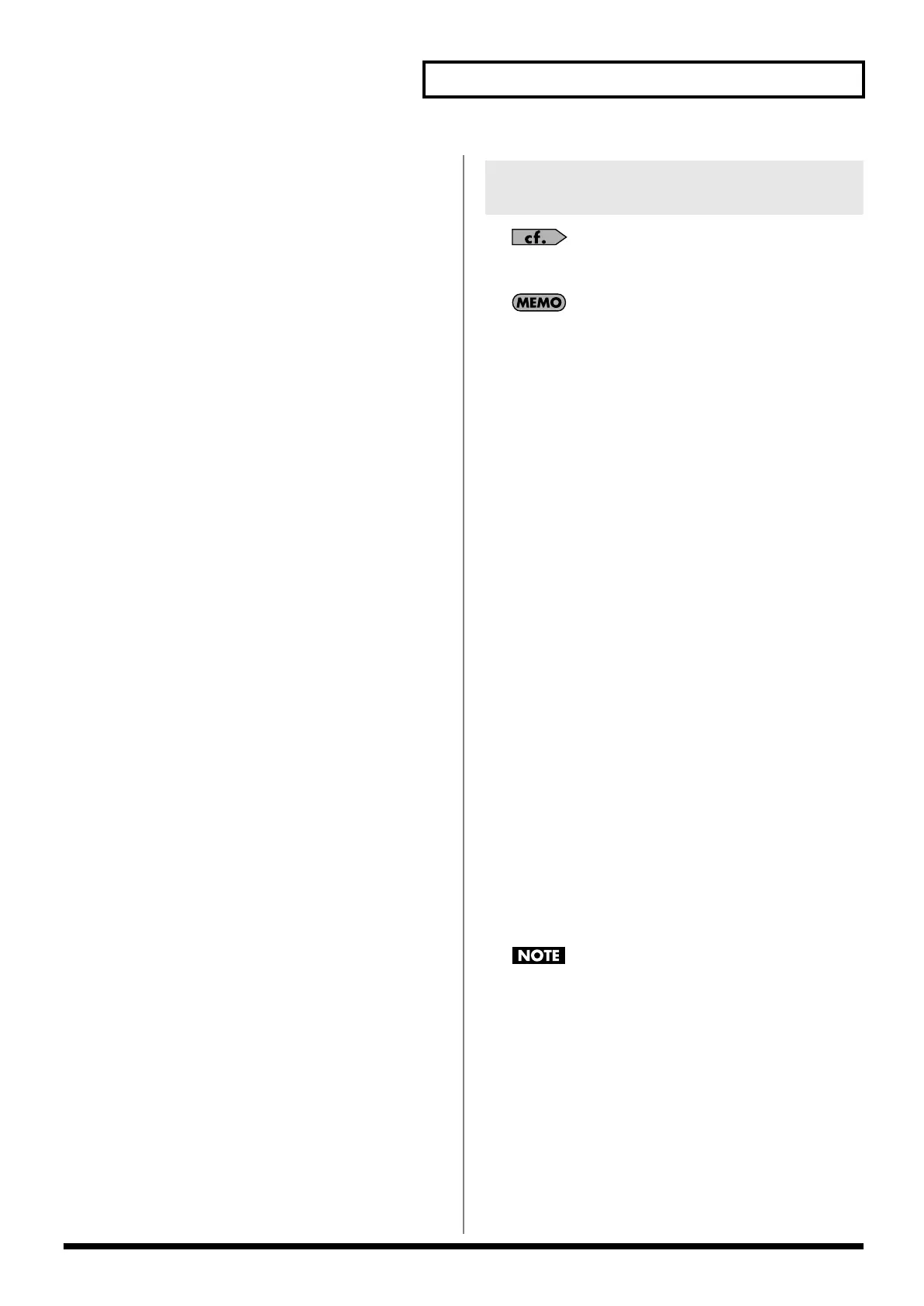63
Creating a Patch
* If you’ve made settings so that sounds are separately routed to the
INDIVIDUAL 1 jack and INDIVIDUAL 2 jack, but no plug is
actually inserted in the INDIVIDUAL 2 jack, the sounds routed to
INDIVIDUAL 1 and INDIVIDUAL 2 will be mixed and output from
the INDIVIDUAL 1 jack.
* If the Mix/Parallel parameter is set to “MIX,” all sounds are output
from the OUTPUT A (MIX) jacks in stereo (p. 158).
* If you’ve set Tone Out Assign to “MFX,” set the MFX Output
Assign parameter (p. 135) to specify the output destination of the
sound that has passed through the multi-effects.
* Sounds are output to chorus and reverb in mono at all times.
* The output destination of the signal after passing through the chorus
is set with the Chorus Output Select (p. 136) and the Chorus Output
Assign (p. 136).
* The output destination of the signal after passing through the reverb is
set with the Reverb Output Assign (p. 137).
Tone Out Level
Set the level of the signal that is sent to the output destination
specified by Tone Output Assign.
Value:
0–127
Tone Chorus Send (Send Level (Output=MFX))
Specifies the level of the signal sent to the chorus for each tone if the
tone is sent through MFX.
Value:
0–127
Tone Reverb Send (Send Level (Output=MFX))
Specifies the level of the signal sent to the reverb for each tone if the
tone is sent through MFX.
Value:
0–127
Tone Chorus Send (Send Level (Output=non
MFX))
Sets the level of the signal sent to chorus for each tone if the tone is
not sent through MFX.
Value:
0–127
Tone Reverb Send (Send Level (Output=non
MFX))
Sets the level of the signal sent to reverb for each tone if the tone is
not sent through MFX.
Value:
0–127
For details on these settings, refer to
“How to Make Patch
Settings”
(p. 46).
An LFO (Low Frequency Oscillator) causes change over a cycle
in a sound. Each tone has two LFOs (LFO1/LFO2), and these
can be used to cyclically change the pitch, cutoff frequency and
volume to create modulation-type effects such as vibrato, wah
and tremolo. Both LFOs have the same parameters so only one
explanation is needed.
Patch LFO 1/2
Waveform (LFO1/LFO2 Waveform)
Selects the waveform of the LFO.
Value
SIN:
Sine wave
TRI:
Triangle wave
SAW-U:
Sawtooth wave
SAW-D:
Sawtooth wave (negative polarity)
SQR:
Square wave
RND:
Random wave
BND-U:
Once the attack of the waveform output by the LFO is
allowed to develop in standard fashion, the waveform
then continues without further change.
BND-D:
Once the decay of the waveform output by the LFO is
allowed to develop in standard fashion, the waveform
then continues without further change.
TRP:
Trapezoidal wave
S&H:
Sample & Hold wave (one time per cycle, LFO value is
changed)
CHAOS:
Chaos wave
VSIN:
Modified sine wave. The amplitude of the sine wave is
randomly varied once each cycle of the waveform.
STEP:
A waveform generated by the data specified in LFO Step
1–16. This produces a fixed pattern of stepwise change,
like that created by a step modulator.
If you set this to “BND-U” or “BND-D,” you must turn the Key
Trigger parameter to “ON.” If this is “OFF,” it will have no
effect.
Modulating Sounds
(LFO1/2/Step LFO)
Fantom-XR_r_e.book 63 ページ 2006年4月4日 火曜日 午前10時14分
