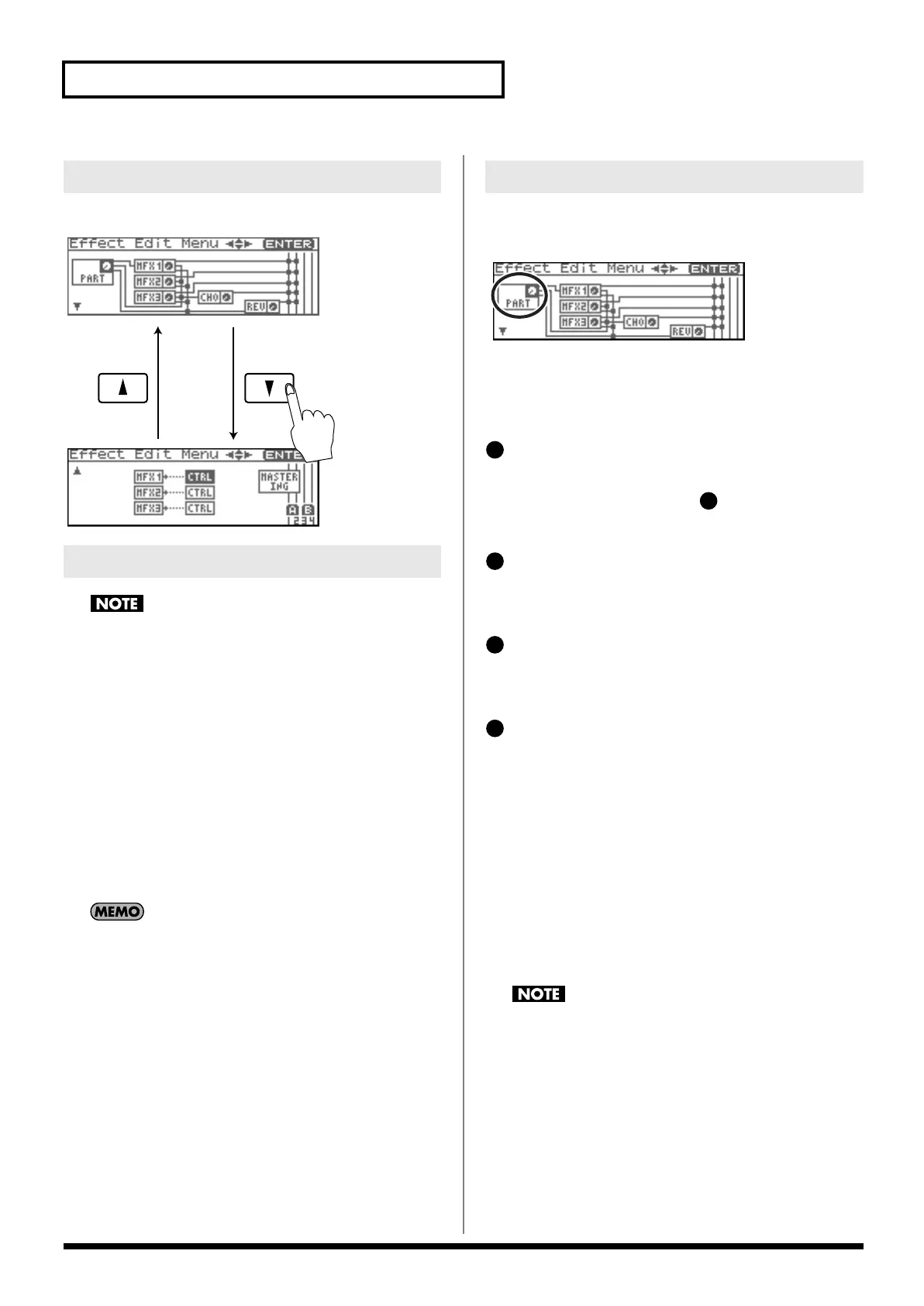140
Adding Effects
Effect editing is done in the Effect Edit Menu screen.
fig.22-008
You cannot edit the patches in the GM2 group.
1.
Select the performance to which you want to apply effects.
2.
Press [FX].
The Effect Switch screen will appear.
3.
Press [MENU].
The Effect Edit Menu screen will appear.
4.
Refer to the “Signal Flow Diagram (Routing)” (p. 139), and
turn the VALUE dial or use [CURSOR] to select the edit
group containing the effect parameter you want to edit.
5.
Press the VALUE dial or [ENTER].
The effect editing screen that appears will depend on the edit
group of the parameter you selected.
You can also access the effect parameter screens by pressing
[ENTER] from the Effect Switch screen.
6.
Use [CURSOR] to select the parameter.
7.
Turn the VALUE dial or use [INC][DEC] to get the value you
want.
8.
When you’ve finished editing, press [EXIT] to return to the
previous screen.
Part Output
fig.22-025
Here you can make output settings for the Performance.
* These parameters are the same as the corresponding Performance
settings. For details, refer to
“Output Level (Part Output Level)”
(p. 89).
Part Output Level
Set the level of the signal that is sent to the output destination
specified by Part Output Assign ( ).
Value:
0–127
Part Chorus Send Level
Sets the level of the signal sent to chorus for each part.
Value:
0–127
Part Reverb Send Level
Sets the level of the signal sent to reverb for each part.
Value:
0–127
Part Output Assign
Specifies for each part how the direct sound will be output.
Value
MFX:
Output in stereo through multi-effects. You can also
apply chorus or reverb to the sound that passes
through multi-effects.
A, B:
Output to the OUTPUT A (MIX) jack or OUTPUT B
jack in stereo without passing through multi-effects.
1–4:
Output to the INDIVIDUAL 1–4 jacks in mono
without passing through multi-effects.
PAT:
The part’s output destination is determined by the
settings of the patch or rhythm set assigned to the
part.
If you’ve made settings so that sounds are separately routed to
the INDIVIDUAL 1 jack and INDIVIDUAL 2 jack, but no plug
is actually inserted in the INDIVIDUAL 2 jack, the sounds
routed to INDIVIDUAL 1 and INDIVIDUAL 2 will be mixed
and output from the INDIVIDUAL 1 jack.
Effect Edit Menu screen structure
Making Effect Settings
Functions of Effect Parameters
1
4
2
4
Fantom-XR_r_e.book 140 ページ 2006年4月4日 火曜日 午前10時14分
